Well, the text editor known as "gedit" is an Text Editor project for the Gnome Desktop Environment.
However, the project also has Official "Stable" Binary Builds for Mac OSX and Windows 32-Bit Operating systems as well. Now, I have used gedit for Windows before; and the main useful feature is it can Open and Read the Gnome Desktop/Linux Text Files. This is very useful, as these documents (when viewed on a Windows PC) don't have any File Extensions. (for Example: .txt, .rtf, .doc) In my opinion, Windows is one of the only Operating Systems, that uses an File Extention for almost every Program and Text Editor. So, in Conclusion "gedit for Windows" will let you open these Linux (as well as a few Mac OSX) Text Document files (the ones with no Extensions) on a Windows PC. The Windows Version of gedit, will also let you convert the Document into one that can be read in another editor.
Windows Notepad - Text Document - .txt
Windows Wordpad - Rich-Text Format Document - .rtf
Doing this may prove very Useful, as on Windows PCs the files without the Extensions, have to opened Manually every time. So, I recommend Opening the files then "converting them to an readable Windows Document. Though I haven't figured out how to do this, yet. Also when using Windows PCs, you can't set the Program to open these files using gedit as the default program every time; because it lacks an file extension, thus it can't be determined as an actual file type associated with any known Program. So, under "file type" in the description it just says: "FILE". But, you can Open these files Manually, either through gedit or by selecting the file in Windows Explorer. (right-click the file then select "Open With", then choose "gedit")
External Links:
Gnome: gedit text editor (Official Homepage)
Wikipedia: Gedit text editor
Just an Blog of my Freelanced Hobby Games and Rom Image Hacks, by my Non-Profit Company "Charcoal Studios, Ltd."
Subscribe to:
Post Comments (Atom)
Video Game Emulation - Updated 2023
I love to Emulate old Retro Video Game Consoles on my PC. And sometimes some even more Modern Consoles as well. Here are Some great Guides...
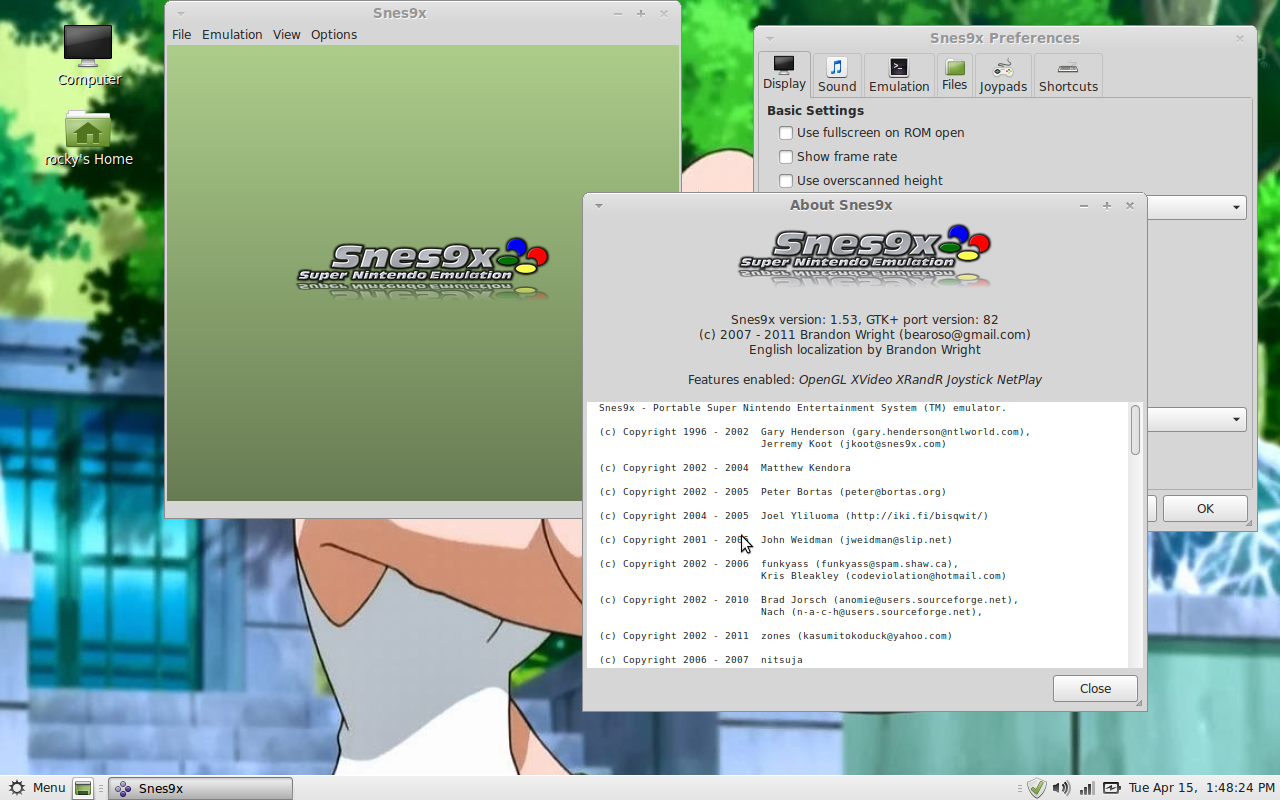
-
Hello Friends, With the Launch of the Remaster of Rune Factory 4 on the Nintendo Switch coming out in North America, Like Tomorrow. I just ...
-
I love to Emulate old Retro Video Game Consoles on my PC. And sometimes some even more Modern Consoles as well. Here are Some great Guides...
-
RAR stands for Roshal ARchive. It is a proprietary archive file format that supports data compression, error recovery, and file spanning. I...

No comments:
Post a Comment