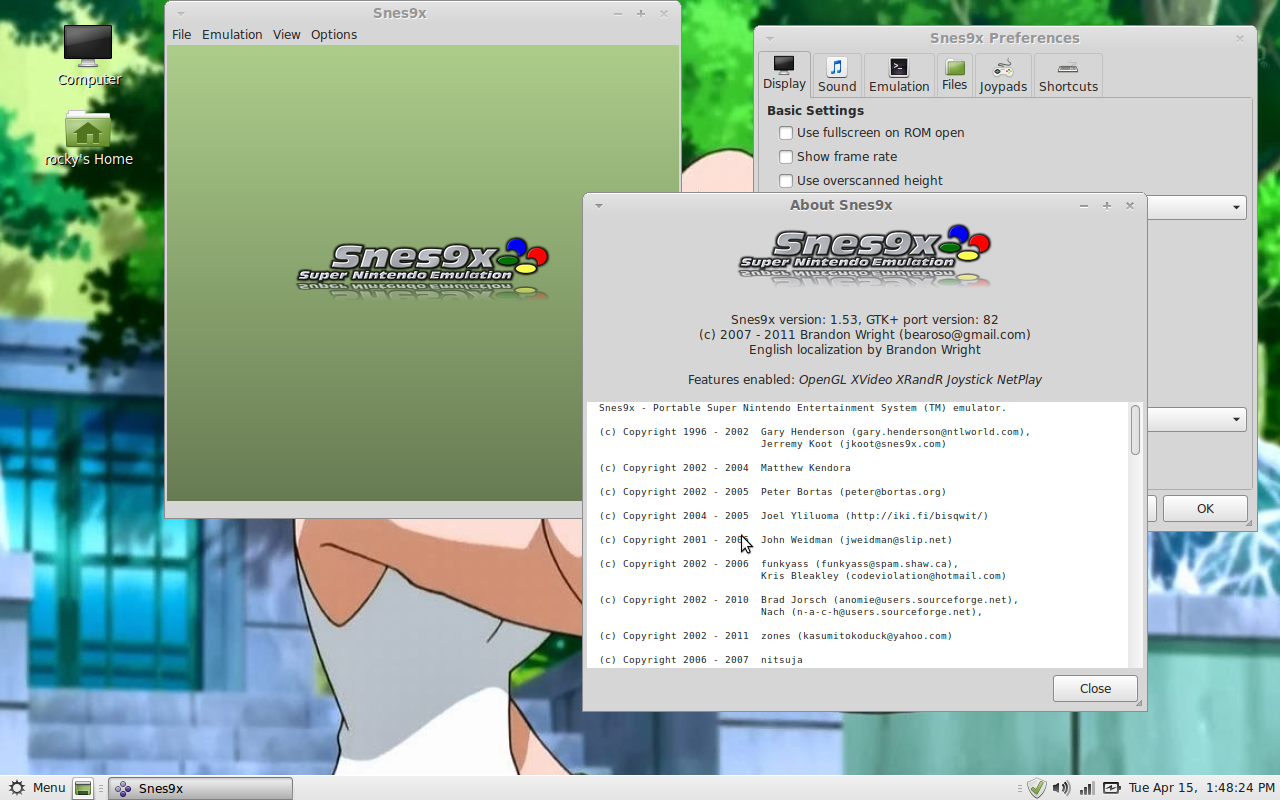And sometimes some even more Modern Consoles as well.
Here are Some great Guides to Awesome Emulators; tho, Google the Emulator's Official site as their Downloads may be of an Outdated Version: Free Emulator
Emulation General Wiki
Emulator Zone
Known Current Emulator Versions (for Windows; That I Personally Use):
Legend: Console/ Emulator/ Current Emulator Version [Exact Version that I Use Currently]
PSP/ PPSSPP (x86)/ 0.9.9.1
Download: PPSSPP
PS2/ PCSX2/ 1.2.1 r5875
Download: PCSX2
PSX/ pSX/ 1.13 -final
Download: pSX Emulator
N64/ RMG (Rosalie's Mupen GUI)/ 0.3.9 [0.1.4]
Download: RMG
N64/ Project64/ 3.0.1
Download: Project64
SNES/Snes9x (x64)/ 1.53
Download: Snes9x
NES/ RockNES/ 5.142 (My Personal Favorite; not listed on the site)
Download: RockNES 5.142
GBA/ VBA-M/ 1.8.0 r1097 (Old version from 2012; that I prefer using)
Download: VBA-M r1097
GBA/ VBA-M/ 2.1.5 ~Git
Download: VBA-M (GitHub)
GBA/ mGBA/ 0.10.2 [0.9.3]
Download: mGBA
NDS/ MelonDS(x64)/ 0.9.5 [0.9.4]
Download: MelonDS
NDS/ DeSmuME(x64)/ 0.9.13
Download: DeSmuME
Wii & GCN/ Dolphin (x64)/ 5.0
Download: Dolphin
Atari 2600/ Stella/ 4.0
Download: Stella
MS-DOS/ DOSBox/ 0.74 (Doesn't quite work on 64-Bit hosts)
Download: DOSBox
Xbox/ XEMU/ 0.7.86 (Fork of XQEMU; Requires OpenGL 4.0)
Download: XEMU
Xbox/ XQEMU/ "Version Unknown" (Requires OpenGL 3.3)
Download: XQEMU
Android Nougat or Pie (Android versions 7 and 9)/ BlueStacks/ 5.0 (BlueStacks 4.0 can only do Android Nougat)
Download: BlueStacks
As you see; I have Tried a Emulator for Almost Every Console! (Even a Semi-Working one for a Nintendo 3DS; But, I Talked about that in a previous Post)
Systems Currently without Emulators (Experimental or Untested):
Please Note that these might be Fake, Untested, a Virus, or a Scam. (I don't recommend trying any of these at this time)
Microsoft Xbox One*, Sony PS4**, Sony PS5, Xbox Series X/S.
* - There is one known Xbox One Emulator, known as BolXEmu; but I've never tested it (Possible Scam).
** - There is a PS4 Emulator in Development, called: Spine. Not Currently Released Yet!
Currently "Highly Experimental" Projects:
These Emulators, Run very slow, or will lag too much.(When Tested on my Current Hardware)
And Not every Emulator was Tested by Me yet, either.
Nintendo 3DS/ Citra
Download: Citra
Sony PS3/ rpcs3
Download: RPSC3
Microsoft Xbox 360/ Xenia/ v.1.0.2797-Master
Download: Xenia
Nintendo Switch/ Yuzu
Download: Yuzu
Nintendo Switch/ Ryujinx
Download: Ryujinx
Nintendo WiiU/ Cemu
Download: Cemu
Xbox 360 and Xbox One/ BolXEmu (Haven't Tested it yet; Not Recommended!)
Link Removed until Research is Completed
Graphics rendering with Emulators; for Windows mostly use DirectX (Usually Direct3D or Direct Draw); Tho, you can also get decent Graphics with OpenGL. And, certain Emulators are powered by OpenGL only. And you'll find that XAudio2 will work better than Direct Sound. (Tho, I prefer OpenAL Audio when it's supported)
Some Emulators can also take advantage of Multiple cores and use Vulkan for Graphics if it's supported on your System GPU.
My Current Hardware (That I use to test the Emulators):
OS: Windows 11 Home x64 (Version 21H2; OS Version: 22000.1335)
CPU: AMD Ryzen 5 3450U with Radeon Vega Mobile Gfx 2.10 GHz (Hexa-Core CPU)
APU/GPU: AMD Radeon(TM) Vega 8 Graphics; VRAM: 2048 MB (2.0 GB)
RAM (Installed): 16.0 GB (13.9 GB usable)
Keyboard: EvoCore LED Gaming Keyboard
Mouse: Rocksoul Gaming Mouse.
Gamepad: PowerA Wired Controller for Xbox Series X|S - Black (Xbox One Controller for Windows; Xbox Gaming Device)
Physical Disk Drive: Y-E DATA USB-FDU USB Device (External; Not Always Connected)
Physical Optical Disc Drive: HL-DT-ST DVDRAM GP96YB70 USB Device (External; Not Always Connected)
It's also common to Use a Gamepad with Many Emulators as Well.
I would highly recommend an Xbox Controller as they usually have built-in support on Windows,
Windows7 or Earlier: I highly recommend a Xbox 360 USB controller. (Tho, anything before Windows7 will require a Manual Driver install)
Windows10 or Windows11: I highly recommend either a Xbox One or Xbox Series X|S controller. (Will register as a Xbox One Controller for Windows)
Linux: Most Modern Distros should have built-in support for Xbox controllers, as USB support was added in Kernel 3.17.
My Recommended Controller for Emulation (and PC Gaming in General):
PowerA - Wired Controller for Xbox Series X|S - Black
I Personally Use this Controller, Myself. (PC registers it as an Xbox One Controller)
Driver Downloads:
Official Microsoft Controller Drivers
For Linux Driver Support, it's usually built-in to the Linux Kernel. xpad for Xbox 360 controllers and xpadneo for Xbox One controllers.
Linux Downloads:
Snes9x 1.53 GTK Deb Install Packages (.deb):
32-Bit: snes9x-gtk_1.53.903.81~saucy1_i386.deb
64-Bit: snes9x-gtk_1.53.903.81~saucy1_amd64.deb
These PPA Packages for Linux Ubuntu 13.10 "Saucy Salamander"; Tho, the Deb Packages will work with any "Modern" Distribution that can use the "GDebi" Package Installer. I installed the 32-Bit Version under Linux Mint 16. (Downloads Listed here Because they are hard to Find; and the Ubuntu/Mint version in the Software Center is Outdated.)
Quotes:
"Any controller made after the release of Windows 10, July 29, 2015 is strictly compatible with Windows 10. Windows 10 has a native driver system that should automatically accommodate PowerA controllers. Any controller made before the release of Windows 10, are compatible with Windows 7 and 8."
Media Files:
Snes9x 1.53 GTK; Running Under Linux Mint 16.
Snes9x 1.53 GTK; Running under Linux Mint 16,
Emulating the American version of "Secret of Mana".