today I'll be talking about some of a few important File Extensions, this could prove very useful in sorting out what Rom Image Files are for what kind of Emulator . And, also what Files may be important when playing a computer game. So, I shall compile an list of these file types; and what Emulator would be the best to Emulate the Rom Image file.
Legend: Extension - File Type - Owner - Best Program to Use (for Windows, In my Opinion)
*The term "Unknown Data" means that I currently don't know that Info, yet.
.gb - Gameboy Emulator Rom Image file - Nintendo - Visual Boy Advance Emulator
.gbc - Gameboy Color Emulator Rom Image file - Nintendo - Visual Boy Advance Emulator
.gba - Gameboy Advance Emulator Rom Image file - Nintendo - Visual Boy Advance Emulator
.nds - Nintendo DS Emulator Rom Image file - Nintendo - DeSmuME NDS Emulator
.nes - Nintendo Emulator Rom Image file - Nintendo - RockNES Emulator
.gcm - Nintendo GameCube Emulator Rom Image file - Nintendo - Dolphin Emulator
.z64 - Nintendo 64 Emulator Rom Image file -Nintendo - Project64 Emulator
.smc - Super Nintendo Emulator Rom Image file - Nintendo - ZSNES Emulator
.swf - Shockwave Flash Object - Adobe Systems, Inc. - Adobe Flash Player (SA Projector)
.iso - Optical Disk Image file (ISO-9660) - ISO.org - Lightning UK! ImgBurn (Create&Burn)/ Slysoft Virtual Clone Drive (Mounting)
.a26 - Atari 2600 Emulator Rom Image file - Atari - Stella Emulator
.rgss3a - RPG Maker VX Ace Encrytped Archive - Enterbrain, Inc. - RPG Maker VX Ace
.rvdata2 - RPG Maker VX Ace Data file (Game Save file, "save01.rvdata2") - Enterbrain, Inc. - RPG Maker VX Ace
.rvproj2 - RPG Maker VX Ace Project file - Enterbrain, Inc. - RPG Maker VX Ace
.smzip - StepMania Package file - Chris Danford (Creator of StepMania) - StepMania 3.9
.gcf - Game Cache File - Valve Corporation - Valve Steam
.mcr - ePSXe Memory Card file - The ePSXe Team - ePSXe PS1 Emulator
.esm - Elder Scrolls Master Data file - Bethesda Softworks - Elder Scrolls 3: Morrowind. Elder Scrolls 4: Oblivion, and Elder Scrolls 5: Skyrim (For Example: Morrowind.esm (Core Master file) and Bloodmoon.esm (Expansion Pack Master file))
.esp - Elder Scrolls Mod/Plug-In file - Bethesda Softworks - Elder Scrolls 3: Morrowind. Elder Scrolls 4: Oblivion, and Elder Scrolls 5: Skyrim (For Example: Blood Glass Weapons.esp (Plug-In))
.ess - Elder Scrolls Saved Game file -Bethesda Softworks -Elder Scrolls 3: Morrowind. Elder Scrolls 4: Oblivion, and Elder Scrolls 5: Skyrim
.a52 - Atari 5200 Emulator Rom Image file - Atari - MESS (Multi-Emulator Super System) Emulator
.bin - Sony PlayStation BIOS Binary file - Sony Entertainment - Required for Emulation by All PSX and PS2 Emulators
.bin - Nintendo DS BIOS Binary file - Nintendo - May be Required for Emulation by Some Nintendo DS Emulators.
.crs - StepMania Course Data file - Chris Danford (Creator of StepMania) - StepMania 3.9
.cht - SNES Emulator Cheat File - Unknown Data - ZSNES Emulator
.elf - Sony PlayStation Executable file - Sony Entertainment - PCSX2 Emulator or an Home-brewed PS2, PS3 or PSP Console
.dol - Nintendo GameCube Executable file - Nintendo - Dolphin Emulator or an Home-brewed GCN or Wii Console
.ips - Internal Patching System Patch file - Unknown Data - Lunar IPS (LIPS)
.dek - Magic the Gathering Virtual Deck (Library) file - Wizards of the Coast - Wizards of the Coast: Magic the Gathering Online
.omod - Elder Scrolls 4: Oblivion Mod Archive file - Unknown Data - Oblivion Mod Manager (For Example: Moonshadow Elves.omod (Mod))
[Note1: PS1: pSX Emulator or ePSXe Emulator, use this BIOS: scph7500.bin (or scph1001.bin)]
[Note2: PS2: PCSX2 Emulator, use this BIOS file: scph39000.bin] (It is against the Law to "Hotlink" to or "Host" a Sony PlayStation BIOS file on your site, You just have to Google the "File name" yourself)
[Note3: NDS: the DeSmuME Emulator or the No$GBA Emulator or the iDeaS Emulator, use these BIOS files: arm7.bin or arm9.bin] (It is also against the Law to "Hotlink" to or "Host" a Nintendo DS BIOS file on your site, You just have to Google the "File name" yourself)
[Note4: Almost All of the File Extension information was found on The Central File Extension Registry: FileInfo.com]
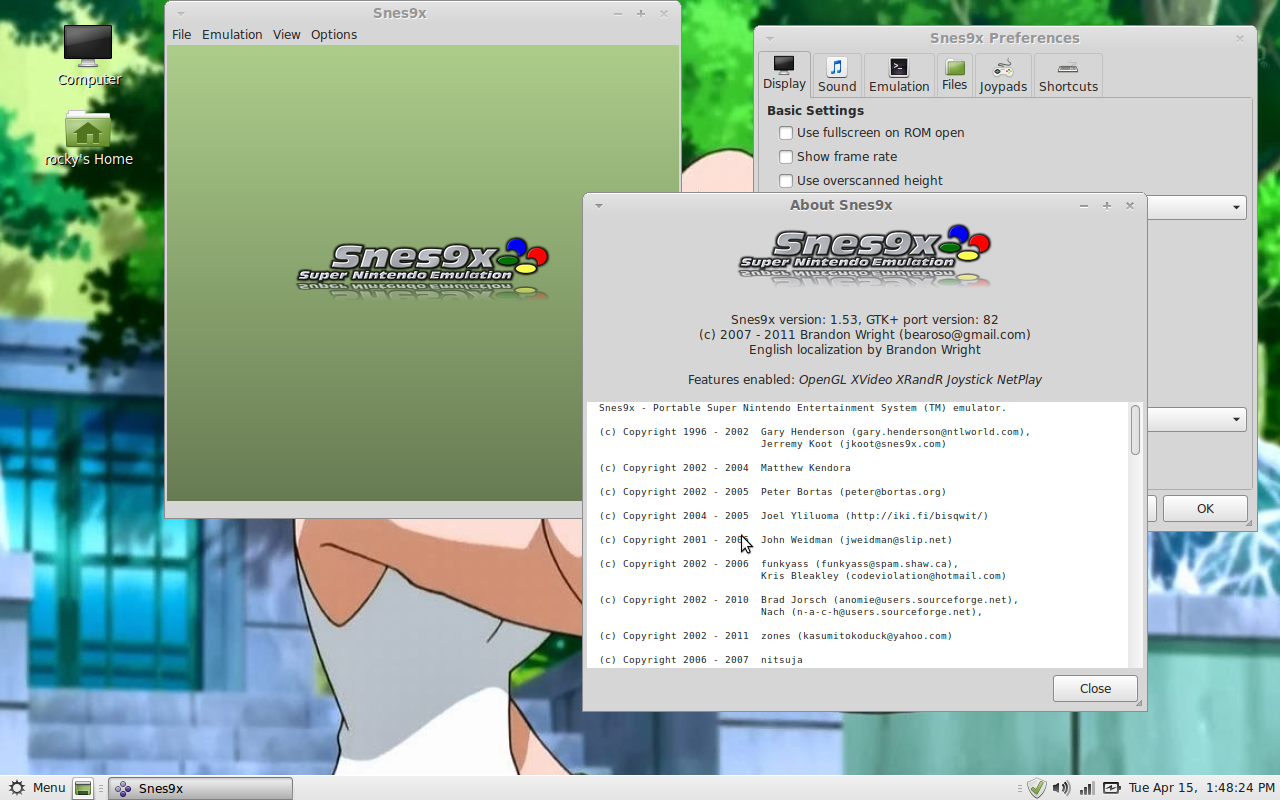

No comments:
Post a Comment