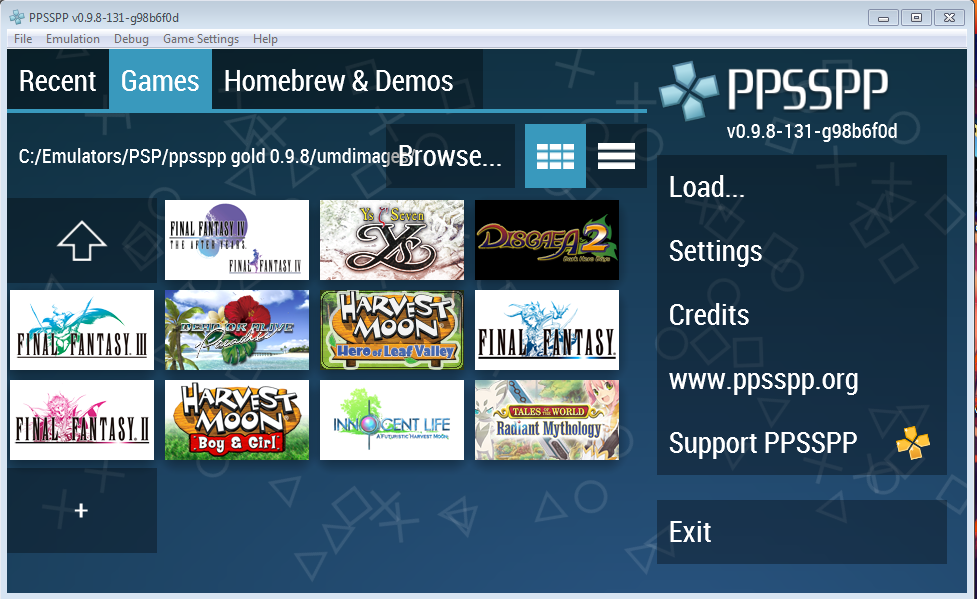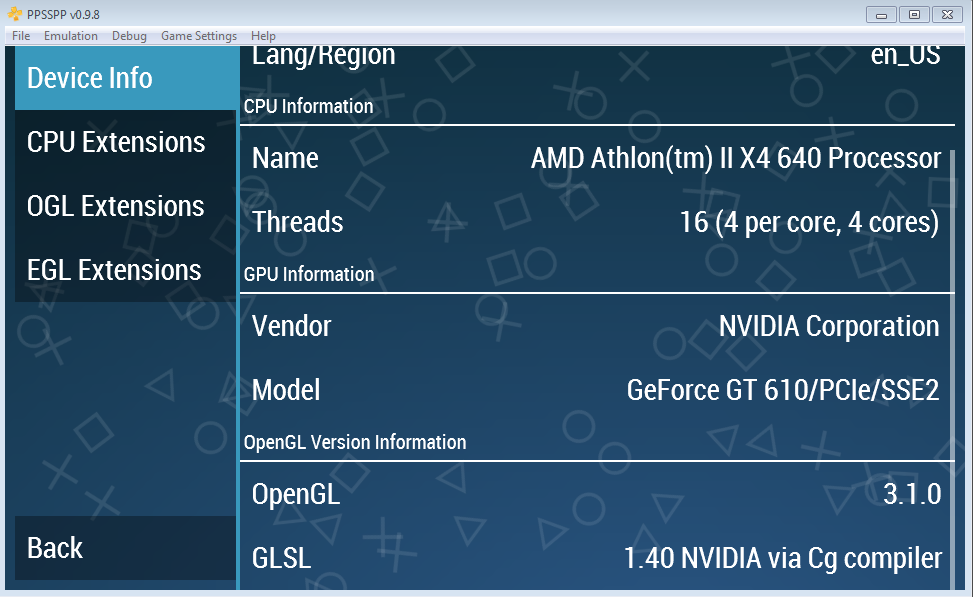Just an Blog of my Freelanced Hobby Games and Rom Image Hacks, by my Non-Profit Company "Charcoal Studios, Ltd."
Saturday, November 29, 2014
Rocky's Custom iPhone Ringtone Pack 2015 - Updated
These Ringtones where all made by me using the Program iRinger 4.2 for Windows; as such, I only take credit for Making these M4R format Ringtones as well as Compiling them into an Nice and Neat Ringtone Pack. Compressed as an RAR Archive. I hope you will Enjoy them; Just Import the Extracted Pack into your iTunes. If they don't auto-import in the "Tones" Section, Right-Click the Album under "Music" and select "Get Info", and Change the Media Type to "Ringtone". Then Just sync the Ringtones with Your iPhone.
Technical Specs:
Total Pack - 20 Ringtones, 10 Minutes, 19.7 MB (Data Approximated)
Each Ringtone - 30 Seconds, M4R format
Copyrights:
Rocky's Custom iPhone Ringtone Pack - 2014/2015 Charcoal Studios, Ltd.
Music Converted into M4R Ringtones - Copyright to their Respective Artists. (1980's - 2014)
Credits: Read the Enclosed RTF file "Credits.rtf".
Free Download:
Download: Rocky's iPhone Ringtone Pack 2015.rar
Installing/Importing:
1. Extract the RAR File using WinRAR or IZArc.
2. Drag and Drop the Extracted Folder into your iTunes Window.
3. Sync your iPhone.
Note: I never tested it; but, you might be able to use the custom Tones on an iPod Touch? Even tho it's Not a Phone; many iOS Apps like: Facebook, Twitter, Skype, and LINE. Maybe able to use Custom Tones for their Alerts. But, Like I said this is Untested!
Note2: All Apple iPhones use the M4R format and are Usually 30 seconds long. (So, this Custom Ringtone Pack will be Compatible with just about every Model of iPhone.)
I have Tested it using an iPhone.
Model: iPhone 4s
Carrier: AT&T (Now with an SIM Card; it's a AT&T iPhone)
Firmware Version: Apple iOS 8.0.2
Wikipedia Reference Pages:
Apple, Inc.:
Apple iPhone 4s [Phone Discontinued by Apple : September 9th, 2014]
Apple iPhone 5
Apple iPhone 5c
Apple iPhone 6/iPhone 6 Plus
Apple Firmware: iOS 5 (First iOS to allow Firmware Updates via Device)
Apple Firmware: iOS 8 (Current iOS Available)
Generic Technology:
SIM Card
SIM Card Cloning
Ringtone
FileInfo.com: iPhone Ringtone File (.m4r)
Other Downloads:
Install Apple iTunes 12 (Windows XP SP3+, or Mac OSX)
Linux Users Try using the "Banshee Media Player" instead:
(You need at least Banshee 1.7.5 to Sync Media to your iPhone; Current Version: 2.6.2)
Install Banshee Media Player 2.6.2 (Windows/ Mac OSX/ Linux)
Important File Extensions - Updated
Hello Everyone,
today I'll be talking about some of a few important File Extensions, this could prove very useful in sorting out what Rom Image Files are for what kind of Emulator . And, also what Files may be important when playing a computer game. So, I shall compile an list of these file types; and what Emulator would be the best to Emulate the Rom Image file.
Legend: Extension - File Type - Owner - Best Program to Use (for Windows, In my Opinion)
*The term "Unknown Data" means that I currently don't know that Info, yet.
.gb - Gameboy Emulator Rom Image file - Nintendo - Visual Boy Advance Emulator
.gbc - Gameboy Color Emulator Rom Image file - Nintendo - Visual Boy Advance Emulator
.gba - Gameboy Advance Emulator Rom Image file - Nintendo - Visual Boy Advance Emulator
.nds - Nintendo DS Emulator Rom Image file - Nintendo - DeSmuME NDS Emulator
.nes - Nintendo Emulator Rom Image file - Nintendo - RockNES Emulator
.gcm - Nintendo GameCube Emulator Rom Image file - Nintendo - Dolphin Emulator
.wbfs - Nintendo Wii Backup File System File - Waninkoko - Dolphin Emulator or an USB Loader on a Homebrewed Wii
.z64 - Nintendo 64 Emulator Rom Image file -Nintendo - Project64 Emulator
.smc - Super Nintendo Emulator Rom Image file - Nintendo - Snes9X Emulator
.swf - Shockwave Flash Object - Adobe Systems, Inc. - Adobe Flash Player Projector
.iso - Optical Disk Image file (ISO-9660) - ISO.org - Lightning UK! ImgBurn (Create&Burn)/ Slysoft Virtual Clone Drive (Mounting)
.a26 - Atari 2600 Emulator Rom Image file - Atari - Stella Emulator
.rgss3a - RPG Maker VX Ace Encrytped Archive - Enterbrain, Inc. - RPG Maker VX Ace
.rvdata2 - RPG Maker VX Ace Data file (Game Save file, "save01.rvdata2") - Enterbrain, Inc. - RPG Maker VX Ace
.rvproj2 - RPG Maker VX Ace Project file - Enterbrain, Inc. - RPG Maker VX Ace
.smzip - StepMania Package file - Chris Danford (Creator of StepMania) - StepMania 3.9
.gcf - Game Cache File - Valve Corporation - Valve Steam
.mcr - ePSXe Memory Card file - The ePSXe Team - ePSXe PS1 Emulator
.esm - Elder Scrolls Master Data file - Bethesda Softworks - Elder Scrolls 3: Morrowind. Elder Scrolls 4: Oblivion, and Elder Scrolls 5: Skyrim (For Example: Morrowind.esm (Core Master file) and Bloodmoon.esm (Expansion Pack Master file))
.esp - Elder Scrolls Mod/Plug-In file - Bethesda Softworks - Elder Scrolls 3: Morrowind. Elder Scrolls 4: Oblivion, and Elder Scrolls 5: Skyrim (For Example: Blood Glass Weapons.esp (Plug-In))
.ess - Elder Scrolls Saved Game file -Bethesda Softworks -Elder Scrolls 3: Morrowind. Elder Scrolls 4: Oblivion, and Elder Scrolls 5: Skyrim
File Extension Lookup Tool:
(Just Type an File Extension in the Custom Google Search!)
.crx - Google Chrome File Info Search Extension
Mozilla Firefox File Info Search Plugin
today I'll be talking about some of a few important File Extensions, this could prove very useful in sorting out what Rom Image Files are for what kind of Emulator . And, also what Files may be important when playing a computer game. So, I shall compile an list of these file types; and what Emulator would be the best to Emulate the Rom Image file.
Legend: Extension - File Type - Owner - Best Program to Use (for Windows, In my Opinion)
*The term "Unknown Data" means that I currently don't know that Info, yet.
.gb - Gameboy Emulator Rom Image file - Nintendo - Visual Boy Advance Emulator
.gbc - Gameboy Color Emulator Rom Image file - Nintendo - Visual Boy Advance Emulator
.gba - Gameboy Advance Emulator Rom Image file - Nintendo - Visual Boy Advance Emulator
.nds - Nintendo DS Emulator Rom Image file - Nintendo - DeSmuME NDS Emulator
.nes - Nintendo Emulator Rom Image file - Nintendo - RockNES Emulator
.gcm - Nintendo GameCube Emulator Rom Image file - Nintendo - Dolphin Emulator
.wbfs - Nintendo Wii Backup File System File - Waninkoko - Dolphin Emulator or an USB Loader on a Homebrewed Wii
.z64 - Nintendo 64 Emulator Rom Image file -Nintendo - Project64 Emulator
.smc - Super Nintendo Emulator Rom Image file - Nintendo - Snes9X Emulator
.swf - Shockwave Flash Object - Adobe Systems, Inc. - Adobe Flash Player Projector
.iso - Optical Disk Image file (ISO-9660) - ISO.org - Lightning UK! ImgBurn (Create&Burn)/ Slysoft Virtual Clone Drive (Mounting)
.a26 - Atari 2600 Emulator Rom Image file - Atari - Stella Emulator
.rgss3a - RPG Maker VX Ace Encrytped Archive - Enterbrain, Inc. - RPG Maker VX Ace
.rvdata2 - RPG Maker VX Ace Data file (Game Save file, "save01.rvdata2") - Enterbrain, Inc. - RPG Maker VX Ace
.rvproj2 - RPG Maker VX Ace Project file - Enterbrain, Inc. - RPG Maker VX Ace
.smzip - StepMania Package file - Chris Danford (Creator of StepMania) - StepMania 3.9
.gcf - Game Cache File - Valve Corporation - Valve Steam
.mcr - ePSXe Memory Card file - The ePSXe Team - ePSXe PS1 Emulator
.esm - Elder Scrolls Master Data file - Bethesda Softworks - Elder Scrolls 3: Morrowind. Elder Scrolls 4: Oblivion, and Elder Scrolls 5: Skyrim (For Example: Morrowind.esm (Core Master file) and Bloodmoon.esm (Expansion Pack Master file))
.esp - Elder Scrolls Mod/Plug-In file - Bethesda Softworks - Elder Scrolls 3: Morrowind. Elder Scrolls 4: Oblivion, and Elder Scrolls 5: Skyrim (For Example: Blood Glass Weapons.esp (Plug-In))
.ess - Elder Scrolls Saved Game file -Bethesda Softworks -Elder Scrolls 3: Morrowind. Elder Scrolls 4: Oblivion, and Elder Scrolls 5: Skyrim
.a52 - Atari 5200 Emulator Rom Image file - Atari - MESS (Multi-Emulator Super System) Emulator
.bin - Sony PlayStation BIOS Binary file - Sony Entertainment - Required for Emulation by All PSX and PS2 Emulators
.bin - Nintendo DS BIOS Binary file - Nintendo - May be Required for Emulation by Some Nintendo DS Emulators.
.crs - StepMania Course Data file - Chris Danford (Creator of StepMania) - StepMania 3.9
.cht - SNES Emulator Cheat File - Unknown Data - ZSNES Emulator
.elf - Sony PlayStation Executable file - Sony Entertainment - PCSX2 Emulator or an Home-brewed PS2, PS3 or PSP Console
.dol - Nintendo GameCube Executable file - Nintendo - Dolphin Emulator or an Home-brewed GCN or Wii Console
.ips - Internal Patching System Patch file - Unknown Data - Lunar IPS (LIPS)
.dek - Magic the Gathering Virtual Deck (Library) file - Wizards of the Coast - Wizards of the Coast: Magic the Gathering Online
.omod - Elder Scrolls 4: Oblivion Mod Archive file - Unknown Data - Oblivion Mod Manager (For Example: Moonshadow Elves.omod (Mod))
[Note1: PS1: pSX Emulator or ePSXe Emulator, use this BIOS: scph7500.bin (or scph1001.bin)]
[Note2: PS2: PCSX2 Emulator, use this BIOS file: scph39000.bin] (It is against the Law to "Hotlink" to or "Host" a Sony PlayStation BIOS file on your site, You just have to Google the "File name" yourself)
[Note3: NDS: the DeSmuME Emulator or the No$GBA Emulator or the iDeaS Emulator, use these BIOS files: arm7.bin or arm9.bin] (It is also against the Law to "Hotlink" to or "Host" a Nintendo DS BIOS file on your site, You just have to Google the "File name" yourself)
[Note4: Almost All of the File Extension information was found on The Central File Extension Registry: FileInfo.com]
File Extension Lookup Tool:
(Just Type an File Extension in the Custom Google Search!)
Or Install and Web-Browser Search Plugin or Extension:
.crx - Google Chrome File Info Search Extension
Mozilla Firefox File Info Search Plugin
Sunday, November 23, 2014
HDMI HD Computer Graphics
I would absolutely love an HDMI PC Monitor for My Desktop PC, It would be great for PC Games/Emulators. And for Streaming HTML5 Netflix using Google Chrome 39. I already have an decent Nvidia Graphics Card that Supports HDMI Output.
HP Support Pages:
HP Support - Connecting a TV or Monitor to your Windows 7 PC using HDMI
The Cheapest Graphics Card on the Market that
supports HDMI HD Video Output is the, Nvidia
Geforce GT 610. which costs approx. $50 USD at BestBuy.
This is the Model I have:
http://www.bestbuy.com/site/galaxy-geforce-gt-610-gc-1gb-ddr3-pci-express-2-0-graphics-card/1304486132.p?id=mp1304486132&skuId=1304486132 (Great Card; Not Available online)
But, Any "Modern" Nvidia Geforce GT Model should Have an HDMI Output Port. And yes, Your Nvidia GPU's HDMI port is also your PC's HD Audio/Sound Card.
I would personally Recommend using an Nvidia GPU; But, if you are fond of ATI Graphics Cards, Many "Modern" ATI GPUs also support HDMI output.
The Graphics Card just Needs an HDMI Output Port for HD Graphics; the HDMI Cord you can buy at any Walmart; tho Big Lots! slls an 6' HDMI for $12 USD. The HDMI will work with any HDMI Enabled HDTV or PC Monitor!
Popular American Electronics and Office Stores:
BestBuy, Walmart, Kmart, Radioshack, Staples, Office Max, Target.
You can also try: Big Lots!
External Reference Pages:
Wikipedia - HDMI
HP Support Pages:
HP Support - Connecting a TV or Monitor to your Windows 7 PC using HDMI
The Cheapest Graphics Card on the Market that
supports HDMI HD Video Output is the, Nvidia
Geforce GT 610. which costs approx. $50 USD at BestBuy.
This is the Model I have:
http://www.bestbuy.com/site/galaxy-geforce-gt-610-gc-1gb-ddr3-pci-express-2-0-graphics-card/1304486132.p?id=mp1304486132&skuId=1304486132 (Great Card; Not Available online)
But, Any "Modern" Nvidia Geforce GT Model should Have an HDMI Output Port. And yes, Your Nvidia GPU's HDMI port is also your PC's HD Audio/Sound Card.
I would personally Recommend using an Nvidia GPU; But, if you are fond of ATI Graphics Cards, Many "Modern" ATI GPUs also support HDMI output.
The Graphics Card just Needs an HDMI Output Port for HD Graphics; the HDMI Cord you can buy at any Walmart; tho Big Lots! slls an 6' HDMI for $12 USD. The HDMI will work with any HDMI Enabled HDTV or PC Monitor!
Popular American Electronics and Office Stores:
BestBuy, Walmart, Kmart, Radioshack, Staples, Office Max, Target.
You can also try: Big Lots!
External Reference Pages:
Wikipedia - HDMI
Tuesday, November 11, 2014
Rocky's #1 Favorite Media Player: VLC Media Player
I love VLC media player; it uses the "libdvdcss DVD decryption library" to Playback your encrypted DVD Movies. On Windows and Mac OSX this Library is Installed with VLC Media Player. But on Linux you Must Install it Separately, the easiest way to Do this is by Installing "libdvdread4" from your Distro's Software Center.
Or by typing this Command in the Unix/Linux Terminal:
Then Hit "Enter", You'll be Prompted for your Admin "Super User" Password, It won't show the password; just type it then hit "Enter" again.
VLC Media Player also can Play Every format of media file; and it has been said that if VLC Media Player can't Playback the Media File, Nothing can. VLC Media Player can Even Playback DVD Video Disc Backups (.iso), as if it was an actual Media File.
Image Gallery:
VLC Media Player 2.2.0-Pre2 "Weatherwax" Ubuntu MATE 14.10:
VLC Media Player 2.1.5 "Rincewind" On Windows 7:
External Sites:
VLC Media Player - Official Homepage
Wikipedia - VLC Media Player
Wikipedia - Libdvdcss
VideoLan - LibBluray (BD Video Playback)
Other Downloads:
Portable Apps.com VLC Media Player Portable (Windows)
SourceForge: KernelEX
Old Archived Versions:
FileHippo: VLC Media Player (32-Bit)
OldApps: VLC Media Player
The Windows Current Version of VLC Media Player; Requires atleast Windows XP SP2 (Versions 2.0.0 - Current) to be Installed in order to Run; To install it on Windows 98/2000/ME, you must install "KernelEX" first; or Use an Older Version of VLC Media Player. (Versions 1.0.0 - 1.1.11)
Or by typing this Command in the Unix/Linux Terminal:
 |
| Command Entered into the "MATE Terminal 1.8.1" |
Then Hit "Enter", You'll be Prompted for your Admin "Super User" Password, It won't show the password; just type it then hit "Enter" again.
VLC Media Player also can Play Every format of media file; and it has been said that if VLC Media Player can't Playback the Media File, Nothing can. VLC Media Player can Even Playback DVD Video Disc Backups (.iso), as if it was an actual Media File.
Image Gallery:
VLC Media Player 2.2.0-Pre2 "Weatherwax" Ubuntu MATE 14.10:
VLC Media Player 2.1.5 "Rincewind" On Windows 7:
External Sites:
VLC Media Player - Official Homepage
Wikipedia - VLC Media Player
Wikipedia - Libdvdcss
VideoLan - LibBluray (BD Video Playback)
Other Downloads:
Portable Apps.com VLC Media Player Portable (Windows)
SourceForge: KernelEX
Old Archived Versions:
FileHippo: VLC Media Player (32-Bit)
OldApps: VLC Media Player
The Windows Current Version of VLC Media Player; Requires atleast Windows XP SP2 (Versions 2.0.0 - Current) to be Installed in order to Run; To install it on Windows 98/2000/ME, you must install "KernelEX" first; or Use an Older Version of VLC Media Player. (Versions 1.0.0 - 1.1.11)
Friday, October 24, 2014
Legal Status of Video Game Emulation
Emulators are Legal if they don't require an "dumped" BIOS file to run; It's Illegal to Share these BIOS files and those Copyrighted Rom files on the Internet. The BIOS file was Sony's Main Issue with the PlayStation and PlayStation 2 Emulators throughout History.
BIOS files wasn't an Issue with Nintendo, as many Emulators didn't need them; so with Nintendo, they were mostly upset about people not using the Official Hardware. Even So, GBA consoles no longer Exist, and Nintendo No Longer sells the Games, if Nintendo doesn't wan't Emulation Then they should Offer all of their Old Games on their Virtual Console. Many People use Emulation, because their Favorite Old Game isn't Offered on the Virtual Console.
I have also seen an few "Legal" PlayStation Emulators, Firstly since PCSX-R (PSX), and PPSSPP (PSP) actually "Simulate" their BIOS files instead of needing Copyrighted files, they are Technically "Legal", as Long as you Play Games from the Physical Disc; either by using the PSX Game Disc in your PC's Disc Drive, or by Connecting your PSP to you PC via USB to be an "External UMD" Drive. But, no Matter what the Situation. You will always Find that People will Emulate Rom Files, Their is no stopping the Advancement of Technology.
In my Opinion, since Nintendo is Against Emulation, they should Offer Every Game for their Previous Consoles on their Modern Virtual Consoles, either that or Shut Up and just Allow these Emulators, I mean why fight what's Fated to Happen? Even So, Eighth Generation Consoles Like Sony's PlayStation Vita, and Nintendo's 3DS/2DS are Technologically Advanced enough to Prevent their Software Being Emulated, at this Current Time.
I mean it may be ten or fifteen years before their's an Decent Nintendo 3DS Emulator. Mostly all of these Emulators are "Unstable", and are just able to Play "Homebrew Software". What They need to do is Crack Down on these "Fake Emulators" for the Newer Consoles, I mean Valid Console Emulators that "Actually" work are Good for Business in Some ways; I mean, if I could Emulate an Nintendo Wii U or even the 3DS I might be more inclined to Buy the actual Hardware; But, an Wii U Emulator is Non-Existant, and All "Current" Nintendo 3DS Emulators Are Fake and/or Contain Viruses!
Now, I actually own an Nintendo 3DS Handheld Console; I would only use an PC-Based Emulator to Test an Game Before I Buy it, You know so I don't just Waste $40 USD on a Game and Hate it; sure I can Trade in the Game at GameStop if I Hate it; But, I'll never get the Full Amount that I payed for it Back. This is called "Try before you Buy". And I find nothing wrong with this method Personally.
I recently found this on Nintendo's Corporate Legal Information page:
"It is Illegal to download and play a Nintendo ROM from the Internet."
Even so, I stand by my Beliefs and Mostly use Emulators as an Try before you Buy system, To Play Old Games you can't buy anymore, and to Play "Fan-Made" Rom Hacks/Modifications.
I don't Now or Have I ever Condoned Video Game Piracy! But, yes There is both Pros and Cons to this Matter; So, as always You assume all Risks with using Video Game Emulation.
Estimated Time Before Emulation is Perfected for Newer Generation Consoles (In Years; from Now (2014)):
Xbox 360/ 5-10 years
PlayStation 3/ 5-10 years
PlayStation 4/ 10-15 years
PlayStation Vita/ 15-20 years
Nintendo 3DS/ 10-15 years
Nintendo Wii U/ 15-20 years
Xbox One/ 15-20 years
Note: these Figures are just my Approximate Estimate, and are meant only as an Guideline. (An Emulator can be Developed/Released at Anytime)
Note2: I Keep my Blog Updated with all Advances in Video Game Emulation. (So, always Frequent it)
External Reference Sites:
Nintendo Corporate - Legal Information
BIOS files wasn't an Issue with Nintendo, as many Emulators didn't need them; so with Nintendo, they were mostly upset about people not using the Official Hardware. Even So, GBA consoles no longer Exist, and Nintendo No Longer sells the Games, if Nintendo doesn't wan't Emulation Then they should Offer all of their Old Games on their Virtual Console. Many People use Emulation, because their Favorite Old Game isn't Offered on the Virtual Console.
I have also seen an few "Legal" PlayStation Emulators, Firstly since PCSX-R (PSX), and PPSSPP (PSP) actually "Simulate" their BIOS files instead of needing Copyrighted files, they are Technically "Legal", as Long as you Play Games from the Physical Disc; either by using the PSX Game Disc in your PC's Disc Drive, or by Connecting your PSP to you PC via USB to be an "External UMD" Drive. But, no Matter what the Situation. You will always Find that People will Emulate Rom Files, Their is no stopping the Advancement of Technology.
In my Opinion, since Nintendo is Against Emulation, they should Offer Every Game for their Previous Consoles on their Modern Virtual Consoles, either that or Shut Up and just Allow these Emulators, I mean why fight what's Fated to Happen? Even So, Eighth Generation Consoles Like Sony's PlayStation Vita, and Nintendo's 3DS/2DS are Technologically Advanced enough to Prevent their Software Being Emulated, at this Current Time.
I mean it may be ten or fifteen years before their's an Decent Nintendo 3DS Emulator. Mostly all of these Emulators are "Unstable", and are just able to Play "Homebrew Software". What They need to do is Crack Down on these "Fake Emulators" for the Newer Consoles, I mean Valid Console Emulators that "Actually" work are Good for Business in Some ways; I mean, if I could Emulate an Nintendo Wii U or even the 3DS I might be more inclined to Buy the actual Hardware; But, an Wii U Emulator is Non-Existant, and All "Current" Nintendo 3DS Emulators Are Fake and/or Contain Viruses!
Now, I actually own an Nintendo 3DS Handheld Console; I would only use an PC-Based Emulator to Test an Game Before I Buy it, You know so I don't just Waste $40 USD on a Game and Hate it; sure I can Trade in the Game at GameStop if I Hate it; But, I'll never get the Full Amount that I payed for it Back. This is called "Try before you Buy". And I find nothing wrong with this method Personally.
I recently found this on Nintendo's Corporate Legal Information page:
"It is Illegal to download and play a Nintendo ROM from the Internet."
I don't Now or Have I ever Condoned Video Game Piracy! But, yes There is both Pros and Cons to this Matter; So, as always You assume all Risks with using Video Game Emulation.
Estimated Time Before Emulation is Perfected for Newer Generation Consoles (In Years; from Now (2014)):
Xbox 360/ 5-10 years
PlayStation 3/ 5-10 years
PlayStation 4/ 10-15 years
PlayStation Vita/ 15-20 years
Nintendo 3DS/ 10-15 years
Nintendo Wii U/ 15-20 years
Xbox One/ 15-20 years
Note: these Figures are just my Approximate Estimate, and are meant only as an Guideline. (An Emulator can be Developed/Released at Anytime)
Note2: I Keep my Blog Updated with all Advances in Video Game Emulation. (So, always Frequent it)
External Reference Sites:
Nintendo Corporate - Legal Information
Saturday, September 20, 2014
Rocky's Custom iPhone Ringtone Pack 2015
These Ringtones where all made by me using the Program iRinger 4.2 for Windows; as such, I only take credit for Making these M4R format Ringtones as well as Compiling them into an Nice and Neat Ringtone Pack. Compressed as an RAR Archive. I hope you will Enjoy them; Just Import the Extracted Pack into your iTunes. If they don't auto-import in the "Tones" Section, Right-Click the Album under "Music" and select "Get Info", and Change the Media Type to "Ringtone". Then Just sync the Ringtones with Your iPhone.
Technical Specs:
Total Pack - 14 Ringtones, 7 Minutes, 19.7 MB
Each Ringtone - 30 Seconds, M4R format
Copyrights:
Rocky's Custom iPhone Ringtone Pack - 2014/2015 Charcoal Studios, Ltd.
Music Converted into M4R Ringtones - Copyright to their Respective Artists. (1980's - 2014)
Credits: Read the Enclosed RTF file "Credits.rtf".
Free Download:
Download: Rocky's iPhone Ringtone Pack 2015.rar
Installing/Importing:
1. Extract the RAR File using WinRAR or IZArc.
2. Drag and Drop the Extracted Folder into your iTunes Window.
3. Sync your iPhone.
Note: I never tested it; but, you might be able to use the custom Tones on an iPod Touch? Even tho it's Not a Phone; many iOS Apps like: Facebook, Twitter, Skype, and LINE. Maybe able to use Custom Tones for their Alerts. But, Like I said this is Untested!
Note2: All Apple iPhones use the M4R format and are Usually 30 seconds long. (So, this Custom Ringtone Pack will be Compatible with just about every Model of iPhone.)
I have Tested it using an iPhone.
Model: iPhone 4s
Carrier: AT&T (Now with an SIM Card; it's a AT&T iPhone)
Firmware Version: Apple iOS 8.0.2
Wikipedia Reference Pages:
Apple, Inc.:
Apple iPhone 4s [Phone Discontinued by Apple : September 9th, 2014]
Apple iPhone 5
Apple iPhone 5c
Apple iPhone 6/iPhone 6 Plus
Apple Firmware: iOS 5 (First iOS to allow Firmware Updates via Device)
Apple Firmware: iOS 8 (Current iOS Available)
Generic Technology:
SIM Card
SIM Card Cloning
Ringtone
FileInfo.com: iPhone Ringtone File (.m4r)
Other Downloads:
Install Apple iTunes 12 (Windows XP SP3+, or Mac OSX)
Thursday, September 11, 2014
Wakfu Animated Series Coming to Netflix!
Wakfu Animated Series (English Dub); Coming to Netflix Streaming on September 14th, 2014! in the U.S., Canada, U.K., Ireland, Netherlands and Nordics. It should be great for International Business and Gain more Followers, Fans and Wakfu MMORPG Players. Around the Globe. I personally know that I myself Plan on Watching this Anime; I got a big interest in the TV Show, while I was Playing the Game. So, only 3 more Days to Wait until it Comes to Netflix!
The Animated Series itself was actually Animated using Adobe Flash Technology; and looks rather Great.
News Stories:
Wakfu.com: http://www.wakfu.com/en/mmorpg/news/announcements/423988-animated-series-wakfu-netflix
Crunchy Roll: http://www.crunchyroll.com/anime-news/2014/09/09/wakfu-the-animated-series-to-stream-on-netflix
Anime News Network:
http://www.animenewsnetwork.com/press-release/2014-09-10/ankama-goes-global-through-netflix/.78651
Foxbuzz: http://foxbuzz.com/wakfu-animated-series-netflix/
Boston Herald:
http://bostonherald.com/business/media_marketing/2014/09/netflix_acquires_ankamas_french_toon_series_wakfu
Wired UK: http://www.wired.co.uk/news/archive/2014-09/09/wakfu-netflix
Netflix Page:
http://www.netflix.com/WiMovie/80003196?trkid=13752289 (Now on Netflix!)
The Animated Series itself was actually Animated using Adobe Flash Technology; and looks rather Great.
News Stories:
Wakfu.com: http://www.wakfu.com/en/mmorpg/news/announcements/423988-animated-series-wakfu-netflix
Crunchy Roll: http://www.crunchyroll.com/anime-news/2014/09/09/wakfu-the-animated-series-to-stream-on-netflix
Anime News Network:
http://www.animenewsnetwork.com/press-release/2014-09-10/ankama-goes-global-through-netflix/.78651
Foxbuzz: http://foxbuzz.com/wakfu-animated-series-netflix/
Boston Herald:
http://bostonherald.com/business/media_marketing/2014/09/netflix_acquires_ankamas_french_toon_series_wakfu
Wired UK: http://www.wired.co.uk/news/archive/2014-09/09/wakfu-netflix
Netflix Page:
http://www.netflix.com/WiMovie/80003196?trkid=13752289 (Now on Netflix!)
Thursday, April 17, 2014
Video Game Emulation - Updated
I love to Emulate old Retro Video Game Consoles on my PC.
A great Guide to Awesome Emulators; tho, Google the Emulator's Official site as their Download maybe of an Outdated Version: http://www.freeemulator.com/
Known Current Emulator Versions (for Windows; That I Personally Use):
Legend: Console/ Emulator/ Current Version
PSP/ PPSSPP (x86)/ 0.9.9.1
Download: PPSSPP
PS2/ PCSX2/ 1.2.1 r5875
Download: PCSX2
PSX/ pSX/ 1.13 -final
Download: pSX Emulator
N64/ Project64/ 2.1.0.1
Download: Project64
SNES/Snes9x (x64)/ 1.53
Download: Snes9x
NES/ RockNES/ 5.142 (My Personal Favorite; not listed on the site)
Download: RockNES 5.142
GBA/ VBA-M/ 1.8.0 r1229
Download: VBA-M
NDS/ DeSmuME (x64)/ 0.9.10
Download: DeSmuME
Wii & GCN/ Dolphin (x64)/ 4.0.2
Download: Dolphin
Atari 2600/ Stella/ 4.0
Download: Stella
MS-DOS/ DOSBox/ 0.74 (Doesn't quite work on 64-Bit hosts)
Download: DOSBox
As you see; I have Tried a Emulator for Almost Every Console! (Even a Semi-Working one for a Nintendo 3DS; But, I Talked about that in a previous Post)
Systems Currently without Emulators (Non-Working, Fake, Viruses, or Scams):
Microsoft Xbox 360, Microsoft Xbox One, Sony PS3, Sony PS4, Nintendo 3DS, Nintendo Wii U.
Currently "Homebrew Only" Projects:
Nintendo 3DS/ Citra
Sony PS3/ rpcs3
Microsoft Xbox 360/ Xenia
Graphics rendering with Emulators; for Windows mostly use DirectX (Usually Direct3D or Direct Draw); Tho, you can also get decent Graphics with OpenGL. And, certain Emulators are powered by OpenGL only. And you'll find that XAudio2 will work better than Direct Sound.
It's also common to Use a Gamepad with Many Emulators as Well.
My Gamepad is an PDP Afterglow AX.1 Xbox 360 USB Controller.
Linux Downloads:
Snes9x 1.53 GTK Deb Install Packages (.deb):
32-Bit: snes9x-gtk_1.53.903.81~saucy1_i386.deb
64-Bit: snes9x-gtk_1.53.903.81~saucy1_amd64.deb
These PPA Packages for Linux Ubuntu 13.10 "Saucy Salamander"; Tho, the Deb Packages will work with any "Modern" Distribution that can use the "GDebi" Package Installer. I installed the 32-Bit Version under Linux Mint 16. (Downloads Listed here Because they are hard to Find; and the Ubuntu/Mint version in the Software Center is Outdated.)
Media Files:
A great Guide to Awesome Emulators; tho, Google the Emulator's Official site as their Download maybe of an Outdated Version: http://www.freeemulator.com/
Known Current Emulator Versions (for Windows; That I Personally Use):
Legend: Console/ Emulator/ Current Version
PSP/ PPSSPP (x86)/ 0.9.9.1
Download: PPSSPP
PS2/ PCSX2/ 1.2.1 r5875
Download: PCSX2
PSX/ pSX/ 1.13 -final
Download: pSX Emulator
N64/ Project64/ 2.1.0.1
Download: Project64
SNES/Snes9x (x64)/ 1.53
Download: Snes9x
NES/ RockNES/ 5.142 (My Personal Favorite; not listed on the site)
Download: RockNES 5.142
GBA/ VBA-M/ 1.8.0 r1229
Download: VBA-M
NDS/ DeSmuME (x64)/ 0.9.10
Download: DeSmuME
Wii & GCN/ Dolphin (x64)/ 4.0.2
Download: Dolphin
Atari 2600/ Stella/ 4.0
Download: Stella
MS-DOS/ DOSBox/ 0.74 (Doesn't quite work on 64-Bit hosts)
Download: DOSBox
As you see; I have Tried a Emulator for Almost Every Console! (Even a Semi-Working one for a Nintendo 3DS; But, I Talked about that in a previous Post)
Systems Currently without Emulators (Non-Working, Fake, Viruses, or Scams):
Microsoft Xbox 360, Microsoft Xbox One, Sony PS3, Sony PS4, Nintendo 3DS, Nintendo Wii U.
Currently "Homebrew Only" Projects:
Nintendo 3DS/ Citra
Sony PS3/ rpcs3
Microsoft Xbox 360/ Xenia
Graphics rendering with Emulators; for Windows mostly use DirectX (Usually Direct3D or Direct Draw); Tho, you can also get decent Graphics with OpenGL. And, certain Emulators are powered by OpenGL only. And you'll find that XAudio2 will work better than Direct Sound.
It's also common to Use a Gamepad with Many Emulators as Well.
My Gamepad is an PDP Afterglow AX.1 Xbox 360 USB Controller.
Linux Downloads:
Snes9x 1.53 GTK Deb Install Packages (.deb):
32-Bit: snes9x-gtk_1.53.903.81~saucy1_i386.deb
64-Bit: snes9x-gtk_1.53.903.81~saucy1_amd64.deb
These PPA Packages for Linux Ubuntu 13.10 "Saucy Salamander"; Tho, the Deb Packages will work with any "Modern" Distribution that can use the "GDebi" Package Installer. I installed the 32-Bit Version under Linux Mint 16. (Downloads Listed here Because they are hard to Find; and the Ubuntu/Mint version in the Software Center is Outdated.)
Media Files:
Snes9x 1.53 GTK; Running Under Linux Mint 16.
Snes9x 1.53 GTK; Running under Linux Mint 16,
Emulating the American version of "Secret of Mana".
Saturday, March 29, 2014
Great Local American Authors: David Daniel
 |
| Photo Copied from the Author's Facebook Page. |
List of Published Works :
Legend: Title / Year Published/ ISBN/ Publisher/ Listed Price (On Book Cover; in USD)
Goofy Foot: An Alex Rasmussen Mystery/ February 2004 / 0-312-32349-2/ Thomas Dunne Books/ $23.95
White Rabbit: A Mystery/ March 2003 / 0-312-30429-3/ Thomas Dunne Books/ $25.95
(Short Stories) Six Off 66/ April 2008/ 978-1-60530-548-6/ Publishing Genus Press/ $10.00
(List will Updated when I Get More Books; to Copy the Info From.)
External Links:
David Daniel Books (Official Site) [Site Down]
Profile Page: Resident Writer at UMass Lowell
Profile Page: Facebook
Facebook Fanpage: David Daniel - Novelist and Teacher
Shop:
Barnes & Noble: David Daniel; Mysteries
Last Updated On: Saturday, April 5th, 2014 at 12:35 pm EST
Sunday, March 23, 2014
Nintendo 3DS Emulation on PC
Now Emulating the Nintendo 3DS on your PC can be very, very Tricky; About almost Every Single Emulator that you find online is a Fake one, Locked With Surveys, Missing the BIOS files, Needs to be Activated, or Loaded with Viruses. It has become so Bad that People start thinking that "Any Emulator that Locked with a Survey is Fake". Which is a shame; Why must People do that? Why do they Distribute Malicious Programs and Lock them behind a Survey? The answer is simply to scam us Out of our Money. They Earn Money from those Surveys.
How Ever, I did manage to Find a Decent Emulator that Actually Works; It's Called: "Rick's 3DS Emulator for Pokemon", and as the Name states; It is currently only able to Play either "Pokemon X Version" or "Pokemon Y Version". It has a "Fullscreen Mode", "Sound Emulation" and "Hardware GPU Acceleration" (Currently: Only for Nvidia GPU Cards!).
You Can find the Emulator Here:
Rick's 3DS Emulator for Pokemon (Official Site)
The Emulator comes with the needed Bios file and a Demo using the Intro of Pokemon X Version to show that it works. Which it Does; then It will ask you if you want to Download the "Full Version", and then it will Open up your Default Browser to the Rom Download Page Section on the Official Site.
The only Disappointment I had was, that all of the Downloads are Locked with Surveys; or You can e-Mail the Developer, and he'll Send the Emulator to you for $5 via PayPal (If Offers aren't Available in your Area); I have suggest to him a few times to "Remove the Surveys" and perhaps add a "Paypal Donation Box", kind of Download Lock instead. I mean if People Like the Emulator, they will Donate Money to Help Develop it, Right? It makes more Sense in my Expert Opinion.
It will take time to get to the Point of Full Emulation of Every 3DS Game; But atleast this Emulator is a Great Start in the 3DS Emulation Progress.
Suggested Thoughts for the Future of this Emulator:
How Ever, I did manage to Find a Decent Emulator that Actually Works; It's Called: "Rick's 3DS Emulator for Pokemon", and as the Name states; It is currently only able to Play either "Pokemon X Version" or "Pokemon Y Version". It has a "Fullscreen Mode", "Sound Emulation" and "Hardware GPU Acceleration" (Currently: Only for Nvidia GPU Cards!).
You Can find the Emulator Here:
Rick's 3DS Emulator for Pokemon (Official Site)
The Emulator comes with the needed Bios file and a Demo using the Intro of Pokemon X Version to show that it works. Which it Does; then It will ask you if you want to Download the "Full Version", and then it will Open up your Default Browser to the Rom Download Page Section on the Official Site.
The only Disappointment I had was, that all of the Downloads are Locked with Surveys; or You can e-Mail the Developer, and he'll Send the Emulator to you for $5 via PayPal (If Offers aren't Available in your Area); I have suggest to him a few times to "Remove the Surveys" and perhaps add a "Paypal Donation Box", kind of Download Lock instead. I mean if People Like the Emulator, they will Donate Money to Help Develop it, Right? It makes more Sense in my Expert Opinion.
It will take time to get to the Point of Full Emulation of Every 3DS Game; But atleast this Emulator is a Great Start in the 3DS Emulation Progress.
Suggested Thoughts for the Future of this Emulator:
- Change the GUI to look More Like that of the DeSmuME emulator, in which Both Screens are Connected Together and Divided by a Border of Some Kind. (DeSmuME; releases their "Source Code" for the Emulator)
- Add DirectX's XInput Support; for the Xbox360 USB Gamepads; The Left-Mouse Button can Still work the Stylus.
- XAudio Sound instead of DirectSound; May offer Better Sound Emulation.
Data Last Updated On: March 24th, 2014 at 6:55 pm EST
Friday, March 21, 2014
PSP Emulation on PC
Hello, Recently I've Been getting into Emulating the PlayStation Portable (PSP) on my PC; The best Emulator to do this is called: "PPSSPP", it is really good. And has been Ported to many Platforms.
Now, there's a Regular Free Version of the Emulator; or you Can Donate a amount of your Choosing ($2 USD Minimum) for the "Gold Version". There is actually no Major Differences between "PPSSPP" and "PPSSPP Gold", besides the Gold version's Icon is Gold; Donating Helps Support The Project and Growth of the Emulator. The Windows Emulator Package contains Both the 32-Bit and 64-Bit program; I usually Use the 32-Bit version, tho. You only have to Donate once; and you get Permanent "Gold Status" and Access to All Current and Future Downloads of the PPSSPP Gold Version of the Emulator.
The Current Version of the Emulator is: 0.9.8
Platforms: Windows XP+, Mac OSX, Linux, iOS 6+ (Jailbroken), Blackberry 10, and Android OS
Requirements: A Graphics Card that Can Support OpenGL 2.0 or Newer; and Has atleast 1GB (1024MB) of Memory or "Frame Buffer".
(I Have a Nvidia Geforce GT 610 GPU; OpenGL 4.2 Supported (Claimed on Box); 1GB Memory)
Other Requirements (Windows Version Only):
Microsoft Visual C++ 2013 Run-Time Package
(Needed to Run All Windows Versions 0.9.7 and Newer!)
You can Get it Here: Download: PPSSPP - PSP Emulator
The Most Recent Development Build: Download: PPSSPP Dev Build (CwCheat Enabled)
Reference Links:
Wikipedia: PPSSPP
General Emulation Wikia: PPSSPP
PSP Game Rom Formats:
Disc Image File (.iso)
Compressed Disc Image File (.cso)
PSP Firmware File (EBOOT.pbp) [In PPSSPP it's used mostly for PSP Homebrew and Game Demos]
Google "PSP Roms" to find Sites to Download them. (75% Legal; Questionable)
or Rip the UMD from your PSP Hardware running Custom Firmware (100% Legal)
PPSSPP is Also fully Compatible with any USB Xbox 360 Controller Automatically using DirectX's
XInput Drivers. (Windows version).
You can also use CwCheats on PSP Games in the PPSSPP Emulator; But, You have to Enter The Codes Manually into the Game's Cheat file (.ini) and Activate them Manually. [Enable "Cheats" and "Networking", under "System Settings"; Game's Cheat INI will Auto Generate on Game Load; Get Cheats off of Google]
Example Cheat (Working):
_S ULUS-10560
_G Final Fantasy IV: Complete Collection
_C0 Max Gil
_L 0x203FB500 0x05F5E0FF
( _C0 = Deactivated; _C1 = Activated (You Might have to Reload the Emulator to Load the New Changes))
PPSSPP: Official Game Compatibility List
Other Downloads:
Check your OpenGL version and GPU Support Info for OpenGL:
GLView 4.1 - OpenGL Extensions Viewer
Now, there's a Regular Free Version of the Emulator; or you Can Donate a amount of your Choosing ($2 USD Minimum) for the "Gold Version". There is actually no Major Differences between "PPSSPP" and "PPSSPP Gold", besides the Gold version's Icon is Gold; Donating Helps Support The Project and Growth of the Emulator. The Windows Emulator Package contains Both the 32-Bit and 64-Bit program; I usually Use the 32-Bit version, tho. You only have to Donate once; and you get Permanent "Gold Status" and Access to All Current and Future Downloads of the PPSSPP Gold Version of the Emulator.
The Current Version of the Emulator is: 0.9.8
Platforms: Windows XP+, Mac OSX, Linux, iOS 6+ (Jailbroken), Blackberry 10, and Android OS
Requirements: A Graphics Card that Can Support OpenGL 2.0 or Newer; and Has atleast 1GB (1024MB) of Memory or "Frame Buffer".
(I Have a Nvidia Geforce GT 610 GPU; OpenGL 4.2 Supported (Claimed on Box); 1GB Memory)
Other Requirements (Windows Version Only):
Microsoft Visual C++ 2013 Run-Time Package
(Needed to Run All Windows Versions 0.9.7 and Newer!)
You can Get it Here: Download: PPSSPP - PSP Emulator
The Most Recent Development Build: Download: PPSSPP Dev Build (CwCheat Enabled)
Reference Links:
Wikipedia: PPSSPP
General Emulation Wikia: PPSSPP
PSP Game Rom Formats:
Disc Image File (.iso)
Compressed Disc Image File (.cso)
PSP Firmware File (EBOOT.pbp) [In PPSSPP it's used mostly for PSP Homebrew and Game Demos]
Google "PSP Roms" to find Sites to Download them. (75% Legal; Questionable)
or Rip the UMD from your PSP Hardware running Custom Firmware (100% Legal)
PPSSPP is Also fully Compatible with any USB Xbox 360 Controller Automatically using DirectX's
XInput Drivers. (Windows version).
You can also use CwCheats on PSP Games in the PPSSPP Emulator; But, You have to Enter The Codes Manually into the Game's Cheat file (.ini) and Activate them Manually. [Enable "Cheats" and "Networking", under "System Settings"; Game's Cheat INI will Auto Generate on Game Load; Get Cheats off of Google]
Example Cheat (Working):
_S ULUS-10560
_G Final Fantasy IV: Complete Collection
_C0 Max Gil
_L 0x203FB500 0x05F5E0FF
( _C0 = Deactivated; _C1 = Activated (You Might have to Reload the Emulator to Load the New Changes))
PPSSPP: Official Game Compatibility List
Other Downloads:
Check your OpenGL version and GPU Support Info for OpenGL:
GLView 4.1 - OpenGL Extensions Viewer
Image Gallery:
My Copy of PPSSPP Gold 0.9.8 for Windows.
My Copy of PPSSPP Gold 0.9.8 for Windows; UMD Game Menu, I've
Come to Understand that. Most Games that are "Playable", will Display a Background
Image instead of just the Game's Banner, in the Upper-Left.
Note: This Image is Displaying the American Copy of "Dead or Alive: Paradise"
(ULUS-10521).
My Copy of PPSSPP 0.9.8-131-g98b6f0d; the Current Git
Development Build; the "Cheat Menu" of the Cwcheat System
only works on the Development
Builds, for Some Reason.
(I Just Figured them Out; the Manual Cheats work on Official Builds.)
My Copy of PPSSPP Gold 0.9.8; Showing the Device Info (Under "Developer Tools")
for my "Nvidia GeForce GT 610" GPU, and using OpenGL 3.1.0 for
Graphics Rendering.
(OpenGL 4.3 is Supported by my GPU (Claimed by my OS))
My Copy of PPSSPP Gold 0.9.8; With the American Version of
"Final Fantasy IV: The Complete Collection" (ULUS-10560) loaded, with the
"Max Gil" and "Infinite HP&MP" cheats Activated.
(It's hard to tell if the HP cheat is activated; unless there's a Video; But it is)
(Also, You can Still be KO'd with the Infinite HP&MP Cheat on, if the Enemy
Depletes all of your HP in one Attack; Words of Wisdom "Level Grind")
Data Last Updated On: March 28th, 2014 at 10:55 am EST
Tuesday, March 18, 2014
Video Game Emulation
I love to Emulate old Retro Video Game Consoles on my PC.
A great Guide to Awesome Emulators; tho, Google the Emulator's Official site as their Download maybe of an Outdated Version: http://www.freeemulator.com/
Known Current Emulator Versions (for Windows; That I Personally Use):
Legend: Console/ Emulator/ Current Version
PSP/ PPSSPP (x86)/ 0.9.8 (I have the "Gold Version"; $2 usd Donation)
Download: PPSSPP
PS2/ PCSX2/ 1.2.1 r5875
Download: PCSX2
PSX/ pSX/ 1.13 -final
Download: pSX Emulator
N64/ Project64/ 2.1.0.1
Download: Project64
SNES/Snes9x (x64)/ 1.53
Download: Snes9x
NES/ RockNES/ 5.10 (My Personal Favorite; not listed on the site)
Download: RockNES 5.10
GBA/ VBA-M/ 1.8.0 r1229
Download: VBA-M
NDS/ DeSmuME (x64)/ 0.9.10
Download: DeSmuME
Wii & GCN/ Dolphin (x64)/ 4.0.2 (I need to Update from 4.0.1)
Download: Dolphin
Atari 2600/ Stella/ 3.9.3
Download: Stella
MS-DOS/ DOSBox/ 0.74 (Doesn't quite work on 64-Bit hosts)
Download: DOSBox
As you see; I have Tried a Emulator for Almost Every Console! (Even a Semi-Working one for a Nintendo 3DS; But, I'll Talk about that in another Post; Maybe)
Graphics rendering with Emulators; for Windows mostly use DirectX (Usually Direct3D or Direct Draw); Tho, you can also get decent Graphics with OpenGL. And, certain Emulators are powered by OpenGL only. And you'll find that XAudio2 will work better than Direct Sound.
It's also common to Use a Gamepad with may Emulators as Well.
My Gamepad is an PDP Afterglow AX.1 Xbox 360 USB Controller.
A great Guide to Awesome Emulators; tho, Google the Emulator's Official site as their Download maybe of an Outdated Version: http://www.freeemulator.com/
Known Current Emulator Versions (for Windows; That I Personally Use):
Legend: Console/ Emulator/ Current Version
PSP/ PPSSPP (x86)/ 0.9.8 (I have the "Gold Version"; $2 usd Donation)
Download: PPSSPP
PS2/ PCSX2/ 1.2.1 r5875
Download: PCSX2
PSX/ pSX/ 1.13 -final
Download: pSX Emulator
N64/ Project64/ 2.1.0.1
Download: Project64
SNES/Snes9x (x64)/ 1.53
Download: Snes9x
NES/ RockNES/ 5.10 (My Personal Favorite; not listed on the site)
Download: RockNES 5.10
GBA/ VBA-M/ 1.8.0 r1229
Download: VBA-M
NDS/ DeSmuME (x64)/ 0.9.10
Download: DeSmuME
Wii & GCN/ Dolphin (x64)/ 4.0.2 (I need to Update from 4.0.1)
Download: Dolphin
Atari 2600/ Stella/ 3.9.3
Download: Stella
MS-DOS/ DOSBox/ 0.74 (Doesn't quite work on 64-Bit hosts)
Download: DOSBox
As you see; I have Tried a Emulator for Almost Every Console! (Even a Semi-Working one for a Nintendo 3DS; But, I'll Talk about that in another Post; Maybe)
Graphics rendering with Emulators; for Windows mostly use DirectX (Usually Direct3D or Direct Draw); Tho, you can also get decent Graphics with OpenGL. And, certain Emulators are powered by OpenGL only. And you'll find that XAudio2 will work better than Direct Sound.
It's also common to Use a Gamepad with may Emulators as Well.
My Gamepad is an PDP Afterglow AX.1 Xbox 360 USB Controller.
Monday, March 3, 2014
Ren'Py Visual Novel: Homeward
Well, first off Ren'Py is an Visual Novel Development Engine that is Cross-Platform and Compatible with PC (Windows), Mac OSX, and Linux. (Linux Tested on Ubuntu). It is a Freeware "Starter Development Kit (SDK)" Programmed using the Python Programming Language by someone called Pytom. Further more the Downloadable SDK [Current Version: 6.17], is only used to build and compile the Visual Novel Games. And the Visual Games will run on a PC, Mac, or Linux Computer; just, as long as it has Python installed on it. And you can Load the Windows EXE on other Operating Systems, via the "Wine Windows Program Loader". (Mac and Linux; to Launch the EXE) Also, most Ren'Py engines are built on atleast Python 2.6; so you should be Fine with Python 2.7 and/or 3.3 installed on your Computer. This is Not really needed, as all Ren'Py games are shipped with an "Stripped Down" version of Python (Usually Python 2.6); But, I install Python anyways just to be on the safe side. Plus, Installing Python is great if you plan on writing your own Ren'Py Games. Homeward uses Python 2.7 (python27.dll; included in the Game's folder)
About the Visual Novel Game:
Homeward is the Story of a Japanese High School-Aged Boy called: "Riku", whom is around 18 years old; and his Parents got divorced right after his younger sister was born. But, his Father got custody of him, and he spent the last nine years Traveling the world; because his Father's job as a Diplomat. Then his mother suddenly fell Ill; and so, they Returned to Japan to take care of your younger sister, "Sora". While also finishing your Last Year of High School, while staying In Japan. This makes up most of the Game's Storyline; which your Choices can change the Ending of the Game; as there are 2-3 different endings. No matter what what choices you choose; eventually your Mother recovers and You and your Dad move back to America, and your younger Sister goes back to living in the custody of your Mother.
I highly enjoyed this Visual Novel Game for is wonderful Storyline, Excellent Imagery and Art, as well as the Choices you can make that influences the Story. There's two versions of the Story; just the first part, known as the "Nonami Arc" which is Suitable for All Ages. (16+; Recommended) Or All Three Parts, which is the Full Complete Story and contains some Adult Content. (18+) Even So; it's still a wonderful Visual Novel Game. I have played this Game atleast three or more times; and it never gets old. It is in the Category of "Boy Pursues Girl", and as such is considered to be a Love Story (Like an Dating Sim, almost) . But, It really is Definitely worth playing atleast once.
Visual Novel's Usual Game Play Length: 4 - 5 Hours (Ages 18+; Full Game); Approx. 1-2 Hours (All Ages Version; "Nonami Arc")
[The Story Duration varies Depending on How Long you stare at the "Same Scene" for.]
External Links:
Download: Python Runtime (Installing Python 2.7; is Recommended, but not really Needed to Play most Ren'Py Games)
Download: Wine [Windows Binary Layer] (Installing Wine 1.6; is Useful to Launch Windows Programs under Mac OSX or Linux Ubuntu; But, mostly Linux)
Download: Ren'Py Visual Novel Engine 6.17 (SDK; Really only Needed if you Want to Write your own Ren'Py Novels)
Game Download Links:
Download: Homeward - A Original Adult Visual Novel (Official Site; Novel Built using the Ren'Py 6.13.11 Engine)
Reference Links:
Ren'Py Games: Homeward
Wikipedia: Ren'Py Visual Novel Engine
Find more Visual Novels:
Ren'Py Visual Novel Games List (Official)
Ren'Py Visual Novel Games List (RPG Maker Network; RMN)
System Requirements:
Microsoft Windows XP or Newer: Just Launch the Windows EXE file.
Mac OS X 10.4 or Newer: Just Launch the Mac OS APP file. (Homeward.app/Contents/MacOS)
or You can try Wine for Mac OS X, and Launch the Windows Version.
Linux Ubuntu 13.10 or Newer: Install Wine 1.6; and Launch the Windows EXE file, via the "Wine Windows Program Loader". (I tested this on Ubuntu)
Data Last Updated: Thursday, March 7th, 2014 at 3:21 pm EST
About the Visual Novel Game:
Homeward is the Story of a Japanese High School-Aged Boy called: "Riku", whom is around 18 years old; and his Parents got divorced right after his younger sister was born. But, his Father got custody of him, and he spent the last nine years Traveling the world; because his Father's job as a Diplomat. Then his mother suddenly fell Ill; and so, they Returned to Japan to take care of your younger sister, "Sora". While also finishing your Last Year of High School, while staying In Japan. This makes up most of the Game's Storyline; which your Choices can change the Ending of the Game; as there are 2-3 different endings. No matter what what choices you choose; eventually your Mother recovers and You and your Dad move back to America, and your younger Sister goes back to living in the custody of your Mother.
I highly enjoyed this Visual Novel Game for is wonderful Storyline, Excellent Imagery and Art, as well as the Choices you can make that influences the Story. There's two versions of the Story; just the first part, known as the "Nonami Arc" which is Suitable for All Ages. (16+; Recommended) Or All Three Parts, which is the Full Complete Story and contains some Adult Content. (18+) Even So; it's still a wonderful Visual Novel Game. I have played this Game atleast three or more times; and it never gets old. It is in the Category of "Boy Pursues Girl", and as such is considered to be a Love Story (Like an Dating Sim, almost) . But, It really is Definitely worth playing atleast once.
Visual Novel's Usual Game Play Length: 4 - 5 Hours (Ages 18+; Full Game); Approx. 1-2 Hours (All Ages Version; "Nonami Arc")
[The Story Duration varies Depending on How Long you stare at the "Same Scene" for.]
External Links:
Download: Python Runtime (Installing Python 2.7; is Recommended, but not really Needed to Play most Ren'Py Games)
Download: Wine [Windows Binary Layer] (Installing Wine 1.6; is Useful to Launch Windows Programs under Mac OSX or Linux Ubuntu; But, mostly Linux)
Download: Ren'Py Visual Novel Engine 6.17 (SDK; Really only Needed if you Want to Write your own Ren'Py Novels)
Game Download Links:
Download: Homeward - A Original Adult Visual Novel (Official Site; Novel Built using the Ren'Py 6.13.11 Engine)
Reference Links:
Ren'Py Games: Homeward
Wikipedia: Ren'Py Visual Novel Engine
Find more Visual Novels:
Ren'Py Visual Novel Games List (Official)
Ren'Py Visual Novel Games List (RPG Maker Network; RMN)
System Requirements:
Microsoft Windows XP or Newer: Just Launch the Windows EXE file.
Mac OS X 10.4 or Newer: Just Launch the Mac OS APP file. (Homeward.app/Contents/MacOS)
or You can try Wine for Mac OS X, and Launch the Windows Version.
Linux Ubuntu 13.10 or Newer: Install Wine 1.6; and Launch the Windows EXE file, via the "Wine Windows Program Loader". (I tested this on Ubuntu)
Data Last Updated: Thursday, March 7th, 2014 at 3:21 pm EST
Monday, January 20, 2014
Animal Crossing: New Leaf - Guide to the Town of Malva
Animal Crossing : New Leaf Data Sheet
Town Name: Malva
Geographic Region: New Hampshire, United States
Current Date in Malva: Monday 3/10 2014
Current Mayor: Mayor Rocky
Native Fruit: Pear (12 Trees; 36 Fruit).
Non-Native Fruit Available: Lemon (2 Trees; 6 Fruit), Peaches (3 Trees; 9 Fruit ), Lychees (3 Trees; 9 Fruit), Cherries (2 Trees; 6 Fruit), and Bananas (8 Trees; 16 Fruit).
Other Produce: Bamboo (Average 9-18 Bamboo Shoots)
Main Street Shops Opened are: T&T Emporium, Nook's Homes, Able Sisters, Kicks, Shampoodle, and Gardening Shop.
Custom Museum Exhibit (2nd Floor; Room 1): Art Forgery Exhibit
Custom Museum Exhibit (2nd Floor; Room 1): Art Forgery Exhibit
Other Attractions: Club LOL, Dream Suite, Museum and Gift Shop, Re-Tail, Post Office, Police Station, and Cafe.
Current Ordinance in Effect: Beautiful Town - No Garbage and Fewer Weeds.
Town’s Dream Address: 5100-3399-9060
"Un-Official" Town Song: K.K. Metal (Sometimes may Play in my House!)
Town Tune: Mononoke Hime from Princess Mononoke
Town Flag: Zone-Tan (by Rocky of Malva)
Town Flower: Black Rose
Official Town Theme: Zen
Official Town Theme: Zen
"Un-Official" Town Motto: "For Everything In Life, Life Takes VISA!"
Current Most Expensive Cataloged Furniture: White Katana - 44,160 Bells.
Second Most Expensive Cataloged Furniture: Black Katana - 14,400 Bells.
Current Public Works Project: Town Hall Renovation (Zen)
Current Project Donations Goal: 498,000 Bells. Amount Collected: 13,124 Bells.
Bells Left until Goal is Reached: 484,876 Bells.
Bells Left until Goal is Reached: 484,876 Bells.
Notes and Rules:
I allow my Most Trusted Friends to Catalog Furniture, and Anything else that is on display in my Home that they Like. (Just Ask me)
If I buy an Item and Hold it for You; I charge a “Handling Fee” of 100 Bells, applied to the Price of the Item! (All Items over 2,000 Bells have no Handling Fee!) [Not Really Enforced]
Town Rules:
No Taking any Fruit from the Trees, unless you ask my Permission First!
No Chopping Down Any Trees and/or Bamboo; Or Digging up any Saplings!
No Running Through My Flower Bed! (You can Ruin all other Flowers tho)
No Burying Pitfall Traps or Tricky Pitfall Traps!
Please, Feel free to Donate Bells to any of my Town Projects; But, this is Highly Optional!
Town of Malva Cultural Museum:
Fossil Wing: 98% Complete
Insect Wing: 20% Complete
Marine Wing: 50% Complete
Art Wing: 85% Complete
Favorite Artwork:
Beautiful Statue
Venus De Milo
I Own Five of Them. (1 Genuine, and 4 Forgeries)
Town of Malva Cultural Museum:
Fossil Wing: 98% Complete
Insect Wing: 20% Complete
Marine Wing: 50% Complete
Art Wing: 85% Complete
Favorite Artwork:
Beautiful Statue
Venus De Milo
I Own Five of Them. (1 Genuine, and 4 Forgeries)
Current Town News:
Today’s Re-Tail “Extra Bell” Items are: (This is no longer Updated; as they Change Daily)
Times Time Traveled: I Actually Lost Count , must be close to 50 by now.
My Best-Friend Mayor List:
Lyla of Leyawiin
Cat of Lindblum
My Custom Animal Crossing: New Leaf Patterns :
(Some QR Codes Maybe Available!; Hosted on my QRCrossing Account)
McDonald's Logo 1995 (Actual Official Corporate Logo that was used in 1995!)
Zone-Tan (QR Code Currently not Hosted; Private Pattern for Me Only, it's my Town Flag)
Zone-Tan ZTV News (QR Code Currently not Hosted; Private Pattern for Now, Coming Soon)
Note: all of my QR Codes are Uploaded to my QRCrossing Account, "Blazing_Malva".
(QR Codes that aren't Hosted on this Account can only be Collected by, actually visiting my Town!)
My Custom Animal Crossing: New Leaf Patterns :
(Some QR Codes Maybe Available!; Hosted on my QRCrossing Account)
McDonald's Logo 1995 (Actual Official Corporate Logo that was used in 1995!)
Zone-Tan (QR Code Currently not Hosted; Private Pattern for Me Only, it's my Town Flag)
Zone-Tan ZTV News (QR Code Currently not Hosted; Private Pattern for Now, Coming Soon)
Note: all of my QR Codes are Uploaded to my QRCrossing Account, "Blazing_Malva".
(QR Codes that aren't Hosted on this Account can only be Collected by, actually visiting my Town!)
Data Last Updated: Monday, February 24th, 2014
Subscribe to:
Posts (Atom)
Video Game Emulation - Updated 2023
I love to Emulate old Retro Video Game Consoles on my PC. And sometimes some even more Modern Consoles as well. Here are Some great Guides...
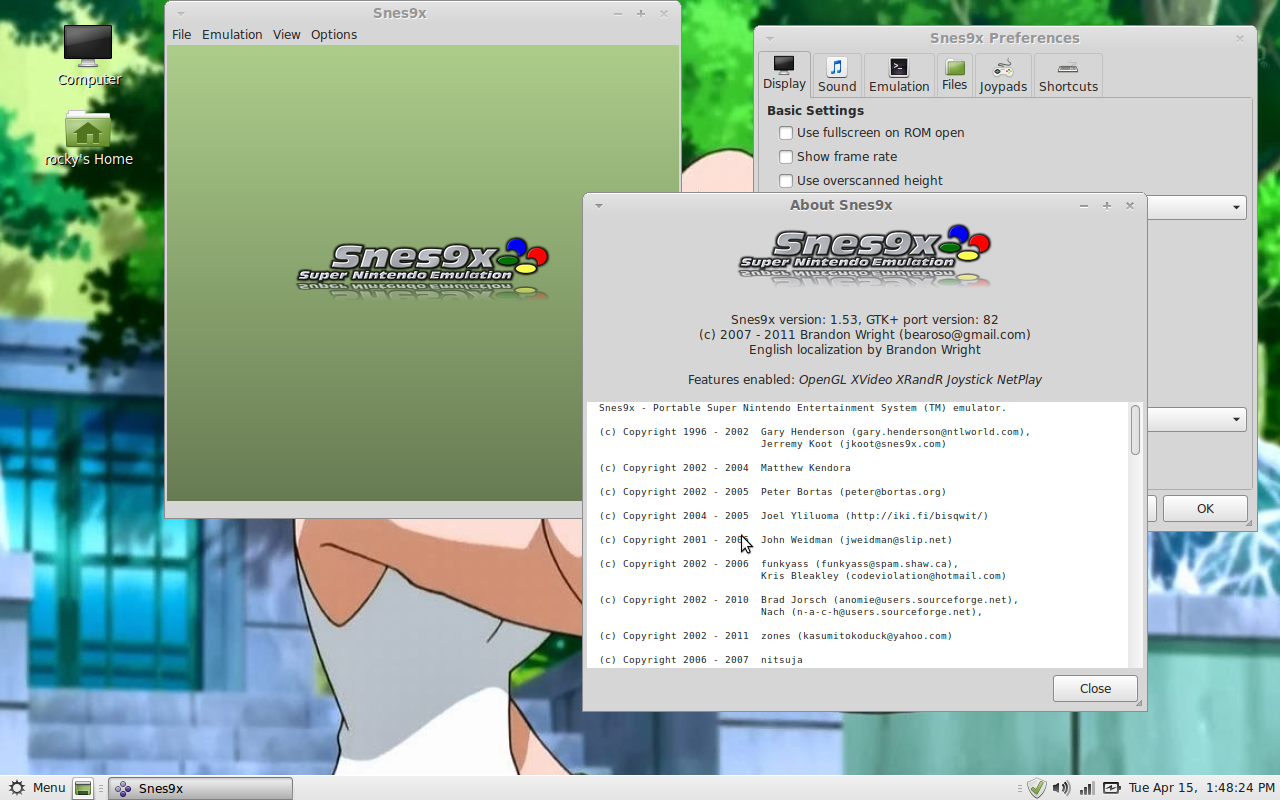
-
I love to Emulate old Retro Video Game Consoles on my PC. And sometimes some even more Modern Consoles as well. Here are Some great Guides...
-
The Legend of Zelda: The Minish Cap for the Nintendo Gameboy Advance; is, one of the Most Bootlegged or Reproduced GBA Game Titles these day...
-
Mupen64 Plus is an excellent N64 Emulator that is also cross-platform on Windows, Mac OSX, and Linux. (Also Android and FreeBSD) The only p...