Hey, Tonight I am offering my help with a Problem I recently fixed for myself. You see, I always thought that I couldn't play any RPG Maker Games, besides those made using the RPG Maker VX Ace engine; Because I thought that It was the only one that had support for 64-Bit Operating systems. But, as it turns out while I was chatting with my friends online at StormCross Studios; The old RPG Make RTP (Run Time Package) Engines will work just fine if you Right-Click the file "Game.exe" and Select the option "Run as Administrator". This helped me out, because now I can play all of the old Games that I love so Much; Like for instance:
Bloodsphere (RPG Maker XP)
Legionwood: Tale of the Two Swords (RPG Maker VX)
Aria (RPG Maker VX)
Those, are but just a few examples of the RPG Maker Games that I can Play again.
I am very excited about playing these games again. Well, that basically all that I can think of to say to you all right now.
Tatty-Bye,
Rocky Lincourt
CEO, Charcoal Studios
External Links:
Please visit my friends at,
StormCross Studios
Just an Blog of my Freelanced Hobby Games and Rom Image Hacks, by my Non-Profit Company "Charcoal Studios, Ltd."
Subscribe to:
Post Comments (Atom)
Video Game Emulation - Updated 2023
I love to Emulate old Retro Video Game Consoles on my PC. And sometimes some even more Modern Consoles as well. Here are Some great Guides...
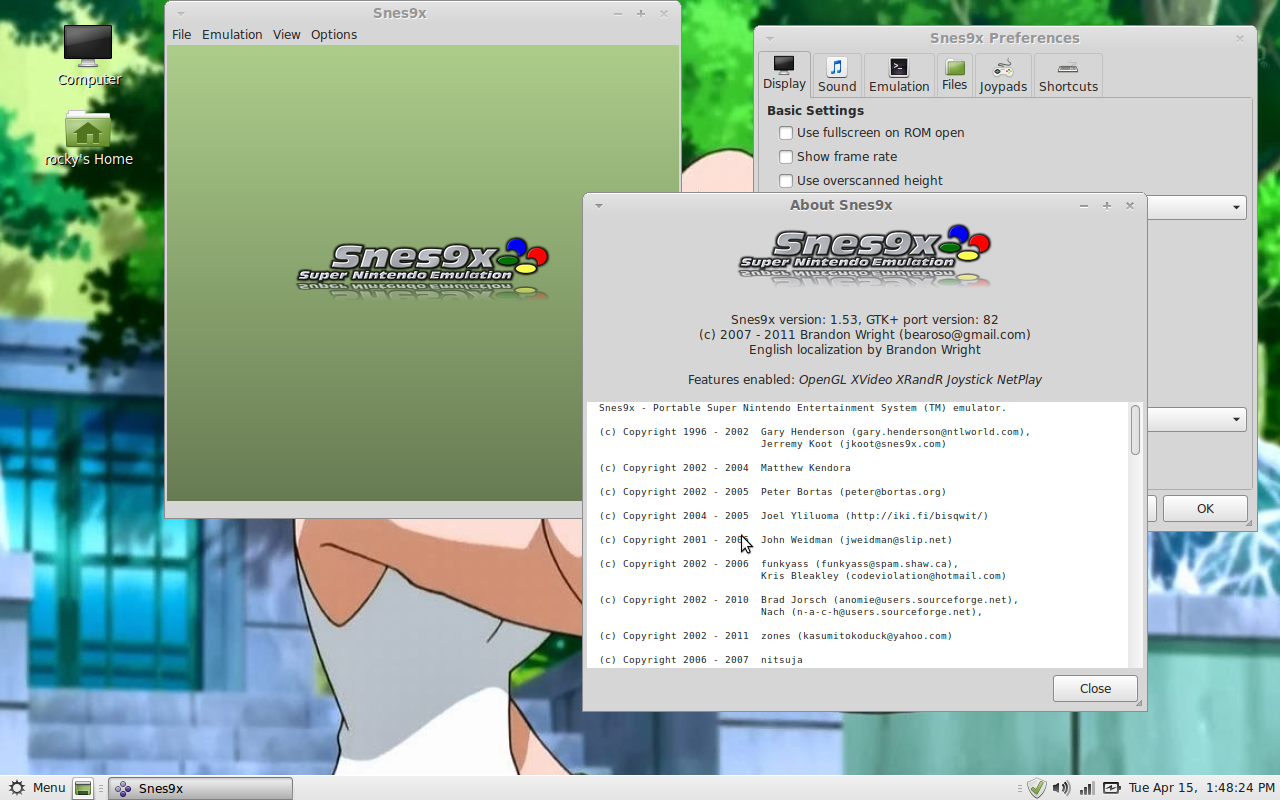
-
Hello Friends, With the Launch of the Remaster of Rune Factory 4 on the Nintendo Switch coming out in North America, Like Tomorrow. I just ...
-
I love to Emulate old Retro Video Game Consoles on my PC. And sometimes some even more Modern Consoles as well. Here are Some great Guides...
-
RAR stands for Roshal ARchive. It is a proprietary archive file format that supports data compression, error recovery, and file spanning. I...

No comments:
Post a Comment