This guide for the Elderscrolls V: Skyrim, and how to use Unarmed Hand-to-Hand combat to defeat your enemies. First things first, you may want to work on these Skyrim Skill Perk trees.
Light Armor
Heavy Armor
Enchanting
Smithing
Now, since the Core game without any Mods (Vanilla Skyrim) doesn't have a "Hand-to-Hand" or "Unarmed" Skill Perk tree; the trick is to work on the Heavy Armor tree until you unlock the "Fist of Steel" skill perk. While not really researched to extent, I believe that the Glove or Gauntlets Armor weight is also the Base Damage dealt; the Gauntlets also deal an average of x2.0 damage for Sneak Attacks. The Light Armor "Gloves of the Pugilist", is the only item in the Vanilla Skyrim that has the "Fortify Unarmed" Enchantment on it. Which gives an additional 10 Damage to Unarmed Attacks.
Reference Links:
TES Wikia - Light Armor (Skyrim)
TES Wikia - Heavy Armor (Skyrim)
TES Wikia - Enchanting (Skyrim)
TES Wikia - Smithing (Skyrim)
TES Wikia - Gloves of the Pugilist (Skyrim)
Useful Mods:
Skyrim Nexus - Craft Temper Smelt by E2B2
Just an Blog of my Freelanced Hobby Games and Rom Image Hacks, by my Non-Profit Company "Charcoal Studios, Ltd."
Saturday, July 23, 2016
Thursday, June 9, 2016
My New Rock Candy PC Gamepad
Recently, I bought an new USB wired Xbox 360 compatible controller for playing Steam Games on my Windows 10 Pro 64-Bit Desktop. I bought an PDP Rock Candy Controller in Red for $20 usd at my Local Walmart. I love the PDP Gaming Accessories, they are basically the best Third Party Gaming and PC Accessory Manufacturer in the Market. And I owned an PDP Afterglow AX.1 Wired USB Xbox 360 Gamepad, which I had zero problems with. And as of Windows Vista, the Device Drivers for the Gamepads (Xbox 360) has been built-in to the Operating System. It's called the: "Microsoft Common Controller for Windows Class". You will still have to download and install the drivers if you still run Windows XP (SP2 or Greater) tho. (The driver has built-in support for Xbox One Controllers on Windows 10) And, The Xbox 360 Controllers are not supported on any Windows Operating System older Windows XP. I personally bought this new Rock Candy Gamepad exclusively for playing "Final Fantasy XIV Online: A Realm Reborn".
External Links:
Product Pages and Online Shops:
PDP Rock Candy Xbox 360 - Stormin' Cherry [Official]
PDP Rock Candy Xbox 360 - Stormin' Cherry [Walmart]
PDP Rock Candy Xbox 360 - Various Colors [GameStop]
Driver Downloads:
Microsoft Xbox 360 Controller for Windows [Official] (Mostly needed for Windows XP)
Microsoft Xbox 360 Controller for Linux [xboxdrv] (Considered the Official solution)
Misc. Hardware Drivers for Fun:
Microsoft Xbox One Controller+Cable for Windows [Official] (Requires Windows 7/8/8.1)
Random Media:
External Links:
Product Pages and Online Shops:
PDP Rock Candy Xbox 360 - Stormin' Cherry [Official]
PDP Rock Candy Xbox 360 - Stormin' Cherry [Walmart]
PDP Rock Candy Xbox 360 - Various Colors [GameStop]
Driver Downloads:
Microsoft Xbox 360 Controller for Windows [Official] (Mostly needed for Windows XP)
Microsoft Xbox 360 Controller for Linux [xboxdrv] (Considered the Official solution)
Misc. Hardware Drivers for Fun:
Microsoft Xbox One Controller+Cable for Windows [Official] (Requires Windows 7/8/8.1)
Random Media:
 |
| Displaying the Driver and Device Listing in Windows 10 Pro x64. |
Tuesday, April 19, 2016
VG Console Emulation List 3
Games (J:/Program Files):
TESIII: Morrowind (Steam)
TESIV: Oblivion (Steam)
TESV: Skyrim (Steam)
Fable: The Lost Chapters (Steam) [In Steam Library; Not Installed]
Fable: Anniversary (Steam)
Lego Harry Potter Years 1-4 (Steam) [In Steam Library; Not Installed]
Lego Harry Potter Years 5-7 (Steam) [In Steam Library; Not Installed]
Left 4 Dead 2 (Steam) [In Steam Library; Not Installed]
Skullgirls 2nd Encore (Steam)
Skullgirls: Endless Beta (Steam) [In Steam Library; Not Installed]
Wakfu (Steam)
Grand Theft Auto: Vice City (Steam) [In Steam Library; Not Installed]
Grand Theft Auto: San Andreas (Steam) [In Steam Library; Not Installed]
Shantae: Risky's Revenge - Director's Cut (Steam) [In Steam Library; Not Installed]
Shantae and the Pirate's Curse (Steam)
TERA (Steam)
Everlasting Summer (Steam) [Visual Novel]
Victim of Xen (Steam) [In Steam Library; Not Installed]
Millenium - A New Hope (Steam) [In Steam Library; Not Installed]
Final Fantasy III (Steam) [In Steam Library; Not Installed]
Final Fantasy VII (Steam) [In Steam Library; Not Installed]
Awesomenauts (Steam) [In Steam Library; Not Installed]
Frosty Kiss (Steam) [Visual Novel]
An Octave Higher (Steam) [Visual Novel]
Sepia Tears (Steam) [Visual Novel]
The Legend of Korra (Steam)
Games (J:/Games):
Fable III
Minetest
Games (J:/ RPG Maker Games):
[None Installed]
Visual Novels (J:/Visual Novels):
Homeward 1.0.1
Katawa Shoujo 1.3.1
Emulators (J:/Emulators):
PSX: PCSX-R 1.9.93 beta
PS2: PCSX2 1.2.1 r5875 [Not Installed]
NDS: DeSmuME 0.9.11 x86
GB-GBA: VBA-M 2.0.0 beta2
N64: Mupen64 Plus 2.5
GCN/Wii: Dolphin 4.0 -9224 (x64)
PSP: PPSSPP 1.0.1
SNES: Snes9x 1.53
NES: RockNES 5.142 [Not Installed]
N3DS: Citra (x64; Experimental, Mostly for Testing)
Current Hardware Installed (Physical):
GPU: EVGA Nvidia Geforce GT 730 2GB DDR3
PSU: Antec 350 Watt ATX Power Supply
CPU: AMD Athlon(tm) II X4 640 Processor (Quad-Core)
RAM Memory (System Total): 4.0 GB DDR3
HDD: Hitachi HDS721010CLA332 ATA Device (SATA; 1 TB Hard Disk; Data Slave)
HDD 2: ST316081 2AS SATA Disk Device (SATA; 160 GB Hard Disk; Windows 10 Boot)
USB Gamepad: PDP Afterglow AX.1 Xbox 360 USB Wired Gamepad [Not Connected/Windows Games Only]
Gamecube Gamepad: Nintendo WiiU Gamecube Adapter (4 Ports, USB; Modifyed the WinUSB driver using Zadig) [Original DOL-003 Gamepad]
Bluetooth Gamepad: Nintendo Wiimote RVL-036 (Wiimotion Plus) [Not Connected]
DVD Drive: hp DVD A DH16ABLH ATA Device (SATA)
Bluetooth Adapter: Bluetooth RFCOMM (Forced Toshiba BT Stack) [Not Connected]
LAN Adapter (Ethernet): Realtek PCIe FE Family Controller
WLAN Adapter (Wireless): 802.11n Wireless LAN Card (HP; Built-In)
IR Light Emitter: PowerA Wii Ultra Sensor Bar (Wireless)
Current Hardware Installed (Software Emulated):
[None]
Thursday, February 25, 2016
Mupen64 Plus for Windows
Mupen64 Plus is an excellent N64 Emulator that is also cross-platform on Windows, Mac OSX, and Linux. (Also Android and FreeBSD) The only problems that I have had on Windows, was I couldn't configure my Xbox 360 USB gamepad to work using my favorite GUI frontend, M64Py. So, what I did is Save all of the Mupen64 Plus core files to my Hard Drive; then I used an Qt-Based Mupen64 Plus Launcher, to configure and edit the gamepad to my specific Hardware.Then I installed M64Py as my Default frontend, while also keeping "mupen64plus-qt.exe" installed in the "Program Files (x86)" folder. That way, I have two different GUI solutions to configure Mupen64 Plus.
Download Links:
Download: Mupen64 Plus - N64 Emulator (Core Files)
Download: Mupen64 Plus-Qt Launcher (GUI Launcher) (Useful to Edit Emulator Configuration)
Download: M64Py GUI Front-End (Python-Based) (My Personal GUI Front-End of Choice)
Other Downloads:
Download: PyQt 5.5.1 (Requires Python 3.4)
Download: Python 3.4.4
Download: SDL version 2.0.4 (Stable) (SDL ships with Mupen64 Plus; but M64Py requires SDL2, just put the DLL file in the Core Files folder)
Misc. Downloads:
Download: Mupen64 "InputAutoCfg.ini" Controller Config file (PDP Afterglow AX.1 X360 Wired USB Gamepads and PDP RockCandy 037-010 X360 Wired USB Gamepads; .rar Archive (WinRAR5)) [Fully Works; Backup and replace the stock "InputAutoCfg.ini" file]
Reference Links:
Wikipedia: Mupen64 Plus
Screenshots (Windows 7):
 |
| Location of the Mupen64 Plus Core Files. |
 |
| Location of the M64Py GUI Program. |
 |
| Location of the Mupen64-Qt GUI Launcher. Page Last Updated On: November 9th, 2017 |
Subscribe to:
Posts (Atom)
Video Game Emulation - Updated 2023
I love to Emulate old Retro Video Game Consoles on my PC. And sometimes some even more Modern Consoles as well. Here are Some great Guides...
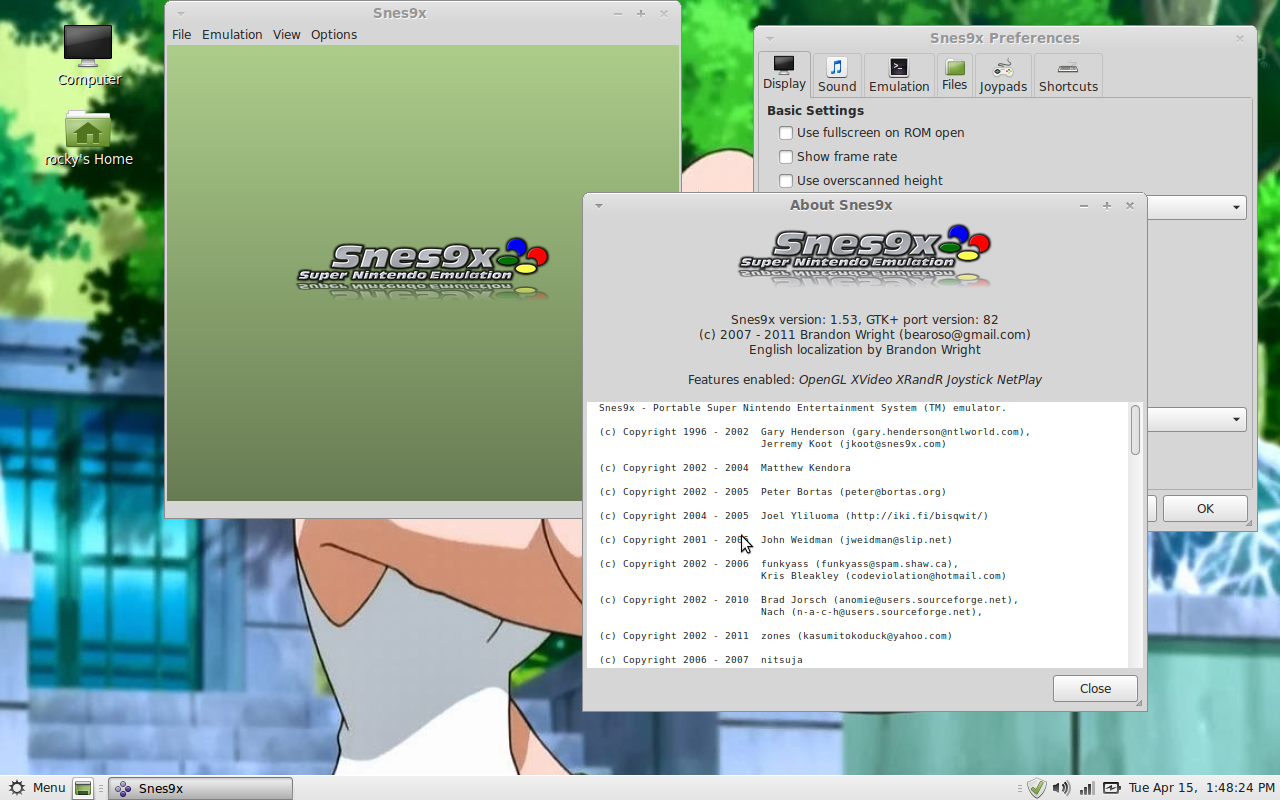
-
I love to Emulate old Retro Video Game Consoles on my PC. And sometimes some even more Modern Consoles as well. Here are Some great Guides...
-
Hello Friends, With the Launch of the Remaster of Rune Factory 4 on the Nintendo Switch coming out in North America, Like Tomorrow. I just ...
-
RAR stands for Roshal ARchive. It is a proprietary archive file format that supports data compression, error recovery, and file spanning. I...
