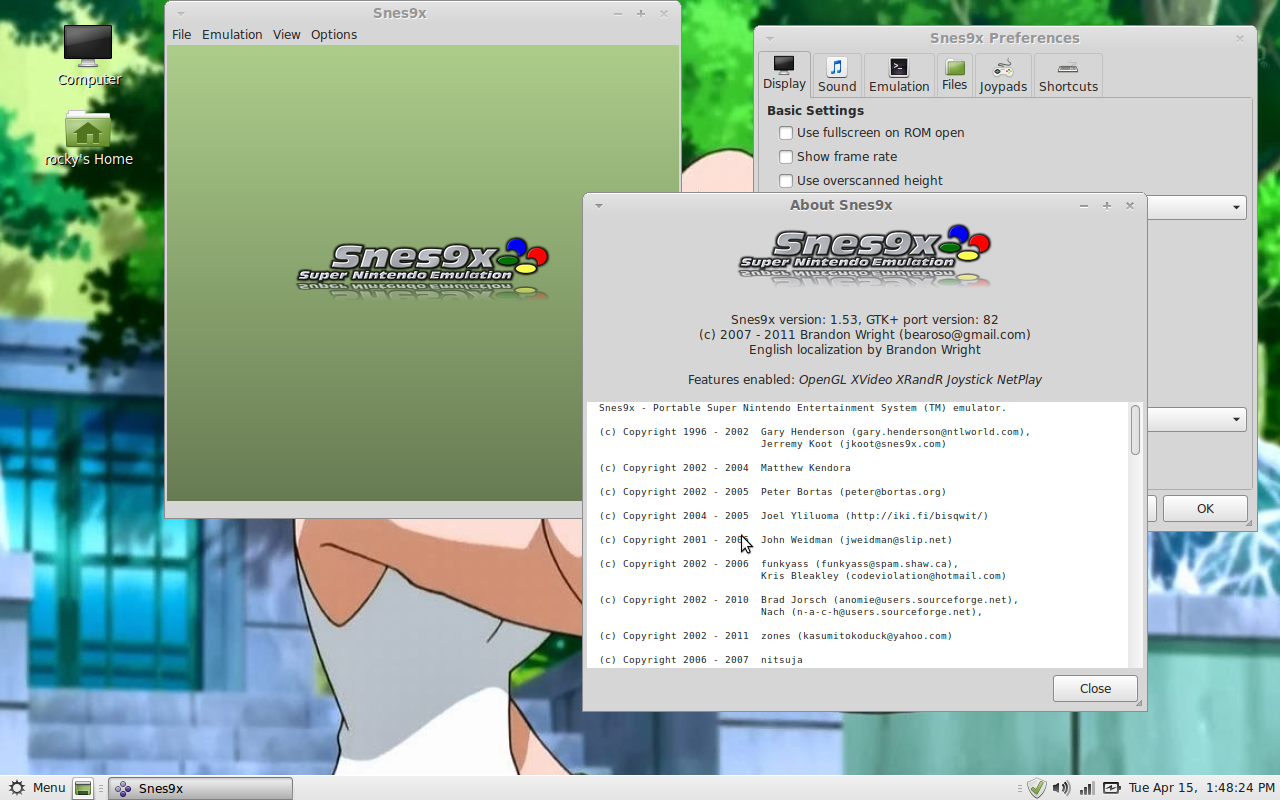About the Visual Novel Game:
Homeward is the Story of a Japanese High School-Aged Boy called: "Riku", whom is around 18 years old; and his Parents got divorced right after his younger sister was born. But, his Father got custody of him, and he spent the last nine years Traveling the world; because his Father's job as a Diplomat. Then his mother suddenly fell Ill; and so, they Returned to Japan to take care of your younger sister, "Sora". While also finishing your Last Year of High School, while staying In Japan. This makes up most of the Game's Storyline; which your Choices can change the Ending of the Game; as there are 2-3 different endings. No matter what what choices you choose; eventually your Mother recovers and You and your Dad move back to America, and your younger Sister goes back to living in the custody of your Mother.
I highly enjoyed this Visual Novel Game for is wonderful Storyline, Excellent Imagery and Art, as well as the Choices you can make that influences the Story. There's two versions of the Story; just the first part, known as the "Nonami Arc" which is Suitable for All Ages. (16+; Recommended) Or All Three Parts, which is the Full Complete Story and contains some Adult Content. (18+) Even So; it's still a wonderful Visual Novel Game. I have played this Game atleast ten or more times; and it never gets old. It is in the Category of "Boy Pursues Girl", and as such is considered to be a Love Story (Like an Dating Sim, almost) . But, It really is Definitely worth playing atleast once.
Visual Novel's Usual Game Play Length: 4 - 5 Hours (Ages 18+; Full Game); Approx. 1-2 Hours (All Ages Version; "Nonami Arc")
[The Story Duration varies Depending on How Long you stare at the "Same Scene" for.]
External Links:
Download: Python Runtime (Installing Python 2.7; is Recommended, but not really Needed to Play most Ren'Py Games)
Download: Wine [Windows Binary Layer] (Installing Wine 1.7.34; is Useful to Launch Windows Programs under Mac OSX or Linux Ubuntu; But, mostly Linux)
Download: Ren'Py Visual Novel Engine 6.18 (SDK; Really only Needed if you Want to Write your own Ren'Py Novels)
Game Download Links:
Download: Homeward - A Original Adult Visual Novel (Official Site; Novel Built using the Ren'Py 6.13.11 Engine)
Reference Links:
Ren'Py Games: Homeward
Wikipedia: Ren'Py Visual Novel Engine
Visual Novel DB: Homeward
Find more Visual Novels:
Ren'Py Visual Novel Games List (Official)
Ren'Py Visual Novel Games List (RPG Maker Network; RMN)
System Requirements:
Microsoft Windows XP or Newer: Just Launch the Windows EXE file, "Homeward.exe".
Mac OS X 10.4 or Newer: Just Launch the Mac OS APP file. (Homeward.app/Contents/MacOS)
Linux Ubuntu 13.10 or Newer: Launch the Executable Shell Script file, "Homeward.sh" by double-clicking it and selecting "Run".
Wine 1.7.34 (Linux/Mac OSX): Launch the "Homeward.exe" file in the "Wine Windows Program Loader".
Media Files:
Linux Ubuntu MATE 14.10 Screenshots:
 |
| The Homeward File Directory; showing all the Game's Files |
 |
| Run "Homeward.sh"?, Click the "Run" Button. |
 |
| The Homewward Main Menu. |