How Ever, I did manage to Find a Decent Emulator that Actually Works; It's Called: "Rick's 3DS Emulator for Pokemon", and as the Name states; It is currently only able to Play either "Pokemon X Version" or "Pokemon Y Version". It has a "Fullscreen Mode", "Sound Emulation" and "Hardware GPU Acceleration" (Currently: Only for Nvidia GPU Cards!).
You Can find the Emulator Here:
Rick's 3DS Emulator for Pokemon (Official Site)
The Emulator comes with the needed Bios file and a Demo using the Intro of Pokemon X Version to show that it works. Which it Does; then It will ask you if you want to Download the "Full Version", and then it will Open up your Default Browser to the Rom Download Page Section on the Official Site.
The only Disappointment I had was, that all of the Downloads are Locked with Surveys; or You can e-Mail the Developer, and he'll Send the Emulator to you for $5 via PayPal (If Offers aren't Available in your Area); I have suggest to him a few times to "Remove the Surveys" and perhaps add a "Paypal Donation Box", kind of Download Lock instead. I mean if People Like the Emulator, they will Donate Money to Help Develop it, Right? It makes more Sense in my Expert Opinion.
It will take time to get to the Point of Full Emulation of Every 3DS Game; But atleast this Emulator is a Great Start in the 3DS Emulation Progress.
Suggested Thoughts for the Future of this Emulator:
- Change the GUI to look More Like that of the DeSmuME emulator, in which Both Screens are Connected Together and Divided by a Border of Some Kind. (DeSmuME; releases their "Source Code" for the Emulator)
- Add DirectX's XInput Support; for the Xbox360 USB Gamepads; The Left-Mouse Button can Still work the Stylus.
- XAudio Sound instead of DirectSound; May offer Better Sound Emulation.
Data Last Updated On: March 24th, 2014 at 6:55 pm EST
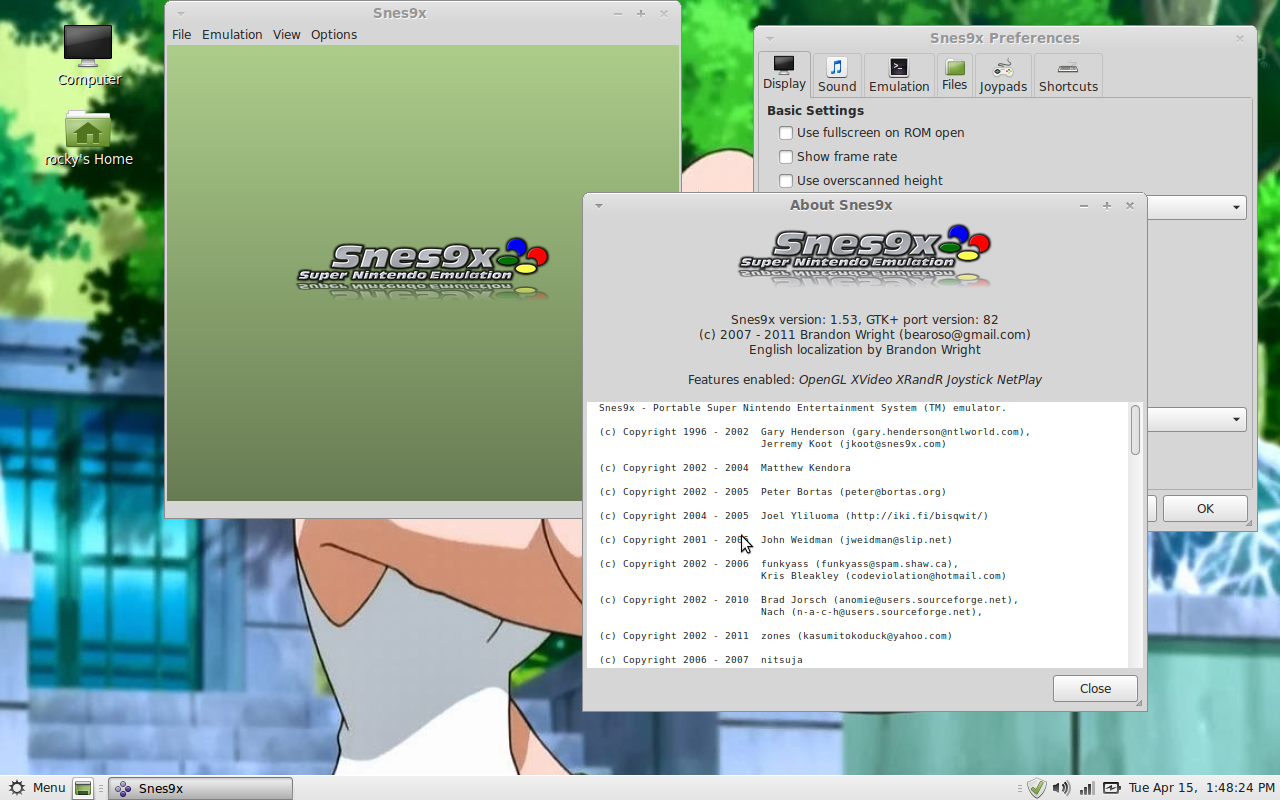

Download Nintendo 3DS Emulator free working here:
ReplyDeletehttp://smashinghacks.net/download/nintendo-3ds-emulator
http://smashinghacks.net/download/nintendo-3ds-emulator
http://smashinghacks.net/download/nintendo-3ds-emulator
http://smashinghacks.net/download/nintendo-3ds-emulator
http://smashinghacks.net/download/nintendo-3ds-emulator
http://smashinghacks.net/download/nintendo-3ds-emulator
http://smashinghacks.net/download/nintendo-3ds-emulator
http://smashinghacks.net/download/nintendo-3ds-emulator
http://smashinghacks.net/download/nintendo-3ds-emulator
http://smashinghacks.net/download/nintendo-3ds-emulator