Now, there's a Regular Free Version of the Emulator; or you Can Donate a amount of your Choosing ($2 USD Minimum) for the "Gold Version". There is actually no Major Differences between "PPSSPP" and "PPSSPP Gold", besides the Gold version's Icon is Gold; Donating Helps Support The Project and Growth of the Emulator. The Windows Emulator Package contains Both the 32-Bit and 64-Bit program; I usually Use the 32-Bit version, tho. You only have to Donate once; and you get Permanent "Gold Status" and Access to All Current and Future Downloads of the PPSSPP Gold Version of the Emulator.
The Current Version of the Emulator is: 0.9.8
Platforms: Windows XP+, Mac OSX, Linux, iOS 6+ (Jailbroken), Blackberry 10, and Android OS
Requirements: A Graphics Card that Can Support OpenGL 2.0 or Newer; and Has atleast 1GB (1024MB) of Memory or "Frame Buffer".
(I Have a Nvidia Geforce GT 610 GPU; OpenGL 4.2 Supported (Claimed on Box); 1GB Memory)
Other Requirements (Windows Version Only):
Microsoft Visual C++ 2013 Run-Time Package
(Needed to Run All Windows Versions 0.9.7 and Newer!)
You can Get it Here: Download: PPSSPP - PSP Emulator
The Most Recent Development Build: Download: PPSSPP Dev Build (CwCheat Enabled)
Reference Links:
Wikipedia: PPSSPP
General Emulation Wikia: PPSSPP
PSP Game Rom Formats:
Disc Image File (.iso)
Compressed Disc Image File (.cso)
PSP Firmware File (EBOOT.pbp) [In PPSSPP it's used mostly for PSP Homebrew and Game Demos]
Google "PSP Roms" to find Sites to Download them. (75% Legal; Questionable)
or Rip the UMD from your PSP Hardware running Custom Firmware (100% Legal)
PPSSPP is Also fully Compatible with any USB Xbox 360 Controller Automatically using DirectX's
XInput Drivers. (Windows version).
You can also use CwCheats on PSP Games in the PPSSPP Emulator; But, You have to Enter The Codes Manually into the Game's Cheat file (.ini) and Activate them Manually. [Enable "Cheats" and "Networking", under "System Settings"; Game's Cheat INI will Auto Generate on Game Load; Get Cheats off of Google]
Example Cheat (Working):
_S ULUS-10560
_G Final Fantasy IV: Complete Collection
_C0 Max Gil
_L 0x203FB500 0x05F5E0FF
( _C0 = Deactivated; _C1 = Activated (You Might have to Reload the Emulator to Load the New Changes))
PPSSPP: Official Game Compatibility List
Other Downloads:
Check your OpenGL version and GPU Support Info for OpenGL:
GLView 4.1 - OpenGL Extensions Viewer
Image Gallery:
My Copy of PPSSPP Gold 0.9.8 for Windows.
My Copy of PPSSPP Gold 0.9.8 for Windows; UMD Game Menu, I've
Come to Understand that. Most Games that are "Playable", will Display a Background
Image instead of just the Game's Banner, in the Upper-Left.
Note: This Image is Displaying the American Copy of "Dead or Alive: Paradise"
(ULUS-10521).
My Copy of PPSSPP 0.9.8-131-g98b6f0d; the Current Git
Development Build; the "Cheat Menu" of the Cwcheat System
only works on the Development
Builds, for Some Reason.
(I Just Figured them Out; the Manual Cheats work on Official Builds.)
My Copy of PPSSPP Gold 0.9.8; Showing the Device Info (Under "Developer Tools")
for my "Nvidia GeForce GT 610" GPU, and using OpenGL 3.1.0 for
Graphics Rendering.
(OpenGL 4.3 is Supported by my GPU (Claimed by my OS))
My Copy of PPSSPP Gold 0.9.8; With the American Version of
"Final Fantasy IV: The Complete Collection" (ULUS-10560) loaded, with the
"Max Gil" and "Infinite HP&MP" cheats Activated.
(It's hard to tell if the HP cheat is activated; unless there's a Video; But it is)
(Also, You can Still be KO'd with the Infinite HP&MP Cheat on, if the Enemy
Depletes all of your HP in one Attack; Words of Wisdom "Level Grind")
Data Last Updated On: March 28th, 2014 at 10:55 am EST


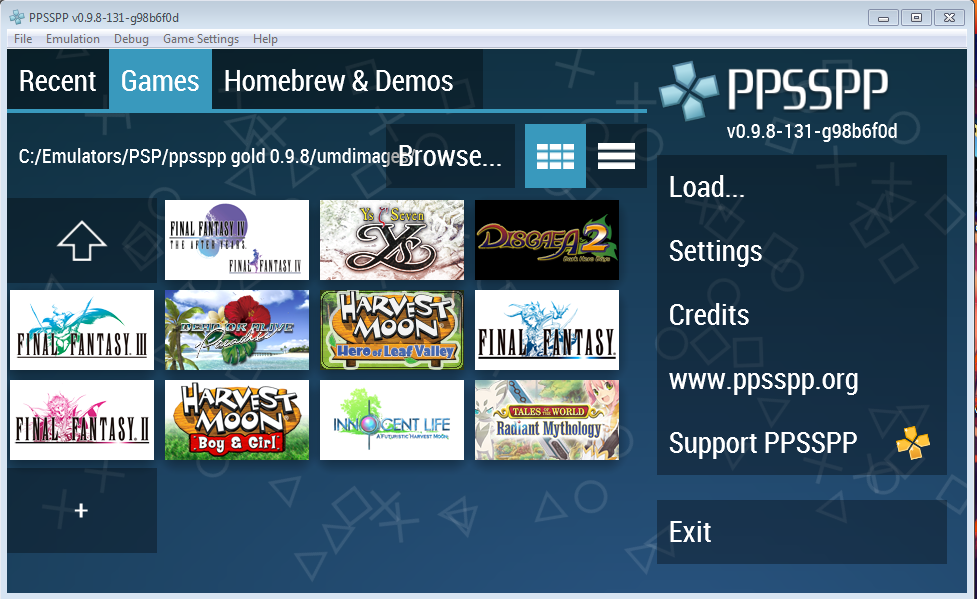
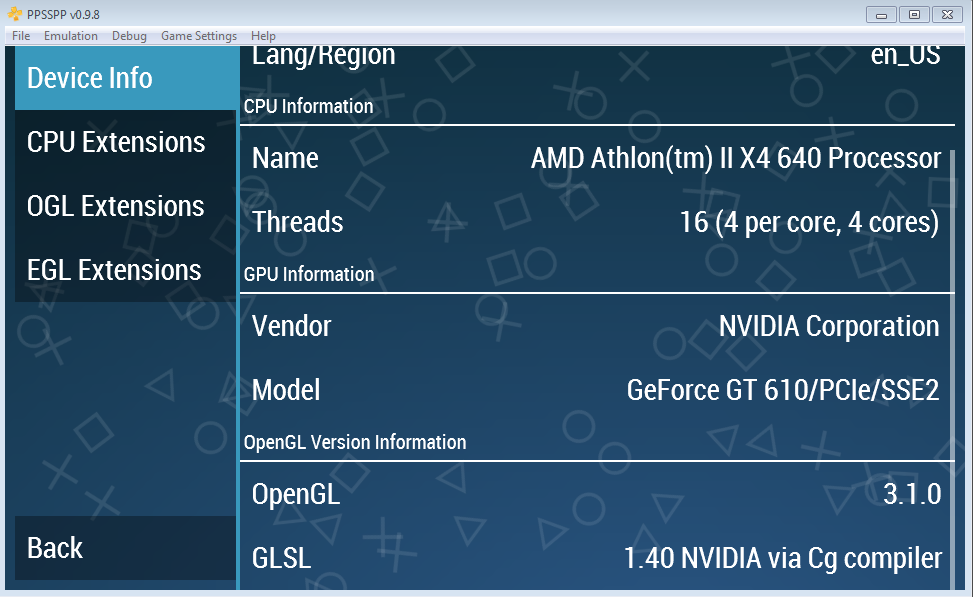

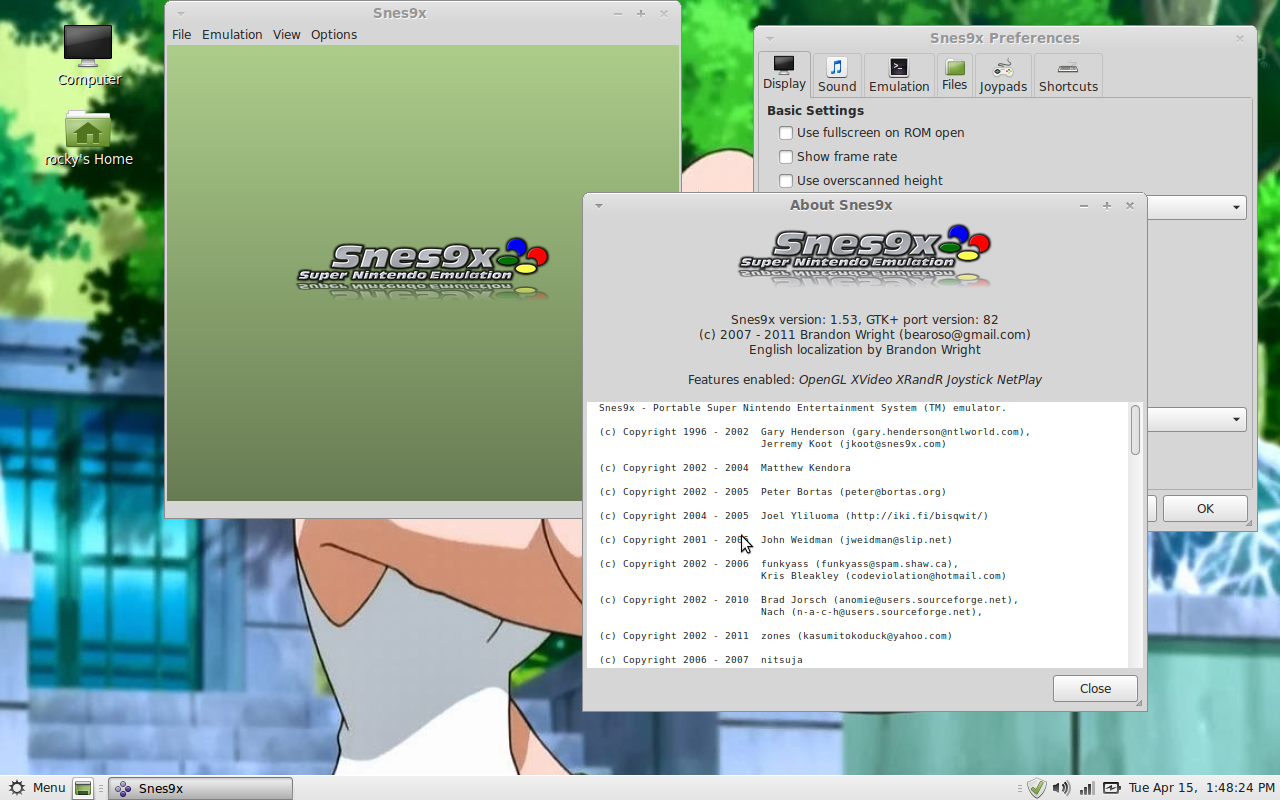

No comments:
Post a Comment