I love to Emulate old Retro Video Game Consoles on my PC.
A great Guide to Awesome Emulators; tho, Google the Emulator's Official site as their Download maybe of an Outdated Version: http://www.freeemulator.com/
Known Current Emulator Versions (for Windows; That I Personally Use):
Legend: Console/ Emulator/ Current Version
PSP/ PPSSPP (x86)/ 0.9.8 (I have the "Gold Version"; $2 usd Donation)
Download: PPSSPP
PS2/ PCSX2/ 1.2.1 r5875
Download: PCSX2
PSX/ pSX/ 1.13 -final
Download: pSX Emulator
N64/ Project64/ 2.1.0.1
Download: Project64
SNES/Snes9x (x64)/ 1.53
Download: Snes9x
NES/ RockNES/ 5.10 (My Personal Favorite; not listed on the site)
Download: RockNES 5.10
GBA/ VBA-M/ 1.8.0 r1229
Download: VBA-M
NDS/ DeSmuME (x64)/ 0.9.10
Download: DeSmuME
Wii & GCN/ Dolphin (x64)/ 4.0.2 (I need to Update from 4.0.1)
Download: Dolphin
Atari 2600/ Stella/ 3.9.3
Download: Stella
MS-DOS/ DOSBox/ 0.74 (Doesn't quite work on 64-Bit hosts)
Download: DOSBox
As you see; I have Tried a Emulator for Almost Every Console! (Even a Semi-Working one for a Nintendo 3DS; But, I'll Talk about that in another Post; Maybe)
Graphics rendering with Emulators; for Windows mostly use DirectX (Usually Direct3D or Direct Draw); Tho, you can also get decent Graphics with OpenGL. And, certain Emulators are powered by OpenGL only. And you'll find that XAudio2 will work better than Direct Sound.
It's also common to Use a Gamepad with may Emulators as Well.
My Gamepad is an PDP Afterglow AX.1 Xbox 360 USB Controller.
Just an Blog of my Freelanced Hobby Games and Rom Image Hacks, by my Non-Profit Company "Charcoal Studios, Ltd."
Subscribe to:
Post Comments (Atom)
Video Game Emulation - Updated 2023
I love to Emulate old Retro Video Game Consoles on my PC. And sometimes some even more Modern Consoles as well. Here are Some great Guides...
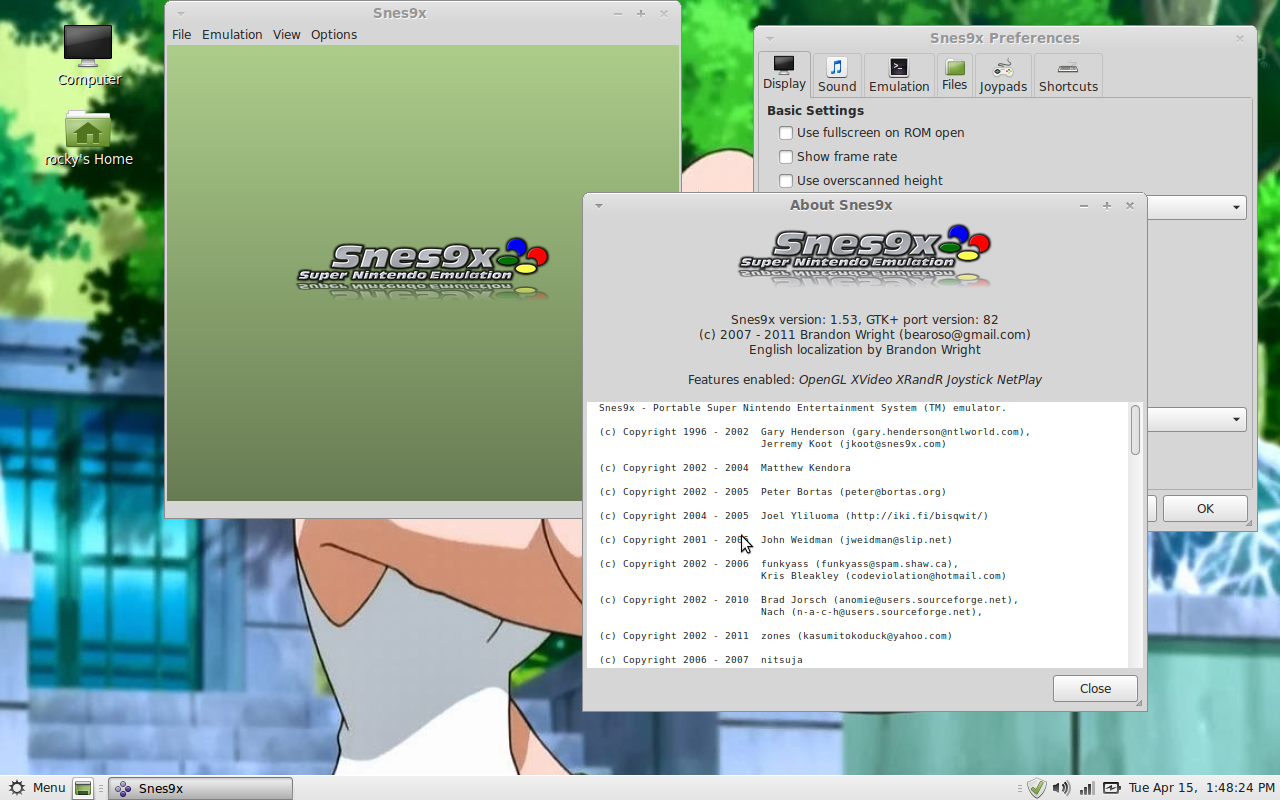
-
Hello Friends, With the Launch of the Remaster of Rune Factory 4 on the Nintendo Switch coming out in North America, Like Tomorrow. I just ...
-
I love to Emulate old Retro Video Game Consoles on my PC. And sometimes some even more Modern Consoles as well. Here are Some great Guides...
-
RAR stands for Roshal ARchive. It is a proprietary archive file format that supports data compression, error recovery, and file spanning. I...

No comments:
Post a Comment