I personally prefer using old versions of Adobe Reader on my PC mostly because the UI is much better, and quick to load or render the PDF Documents. As it stands most PDF files that you find will be using at least PDF standard 1.7. So you will need at least Adobe Reader 7.0 installed on the PC. These older versions are great Offline but Online try sticking to Firefox's PDF.JS to view the PDF within the Browser. I am actually Running Adobe Reader 9.5.5 under Windows 7 Home Premium (64-Bit). It's a strange install Process too; First you need to Install "Adobe Reader 9.5.0" via the EXE or MSI installer, then you have to install the 9.5.1 - 9.5.5 updates in order via the MSP files. But if you are still using an Archaic OS such as Windows XP, even just for Gaming, try using Adobe Reader 7.0.9 instead it will probably run better and it can open your PDF format Game Manuals/Game Guides. (I wouldn't run anything newer than Adobe Reader 8 on XP tho.) And the following Download Links are from the Official Adobe Reader FTP Archive. (Unless the Hyperlink mentions otherwise) And all of the Downloads are the US English versions of the Software.
Windows Installer Files (Windows 7):
Adobe Reader 9.5.0
Update Installers:
Adobe Reader 9.5.1
Adobe Reader 9.5.2
Adobe Reader 9.5.3Adobe Reader 9.5.4
Adobe Reader 9.5.5
Legacy Installers (Windows XP):
Adobe Reader 7.0.9
Legacy Installers (Windows 98-2k):
Adobe Reader 6.0
Legacy Installers (May Run on Windows 98-2k):
Adobe Reader 7.0
Legacy Installers (Windows 95):
Adobe Reader 5.0.5 (Old Version)
Other Installers:
Adobe Reader 9.5.5 for Linux
Images:
 |
| Adobe Reader 9.5.5 Running on Windows 7. |

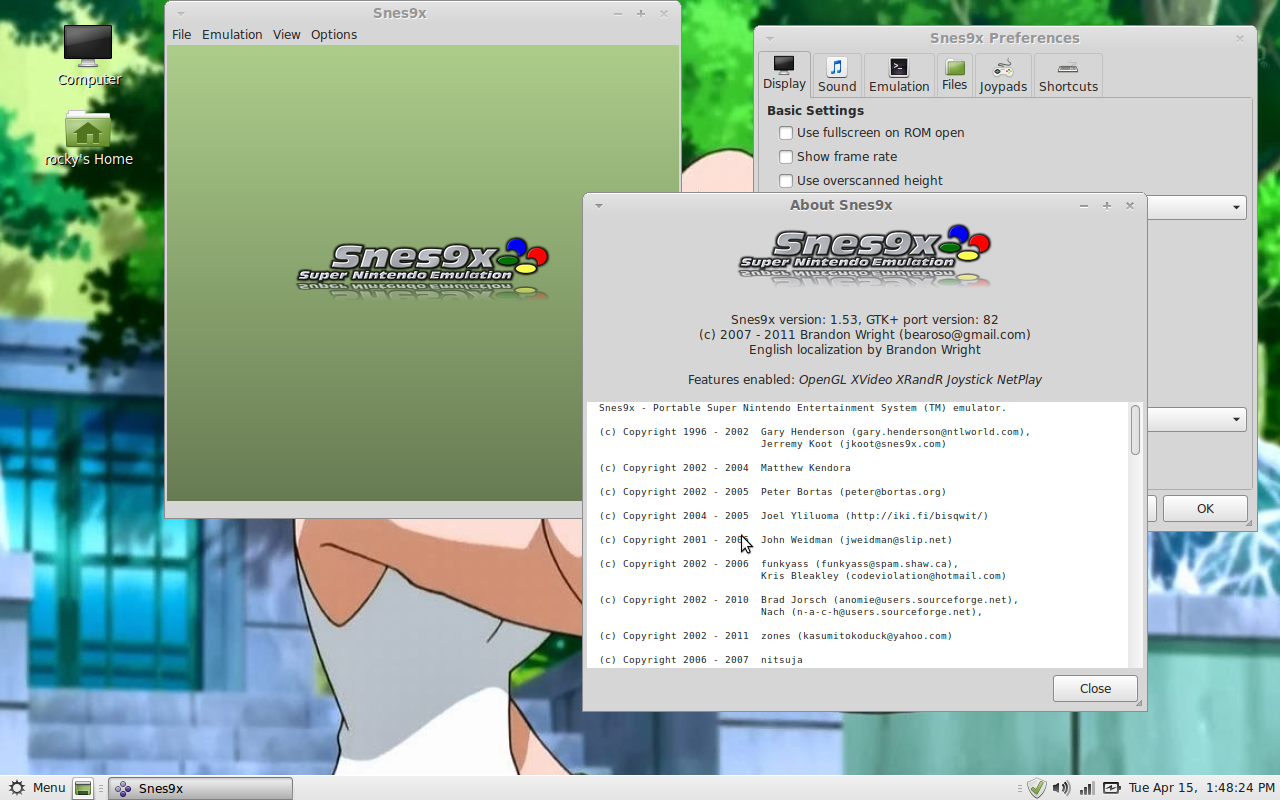

No comments:
Post a Comment