Recently My Ethernet LAN Network Card couldn't find the Drivers and wouldn't work; so, I'm using my genuine Official Nintendo Wii LAN Adapter as my PCs Ethernet Network card. And Like all PC Hardware under Microsoft Windows, Mac OSX, and even Linux Distributions; They require Hardware Device Drivers. When you Plug an USB Device in to Windows It'll register in the "Windows Device Manager". When Device Manager Runs it'll detect the LAN Adapter as "AX88772", It can't find the Driver Software so you'll have to download an Installer Manually; Don't worry I already found it on the Manufacturer's website, and will add a Link to the Web Site in this Post. And remember these drivers are only for Nintendo's LAN Adapter for the Wii; the Wii U LAN Adapter may use different Hardware. And other Vendors like Datel for example will use different Hardware/Drivers. A used Nintendo Wii LAN adapter isn't expensive; Gamestop sells them for around $12 USD. If you have the Datel LAN Adapter or a Adapter from another Vendor; you could try searching their Official Sites for the Hardware Device Drivers. The Nintendo LAN Adapter will actually have an Nintendo Logo on it. But, really look at what Windows Device Manager has to say about the LAN Adapter and just Google what the OS reads the Adapter as, which is usually a Model Number.
Hardware Data:
Nintendo Wii LAN Adapter
Licensed By (Vendor): Nintendo of America
Manufacturer: ASIX Electronics Corporation
Model Number: AX88772
External Links:
Download: Nintendo Wii LAN Adapter Computer Hardware Drivers (Windows 98 SE-8.1/ Windows CE/ Mac OSX 10.5-10.10/ Linux Kernel 2.6.9-2.6.13/ Linux Kernel 2.6.14-3.x)
GameStop: Buy a Nintendo Wii LAN Adapter
Media/Images:
Coming Soon!
Just an Blog of my Freelanced Hobby Games and Rom Image Hacks, by my Non-Profit Company "Charcoal Studios, Ltd."
Subscribe to:
Post Comments (Atom)
Video Game Emulation - Updated 2023
I love to Emulate old Retro Video Game Consoles on my PC. And sometimes some even more Modern Consoles as well. Here are Some great Guides...
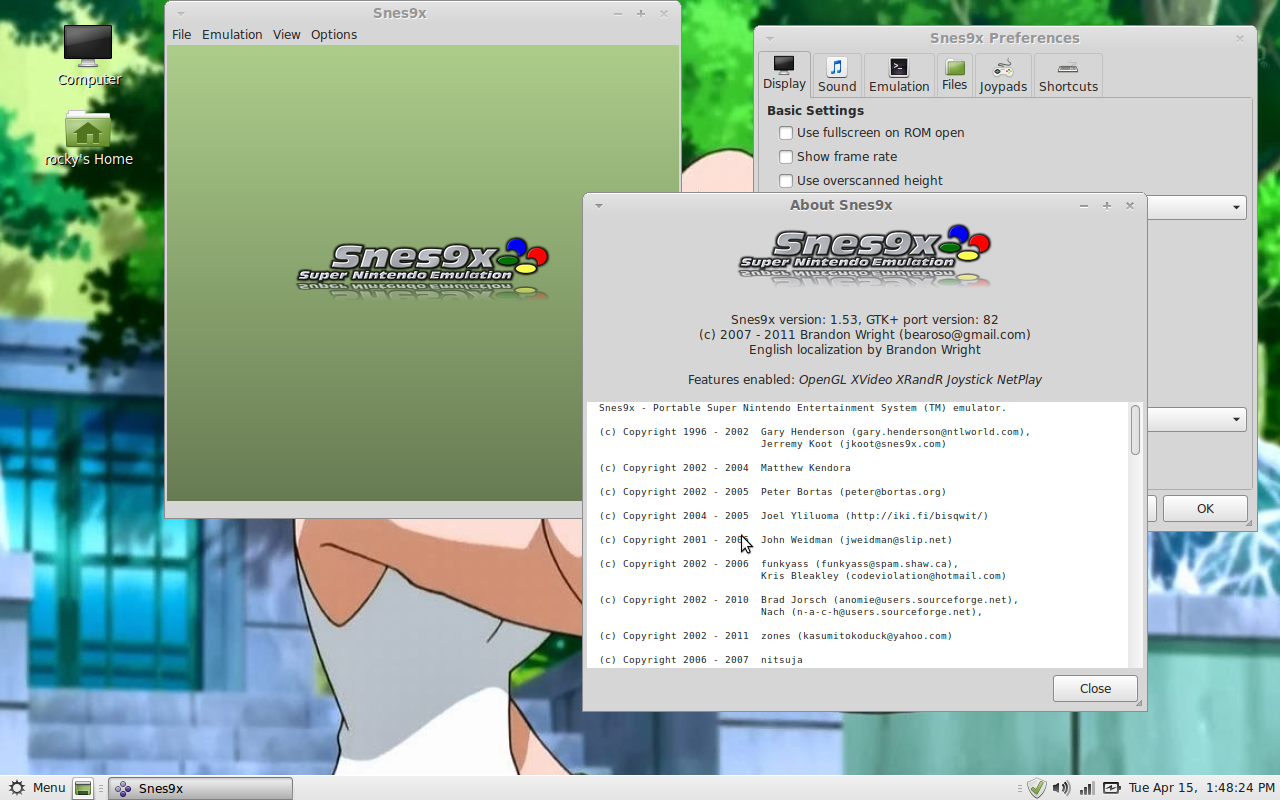
-
Hello Friends, With the Launch of the Remaster of Rune Factory 4 on the Nintendo Switch coming out in North America, Like Tomorrow. I just ...
-
I love to Emulate old Retro Video Game Consoles on my PC. And sometimes some even more Modern Consoles as well. Here are Some great Guides...
-
RAR stands for Roshal ARchive. It is a proprietary archive file format that supports data compression, error recovery, and file spanning. I...

No comments:
Post a Comment