These Ringtones where all made by me using the Program iRinger 4.2 for Windows; as such, I only take credit for Making these M4R format Ringtones as well as Compiling them into an Nice and Neat Ringtone Pack. Compressed as an RAR Archive. I hope you will Enjoy them; Just Import the Extracted Pack into your iTunes. If they don't auto-import in the "Tones" Section, Right-Click the Album under "Music" and select "Get Info", and Change the Media Type to "Ringtone". Then Just sync the Ringtones with Your iPhone.
Technical Specs:
Total Pack - 25 Ringtones, 10 Minutes, 19.7 MB (Data Approximated)
Each Ringtone - 30 Seconds, M4R format
Copyrights:
Rocky's Custom iPhone Ringtone Pack - 2015/2016 Charcoal Studios, Ltd.
Music Converted into M4R Ringtones - Copyright to their Respective Artists. (1980's - 2014)
Credits: Read the Enclosed RTF file "Credits.rtf".
Free Download:
Rocky's Custom M4R iPhone Ringtone Pack 2016.rar
Installing/Importing (Official iOS) :
1. Extract the RAR File using WinRAR or IZArc.
2. Drag and Drop the Extracted Folder into your iTunes Window.
3. Sync your iPhone.
Installing/Importing (iOS Jailbreak):
1. Extract the RAR File using WinRAR or IZArc.
2. Sync "User Ringtones" over using i-Funbox 2.93
Note: I never tested it; but, you might be able to use the custom Tones on an iPod Touch? Even tho it's Not a Phone; many iOS Apps like: Facebook, Twitter, Skype, and LINE. Maybe able to use Custom Tones for their Alerts. But, Like I said this is Untested!
Note2: All Apple iPhones use the M4R format and are Usually 30 seconds long. (So, this Custom Ringtone Pack will be Compatible with just about every Model of iPhone.)
I have Tested it using an iPhone.
Model: iPhone 4s
Carrier: AT&T (Now with an SIM Card; it's a AT&T iPhone)
Firmware Version: Apple iOS 8.1.2 (Also tested on the iOS 8.1.2 Jailbreak)
Wikipedia Reference Pages:
Apple, Inc.:
Apple iPhone 4s [Phone Discontinued by Apple : September 9th, 2014]
Apple iPhone 5
Apple iPhone 5c
Apple iPhone 6/iPhone 6 Plus
Apple Firmware: iOS 5 (First iOS to allow Firmware Updates via Device)
Apple Firmware: iOS 8 (Current iOS Available)
Generic Technology:
SIM Card
SIM Card Cloning
Ringtone
FileInfo.com: iPhone Ringtone File (.m4r)
Other Downloads:
Install Apple iTunes 12 (Windows XP SP3+, or Mac OSX)
Install i-Funbox 2.93 (Windows and Mac OSX)
Install VLC media player 2.2.0 (Windows XP+, MacOSX, Linux)
iOS Jailbreak Tools:
iOS 8.0-8.1.2: TaiG Jailbreak Tool 1.2.1 (Windows 7)
Linux Users Try using the "Banshee Media Player" instead:
(You need at least Banshee 1.7.5 to Sync Media to your iPhone; Current Version: 2.6.2)
Install Banshee Media Player 2.6.2 (Windows/ Mac OSX/ Linux)
Media Samples:
M4R Ringtone: Concord (Lilly's Theme) by Four Leaf Studios on Katawa Shoujo Enigmatic Box of Sound (Concord.m4r)

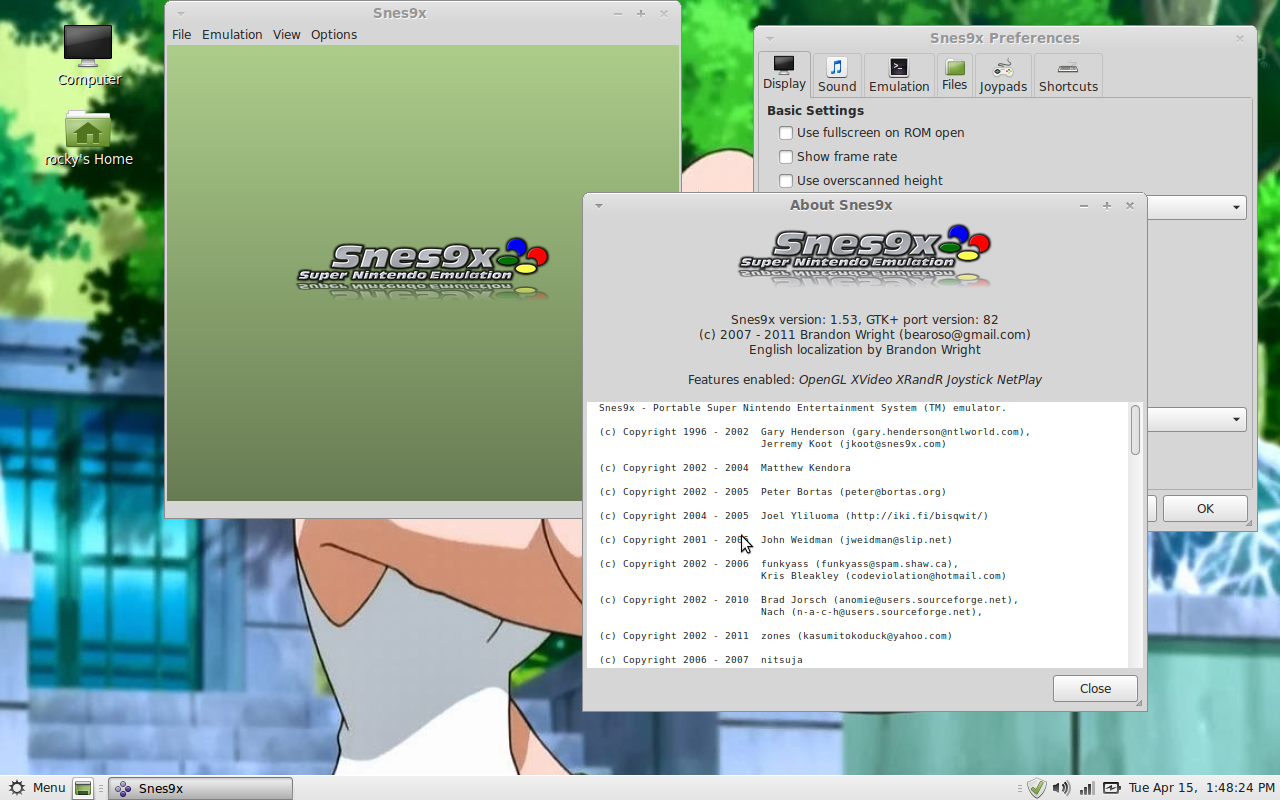

thanks
ReplyDelete