A great Guide to Awesome Emulators; tho, Google the Emulator's Official site as their Download maybe of an Outdated Version: http://www.freeemulator.com/
Known Current Emulator Versions (for Windows; That I Personally Use):
Legend: Console/ Emulator/ Current Version
PSP/ PPSSPP (x86)/ 0.9.9.1
Download: PPSSPP
PS2/ PCSX2/ 1.2.1 r5875
Download: PCSX2
PSX/ ePSXe / 1.9.0
Download: ePSXe Emulator
N64/ Project64/ 2.1.0.1
Download: Project64
SNES/Snes9x (x64)/ 1.53
Download: Snes9x
NES/ RockNES/ 5.142 (My Personal Favorite; not listed on the site)
Download: RockNES 5.142
GBA/ VBA-M/ 1.8.0 r1229
Download: VBA-M
NDS/ DeSmuME (x64)/ 0.9.10
Download: DeSmuME
Wii & GCN/ Dolphin (x64)/ 4.0.2
Download: Dolphin
Atari 2600/ Stella/ 4.5
Download: Stella
MS-DOS/ DOSBox/ 0.74 (Doesn't quite work on 64-Bit hosts)
Download: DOSBox
As you see; I have Tried a Emulator for Almost Every Console! (Even a Semi-Working one for a Nintendo 3DS; But, I Talked about that in a previous Post)
Systems Currently without Emulators (Non-Working, Fake, Viruses, or Scams):
Microsoft Xbox 360, Microsoft Xbox One, Sony PS3, Sony PS4, Nintendo 3DS, Nintendo Wii U.
Currently "Homebrew Only" Projects:
Nintendo 3DS/ Citra/ http://citra-emu.org/
Sony PS3/ rpcs3
Microsoft Xbox 360/ Xenia
Graphics rendering with Emulators; for Windows mostly use DirectX (Usually Direct3D or Direct Draw); Tho, you can also get decent Graphics with OpenGL. And, certain Emulators are powered by OpenGL only. And you'll find that XAudio2 will work better than Direct Sound. Decent or Better Audio can be Achieved using OpenAL, as well.
It's also common to Use a Gamepad with Many Emulators as Well.
My Gamepad is an PDP Afterglow AX.1 Xbox 360 USB Controller.
Linux Downloads:
Snes9x 1.53 GTK Deb Install Packages (.deb):
32-Bit: snes9x-gtk_1.53.903.81~saucy1_i386.deb
64-Bit: snes9x-gtk_1.53.903.81~saucy1_amd64.deb
VBA-M 1.8.0 SVN1229 GTK Deb Install Packages (.deb)
32-Bit: vbam-gtk_1.8.0.1231-0ubuntu3~ubuntu14.10.1_i386.deb
64-Bit: vbam-gtk_1.8.0.1231-0ubuntu3~ubuntu14.10.1_amd64.deb
These PPA Packages for Linux Ubuntu 13.10 "Saucy Salamander" (VBA-M downloads are for Ubuntu 14.10 "Utopic Unicorn"!); Tho, the Deb Packages will work with any "Modern" Distribution that can use the "GDebi" Package Installer. I installed the 32-Bit Version under Linux Mint 16. (Downloads Listed here Because they are hard to Find; and the Ubuntu/Mint version in the Software Center is Outdated.)
Windows Version of Emulators, Installed on Linux via WINE:
Legend: System/ Emulator/ Version/ App Rating/ Installs/ Runs/ Wine Version/ on WineHQ AppDB?
N64/ Project64/ 1.6/ Platinum/ Yes/ Yes/ 1.7.33/ Yes
PSX/ ePSXe/ 1.9.0/ Platinum/ Not Req./ Yes/ 1.7.33/ Yes
NES/ RockNES/ 5.142/ Platinum/ Not. Req./ Yes/ 1.7.33/ No; Personally Tested.
Note: these Emulators running in Wine, actually run better then their own Linux Native Version or Equivalent Emulator; for Example: Project64 1.6 runs better under Windows then Mupen64 Plus 2.0 does under Linux, and it also doesn't require you install a separate GUI.
Project64 Note: USB Xbox 360 Gamepads work the Best with "N-Rage's Direct-Input V8 1.80a" Input Plugin. (Using this Plugin Brought Project64 1.6 - 2.1 from Gold to Platinum Rank on WineHQ's AppDB; I Recommend Project64 1.6, it's older and more Stable on Wine 1.7.33)
Media Files:
Snes9x 1.53 GTK; Running Under Linux Mint 16.
Snes9x 1.53 GTK; Running under Linux Mint 16,
Emulating the American version of "Secret of Mana".
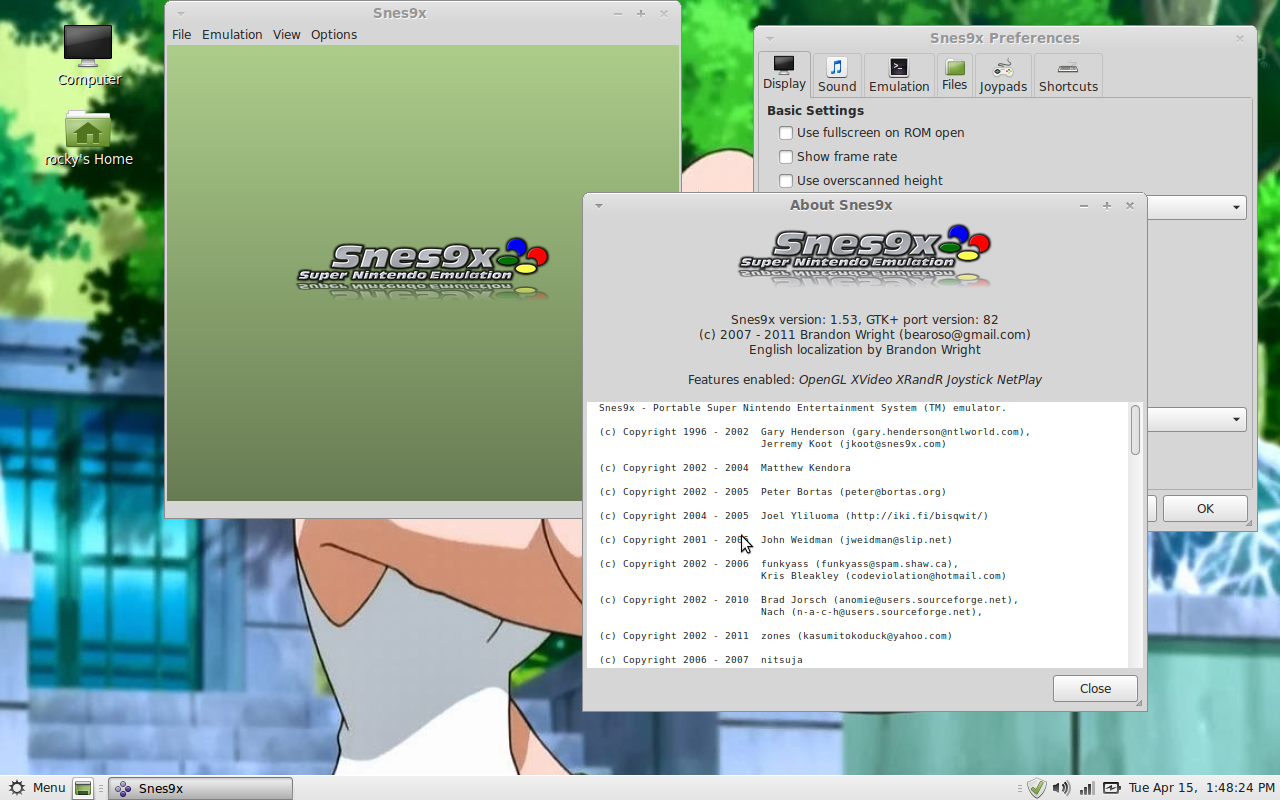


This is very great and brilliant information.
ReplyDeletedownload epsxe