Mupen64 Plus is an excellent N64 Emulator that is also cross-platform on Windows, Mac OSX, and Linux. (Also Android and FreeBSD) The only problems that I have had on Windows, was I couldn't configure my Xbox 360 USB gamepad to work using my favorite GUI frontend, M64Py. So, what I did is Save all of the Mupen64 Plus core files to my Hard Drive; then I used an Qt-Based Mupen64 Plus Launcher, to configure and edit the gamepad to my specific Hardware.Then I installed M64Py as my Default frontend, while also keeping "mupen64plus-qt.exe" installed in the "Program Files (x86)" folder. That way, I have two different GUI solutions to configure Mupen64 Plus.
Download Links:
Download: Mupen64 Plus - N64 Emulator (Core Files)
Download: Mupen64 Plus-Qt Launcher (GUI Launcher) (Useful to Edit Emulator Configuration)
Download: M64Py GUI Front-End (Python-Based) (My Personal GUI Front-End of Choice)
Other Downloads:
Download: PyQt 5.5.1 (Requires Python 3.4)
Download: Python 3.4.4
Download: SDL version 2.0.4 (Stable) (SDL ships with Mupen64 Plus; but M64Py requires SDL2, just put the DLL file in the Core Files folder)
Misc. Downloads:
Download: Mupen64 "InputAutoCfg.ini" Controller Config file (PDP Afterglow AX.1 X360 Wired USB Gamepads and PDP RockCandy 037-010 X360 Wired USB Gamepads; .rar Archive (WinRAR5)) [Fully Works; Backup and replace the stock "InputAutoCfg.ini" file]
Reference Links:
Wikipedia: Mupen64 Plus
Screenshots (Windows 7):
 |
| Location of the Mupen64 Plus Core Files. |
 |
| Location of the M64Py GUI Program. |
 |
| Location of the Mupen64-Qt GUI Launcher. Page Last Updated On: November 9th, 2017 |
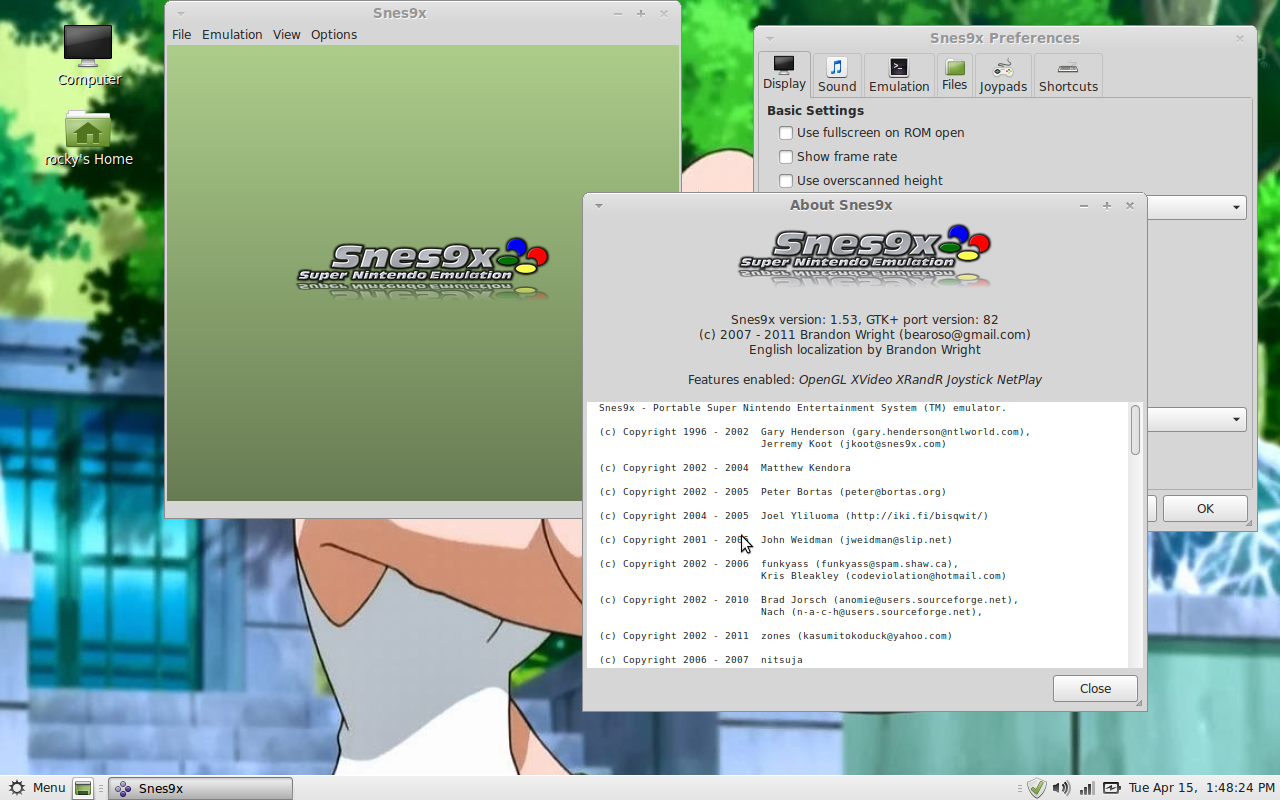

No comments:
Post a Comment