Just an Blog of my Freelanced Hobby Games and Rom Image Hacks, by my Non-Profit Company "Charcoal Studios, Ltd."
Friday, November 13, 2015
Updated: Rocky's Custom iPhone Ringtone Pack 2016
These Ringtones where all made by me using the Program iRinger 4.2 for Windows; as such, I only take credit for Making these M4R format Ringtones as well as Compiling them into an Nice and Neat Ringtone Pack. Compressed as an RAR Archive. I hope you will Enjoy them; Just Import the Extracted Pack into your iTunes. If they don't auto-import in the "Tones" Section, Right-Click the Album under "Music" and select "Get Info", and Change the Media Type to "Ringtone". Then Just sync the Ringtones with Your iPhone. (I now Have an Android Version of this Ringtone Pack)
Technical Specs:
Total Pack - 25 Ringtones, 10 Minutes, 19.7 MB (Data Approximated)
Each Ringtone - 30 Seconds, M4R format
Android Version:
Total Pack - 25 Ringtones, 10 Minutes, 19.7 MB (Data Approximated)
Each Ringtone - 30 Seconds, MP3 format
Copyrights:
Rocky's Custom iPhone Ringtone Pack - 2015/2016 Charcoal Studios, Ltd.
Music Converted into M4R Ringtones - Copyright to their Respective Artists. (1980's - 2014)
Rocky's Custom Android Ringtone Pack - 2015/2016 Charcoal Studios, Ltd.
M4R Ringtones Converted into MP3 Ringtones - Copyright to their Respective Artists. (1980's - 2014)
Credits: Read the Enclosed RTF file "Credits.rtf".
Free Download:
Rocky's Custom M4R iPhone Ringtone Pack 2016.7z
Rocky's Custom Android Ringtone Pack 2017.7z
Installing/Importing (Official iOS) :
1. Extract the RAR File using WinRAR or IZArc.
2. Drag and Drop the Extracted Folder into your iTunes Window.
3. Sync your iPhone.
Installing/Importing (iOS Jailbreak):
1. Extract the RAR File using WinRAR or 7-Zip.
2. Sync "User Ringtones" over using i-Funbox 2.93
Installing/Importing (Official Android):
1. Extract the 7zip File using WinRAR or 7-Zip.
2. Copy the Ringtones over to the Phone's Memory or SD card (Ringtones folder)
Note: I never tested it; but, you might be able to use the custom Tones on an iPod Touch? Even tho it's Not a Phone; many iOS Apps like: Facebook, Twitter, Skype, and LINE. Maybe able to use Custom Tones for their Alerts. But, Like I said this is Untested!
Note2: All Apple iPhones use the M4R format and are Usually 30 seconds long. (So, this Custom Ringtone Pack will be Compatible with just about every Model of iPhone.)
I have Tested it using an iPhone.
Model: iPhone 4s
Carrier: AT&T (Now with an SIM Card; it's a AT&T iPhone)
Firmware Version: Apple iOS 9.1 (Also tested on the iOS 8.4 TaiG Jailbreak)
I have Tested it using an Samsung Smartphone.
Model: Galaxy s4
Carrier: AT&T
Firmware Version: Android OS 5.0.1 "Lollipop"
Wikipedia Reference Pages:
Apple, Inc.:
Apple iPhone 4s [Phone Discontinued by Apple : September 9th, 2014]
Apple iPhone 5
Apple iPhone 5c
Apple iPhone 6/iPhone 6 Plus
Apple Firmware: iOS 5 (First iOS to allow Firmware Updates via Device)
Apple Firmware: iOS 8
Apple Firmware: iOS 9.1 (Current iOS Available)
Generic Technology:
SIM Card
SIM Card Cloning
Ringtone
FileInfo.com: iPhone Ringtone File (.m4r)
Other Downloads:
Install Apple iTunes 12 (Windows XP SP3+, or Mac OSX)
Install i-Funbox 2.93 (Windows and Mac OSX)
Install VLC media player 2.2.0 (Windows XP+, MacOSX, Linux)
iOS Jailbreak Tools:
iOS 8.0-8.1.2: TaiG Jailbreak Tool 1.2.1 (Windows 7)
Download Verified and Signed Apple Firmware Files:
IPSW Downloads
iTunes IPSW/Firmware Restore instructions:
Windows: Hold "Shift" when you Click on "Update"
Mac OSX: Hold "Control" when you Click on "Update".
Linux Users Try using the "Banshee Media Player" instead:
(You need at least Banshee 1.7.5 to Sync Media to your iPhone; Current Version: 2.6.2)
Install Banshee Media Player 2.6.2 (Windows/ Mac OSX/ Linux)
Media Samples:
M4R Ringtone: Concord (Lilly's Theme) by Four Leaf Studios on Katawa Shoujo Enigmatic Box of Sound (Concord.m4r)
Subscribe to:
Comments (Atom)
Video Game Emulation - Updated 2023
I love to Emulate old Retro Video Game Consoles on my PC. And sometimes some even more Modern Consoles as well. Here are Some great Guides...
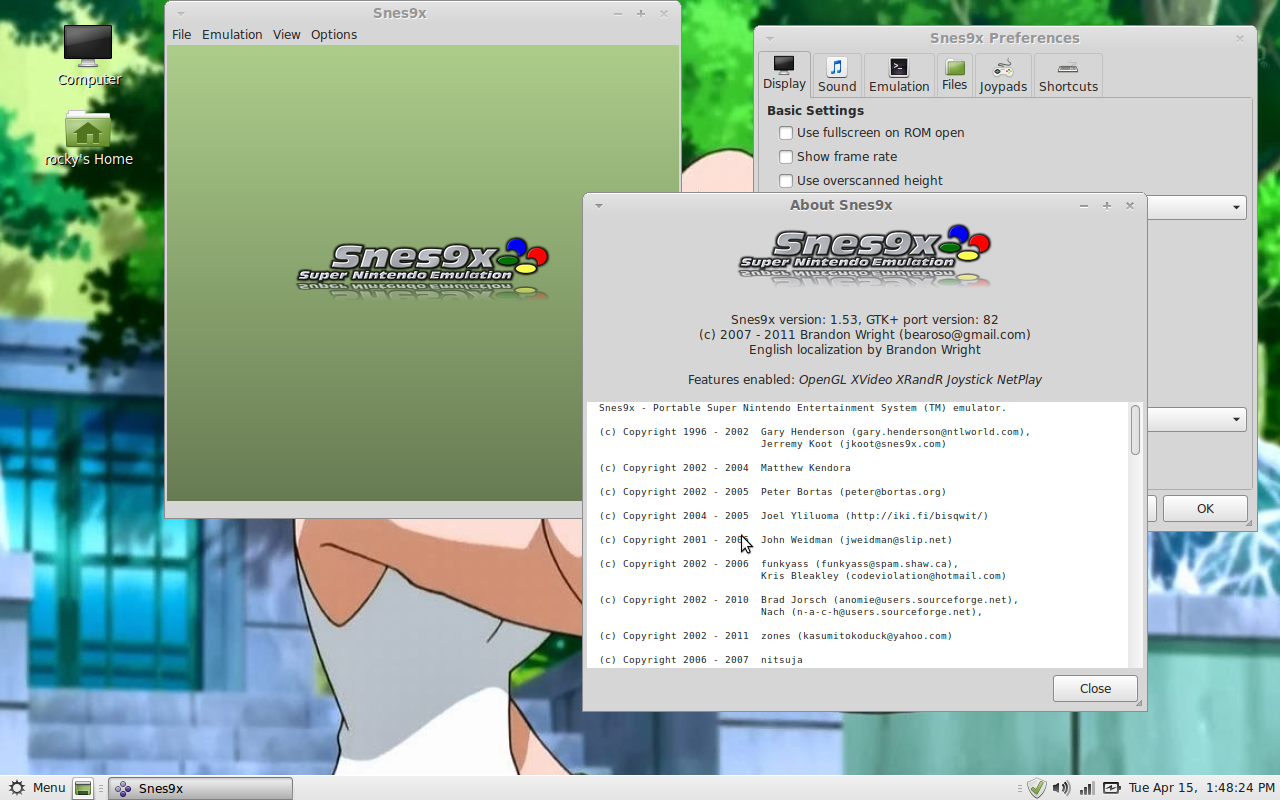
-
I love to Emulate old Retro Video Game Consoles on my PC. And sometimes some even more Modern Consoles as well. Here are Some great Guides...
-
Hello Friends, With the Launch of the Remaster of Rune Factory 4 on the Nintendo Switch coming out in North America, Like Tomorrow. I just ...
-
RAR stands for Roshal ARchive. It is a proprietary archive file format that supports data compression, error recovery, and file spanning. I...

