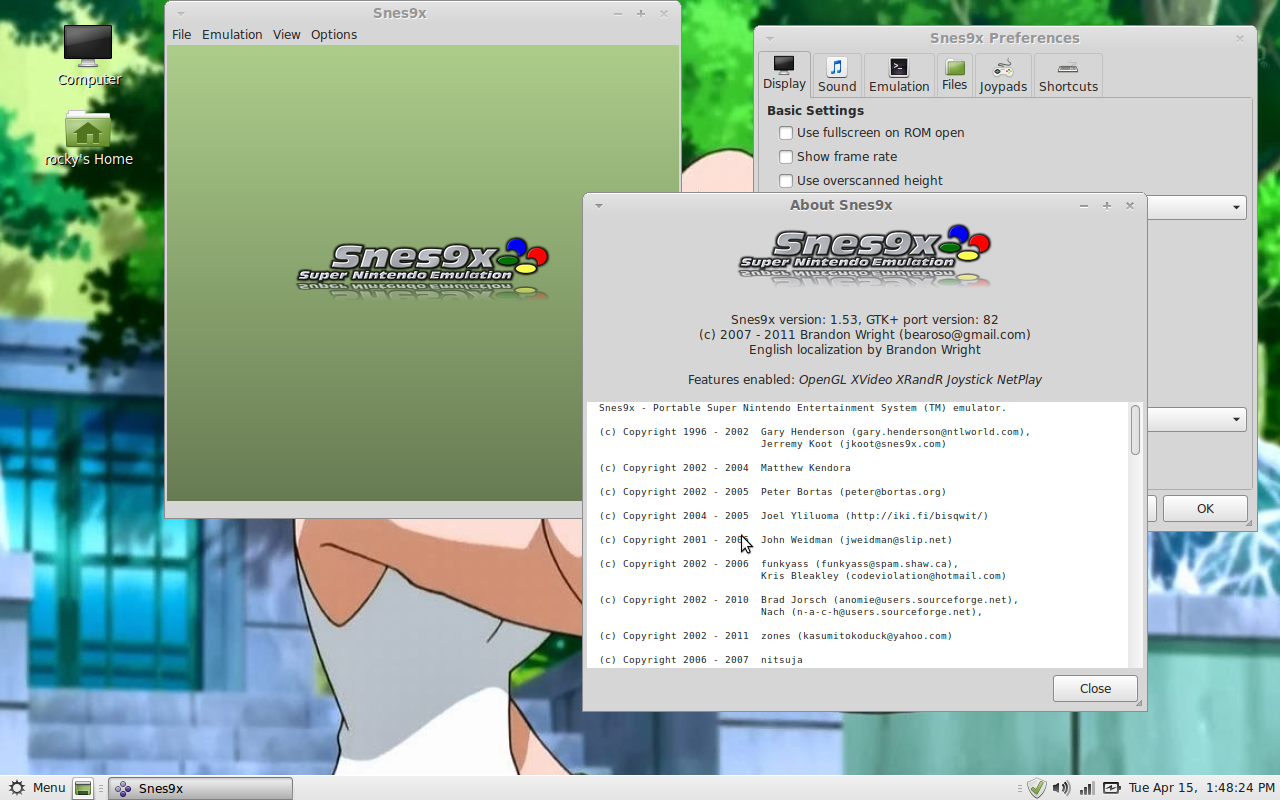Hahahaha, I finally fixed my PC version of Skyrim from Not Loading on the Continued Save. I just installed the Skyrim Script Extender (SKSE 1.7.1); and the SkyUI 4.1 User Interface Mod to Condense the User Interface. Then, I manually Loaded my Last Save file via the "Load" screen. I'm currently an Temporary Vampire member of the Dawnguard (Only for the Soul Cairn; as being Partially Soul Trapped would weaken you in the Soul Cairn) I shall return to being an Werewolf before returning to the Dawnguard by talking to Aela the Huntress of the Companions; So, I can finish the Silverhand Quests. I can easily Spawn Potions of Blood in the PC version of the Dawnguard DLC to maintain my "Hunger until I become an Werewolf Again. The Important Thing to Remember about the PC Console Mods for Skyrim is the Plugin/Master "Data File" load order.
The Skyrim Console Mod code for Spawning the "Potions of Blood" is: XX018EF3 , where the XX is the Load Order number of your Dawnguard DLC Master File (Dawnguard.esm); In the following Console Mod code example, I'll show howto spawn 100 Potions, I'll be using the Load Order number of my "Dawnguard.esm" file which is: 02 (02; should also be the Default Load Order of the "Dawnguard.esm" file). I also Reccomend using the Beta Driver for your Graphics Card, if possible.
First, open the Skyrim Game Console by pressing the Tilde Key (~).
Second, Enter the code like so:
player.additem 02018EF3 100
Third, Hit the Enter (or Return) Key.
If the code was entered correctly; You'll get a Notice that the "Spawned" item was just added to your Inventory. It'll say something like: "Potion of Blood Added (100)".
External Links:
Download: Skyrim Script Extender 1.7.1 (Requires Skyrim 1.9.32.0.*; EXE Installer Recommended)
Skyrim Nexus: Download SkyUI 4.1 (Requires a Nexus Mods membership; and SKSE 1.6 or Newer)
Steam Store: Buy The Elder Scrolls V: Skyrim (Rated: Mature ; Price: $19.99 USD)
Download: Loot 0.6.1 (A Load Order Optimization Tool for Bethseda games; resets the Load Order back to the Defaults)
External Reference Links:
The Elderscrolls Wikia: Potion of Blood (TESV: Dawnguard)
The Elderscrolls Wikia: Xx (PC Console Command)
The Elderscrolls Wikia: The Elderscrolls V: Skyrim
Media/Screenshots:
 |
| My Current Windows 7 Desktop; I launch Skyrim using "Skyrim (SKSE)" now. |
 |
| Nvidia Geforce Experience; I'm also using the "Beta Driver" for my GPU. |
 |
| Nvidia Geforce Experience; My Rig (GT 730 2GB DDR3 Vram). Old Screenshot; When I was using the "Stable" GTA V Game Ready Driver. |
 |
| Game Screenshot: Adding 100 Potion of Blood using the Console. Character: Roxie Lincourt, Dryad Half-Elf Lv.25, Location: Soul Cairn. |
 |
| My Current Skyrim Data File "Load Order"; this is the Default Load Order; So, Dawnguard.esm is "02". (Skyrim.esm is "00", and Update.esm is "01") |