Starting with Windows 10, Microsoft is using what they call "Digital Entitlement" to Activate copies of the Windows 10 Operating System; the easiest way to do this is just to Upgrade for Free from an Genuine Activated copy of Windows 7, 8, or 8.1; You have until July 29th, 2016, to take advantage of the Free Upgrade. If you prefer a nicer Clean Install of Windows 10 instead of Upgrading that too is now also possible as of the most recent Windows 10 build this November or December. All you have to do is use your Genuine Windows 7, 8, or 8.1 Product Key; when Prompted by the Installer. That Key acts like your new Windows 10 Key. Important thing to remember about Windows 10 Activation is that you don't need to keep track of the Product Key; because after Installation, Microsoft registers information about your Computer's Hardware and BIOS. Thus, it will automatically Activate upon the first PC boot to the Desktop. (If you are connected to the Internet) This also means that for instance if Upgraded from Windows 7 Professional or Ultimate your PC will be registered on Microsoft's Servers with an Windows 10 Pro License Key. (There's no Windows 10 Ultimate) So, you'll have to do a Clean Install of Windows 10 Pro, to remain Genuine.
Current Windows 10 build (cited: Wikipedia): Version 1511 (OS Build 10.0.10586.36) (December 17, 2015; 24 days ago)
Microsoft Links:
Microsoft: Windows 10 Activation
Microsoft: Windows 10 Download
Wikipedia References:
Wikipedia: Microsoft Product Activation
Wikipedia: Windows 10
Other Misc. Downloads:
Download: Panda Secuity - Free Antivirus 2016
Download: 7-zip 15.12 for Windows
Download: VLC media player
Download: ImgBurn - The Ultimate Image Burner
Download: Adobe Creative Suite 2 & Acrobat 7 (Freeware; Requires a Free Adobe ID to access the Downloads page)
Download: Google Chromium Web Browser [Open-Source Build of Chrome] (you may need to make an Exception for "chrome.exe" with your Anti-Virus program)
Download: Opera-Stable Web Browser [Based on the Chromium Code] (Cross-Platform; V8 Javascript engine)
Download: Gparted Partition Editor Live CD (Modify Hard Drive partitions before installing Windows 10)
Legal Notice: I don't condone Software Piracy; but if you need an Genuine copy of Windows 7. Try researching "Windows Activated r2" on Google.
Outdated Retro Software that will Run on Windows 10:
(That I personally Tested)
Microsoft Office 2003 Pro (SP3)
Adobe Photoshop CS2 (9.0.2) [Now Freeware!]
Great Light-weight Bittorrent Clients:
Note: Software Not Intended for Software Piracy!
Download: Transmission-Qt 2.84 for Windows
Just an Blog of my Freelanced Hobby Games and Rom Image Hacks, by my Non-Profit Company "Charcoal Studios, Ltd."
Wednesday, December 30, 2015
Friday, November 13, 2015
Updated: Rocky's Custom iPhone Ringtone Pack 2016
These Ringtones where all made by me using the Program iRinger 4.2 for Windows; as such, I only take credit for Making these M4R format Ringtones as well as Compiling them into an Nice and Neat Ringtone Pack. Compressed as an RAR Archive. I hope you will Enjoy them; Just Import the Extracted Pack into your iTunes. If they don't auto-import in the "Tones" Section, Right-Click the Album under "Music" and select "Get Info", and Change the Media Type to "Ringtone". Then Just sync the Ringtones with Your iPhone. (I now Have an Android Version of this Ringtone Pack)
Technical Specs:
Total Pack - 25 Ringtones, 10 Minutes, 19.7 MB (Data Approximated)
Each Ringtone - 30 Seconds, M4R format
Android Version:
Total Pack - 25 Ringtones, 10 Minutes, 19.7 MB (Data Approximated)
Each Ringtone - 30 Seconds, MP3 format
Copyrights:
Rocky's Custom iPhone Ringtone Pack - 2015/2016 Charcoal Studios, Ltd.
Music Converted into M4R Ringtones - Copyright to their Respective Artists. (1980's - 2014)
Rocky's Custom Android Ringtone Pack - 2015/2016 Charcoal Studios, Ltd.
M4R Ringtones Converted into MP3 Ringtones - Copyright to their Respective Artists. (1980's - 2014)
Credits: Read the Enclosed RTF file "Credits.rtf".
Free Download:
Rocky's Custom M4R iPhone Ringtone Pack 2016.7z
Rocky's Custom Android Ringtone Pack 2017.7z
Installing/Importing (Official iOS) :
1. Extract the RAR File using WinRAR or IZArc.
2. Drag and Drop the Extracted Folder into your iTunes Window.
3. Sync your iPhone.
Installing/Importing (iOS Jailbreak):
1. Extract the RAR File using WinRAR or 7-Zip.
2. Sync "User Ringtones" over using i-Funbox 2.93
Installing/Importing (Official Android):
1. Extract the 7zip File using WinRAR or 7-Zip.
2. Copy the Ringtones over to the Phone's Memory or SD card (Ringtones folder)
Note: I never tested it; but, you might be able to use the custom Tones on an iPod Touch? Even tho it's Not a Phone; many iOS Apps like: Facebook, Twitter, Skype, and LINE. Maybe able to use Custom Tones for their Alerts. But, Like I said this is Untested!
Note2: All Apple iPhones use the M4R format and are Usually 30 seconds long. (So, this Custom Ringtone Pack will be Compatible with just about every Model of iPhone.)
I have Tested it using an iPhone.
Model: iPhone 4s
Carrier: AT&T (Now with an SIM Card; it's a AT&T iPhone)
Firmware Version: Apple iOS 9.1 (Also tested on the iOS 8.4 TaiG Jailbreak)
I have Tested it using an Samsung Smartphone.
Model: Galaxy s4
Carrier: AT&T
Firmware Version: Android OS 5.0.1 "Lollipop"
Wikipedia Reference Pages:
Apple, Inc.:
Apple iPhone 4s [Phone Discontinued by Apple : September 9th, 2014]
Apple iPhone 5
Apple iPhone 5c
Apple iPhone 6/iPhone 6 Plus
Apple Firmware: iOS 5 (First iOS to allow Firmware Updates via Device)
Apple Firmware: iOS 8
Apple Firmware: iOS 9.1 (Current iOS Available)
Generic Technology:
SIM Card
SIM Card Cloning
Ringtone
FileInfo.com: iPhone Ringtone File (.m4r)
Other Downloads:
Install Apple iTunes 12 (Windows XP SP3+, or Mac OSX)
Install i-Funbox 2.93 (Windows and Mac OSX)
Install VLC media player 2.2.0 (Windows XP+, MacOSX, Linux)
iOS Jailbreak Tools:
iOS 8.0-8.1.2: TaiG Jailbreak Tool 1.2.1 (Windows 7)
Download Verified and Signed Apple Firmware Files:
IPSW Downloads
iTunes IPSW/Firmware Restore instructions:
Windows: Hold "Shift" when you Click on "Update"
Mac OSX: Hold "Control" when you Click on "Update".
Linux Users Try using the "Banshee Media Player" instead:
(You need at least Banshee 1.7.5 to Sync Media to your iPhone; Current Version: 2.6.2)
Install Banshee Media Player 2.6.2 (Windows/ Mac OSX/ Linux)
Media Samples:
M4R Ringtone: Concord (Lilly's Theme) by Four Leaf Studios on Katawa Shoujo Enigmatic Box of Sound (Concord.m4r)
Monday, August 17, 2015
VG Console Emulation List 2
Games (C:/Program Files):
TESIII: Morrowind (Steam)
TESIV: Oblivion (Steam)
TESV: Skyrim (Steam)
Fable: The Lost Chapters (Steam)
Lego Harry Potter Years 1-4 (Steam)
Lego Harry Potter Years 5-7 (Steam)
Left 4 Dead 2 (Steam)
Skullgirls (Steam)
Skullgirls: Endless Beta (Steam)
Wakfu (Steam)
Grand Theft Auto: Vice City (Steam)
Grand Theft Auto: San Andreas (Steam)
Shantae: Risky's Revenge - Director's Cut (Steam)
Shantae and the Pirate's Curse (Steam)
TERA (Steam)
Elsword (Steam)
Victim of Xen (Steam)
Millenium - A New Hope (Steam)
Final Fantasy III (Steam)
Final Fantasy VII (Steam)
Archeblade (Steam)
Awesomenauts (Steam)
Stepmania 3.9
Games (C:/Program Files):
TESIII: Morrowind (Steam)
TESIV: Oblivion (Steam)
TESV: Skyrim (Steam)
Fable: The Lost Chapters (Steam) [In Steam Library; Not Installed]
Lego Harry Potter Years 1-4 (Steam) [In Steam Library; Not Installed]
Lego Harry Potter Years 5-7 (Steam) [In Steam Library; Not Installed]
Left 4 Dead 2 (Steam) [In Steam Library; Not Installed]
Skullgirls (Steam)
Skullgirls: Endless Beta (Steam) [In Steam Library; Not Installed]
Wakfu (Steam)
Grand Theft Auto: Vice City (Steam)
Grand Theft Auto: San Andreas (Steam) [In Steam Library; Not Installed]
Shantae: Risky's Revenge - Director's Cut (Steam)
Shantae and the Pirate's Curse (Steam)
TERA (Steam)
Elsword (Steam)
Victim of Xen (Steam)
Millenium - A New Hope (Steam)
Final Fantasy III (Steam) [In Steam Library; Not Installed]
Final Fantasy VII (Steam) [In Steam Library; Not Installed]
Archeblade (Steam)
Awesomenauts (Steam) [In Steam Library; Not Installed]
Stepmania 3.9 [Not Installed]
Games (C:/Games):
[None Installed; Folder Non-Existant]
Games (C:/ RPG Maker Games):
Blood Sphere (RPG Maker XP)
Legionwood (RPG Maker VX)
Visual Novels (C:/Program Files):
Everlasting Summer (Steam) [In Steam Library; Not Installed]
Katawa Shoujo 1.3.1
Emulators (C:/Emulators):
PSX: PCSX-R 1.9.93 beta [Not Installed]
PS2: PCSX2 1.2.1 r5875 [Not Installed]
NDS: DeSmuME 0.9.11 x64
GB-GBA: VBA-M 2.0.0 beta1
N64: Project64 1.6
GCN/Wii: Dolphin 5.0 -rc-19 (x64)
PSP: PPSSPP 1.0.1 [Not Installed]
SNES: Snes9x 1.53 [Not Installed]
NES: RockNES 5.142 [Not Installed]
Current Hardware Installed (Physical):
GPU: EVGA Nvidia Geforce GT 730 2GB DDR3
PSU: Antec 350 Watt ATX Power Supply
CPU: AMD Athlon(tm) II X4 640 Processor (Quad-Core)
RAM Memory (System Total): 4.0 GB
HDD: Hitachi HDS721010CLA332 ATA Device (SATA; 1 TB Hard Disk; Win7 Boot)
HDD 2: ST316081 2AS SATA Disk Device (SATA; 160 GB Hard Disk; Data Slave)
USB Gamepad: PDP Afterglow AX.1 Xbox 360 USB Wired Gamepad
Bluetooth Gamepad: Nintendo Wiimote RVL-036 (Wiimotion Plus)
DVD Drive: hp DVD A DH16ABLH ATA Device (SATA)
Bluetooth Adapter: Bluetooth RFCOMM (Forced Toshiba BT Stack)
LAN Adapter (Ethernet): Realtek PCIe FE Family Controller
WLAN Adapter (Wireless): 802.11n Wireless LAN Card (HP; Built-In)
IR Light Emitter: PowerA Wii Ultra Sensor Bar (Wireless)
Current Hardware Installed (Software Emulated):
Virtual Clone Drive: ELBY CLONEDRIVE SCSI CdRom Device (BD-Rom)
Friday, August 7, 2015
The Best Budget LED HDTV Ever!
I recently bought an new LED-Class HDTV from my Local Walmart Supercenter Store,
and I absolutely Love it. You see I recently Started working at the Local Walmart as an "Cart Associate" which is well, a Cart Pusher. And I really wanted to Upgrade from my Older HDTV. My older Emerson TV was only 19" and had No HDMI inputs. My New TV does and is Larger then 19".
Also, the Walmart Online Catalog Info is Outdated; the Info given on my Blog is Current, having mostly been taken from the Owner's Manual and TV Box.
New HDTV Specs:
Size / Versatile Design: 32" (31.5" Diagonally); 11 lbs. (10.94 lbs. with Stand; 10.42 lbs. Without Stand)
Inputs: HDMI x3, USB x1 (JPG Photo Viewing), Combined Compsite/Component x1; VGA/PC x1; PC Audio x1; TV/Digital TV Coaxial Connector x1.
Output: HDMI (Audio) x3; RCA/Stereo Audio x1; Digital/Optical Audio x1; RCA Phono Jack x1 (for Headphones).
Power Output: 5v DC Power/Current through the USB Port.
Resolution: 1080p HD (1366x768@60Hz)
Display: LED Backlit (DLED)
Panel Technology: TFT
Aspect Ratio: 16:9
Dynamic Contrast Ratio-Panel: 1000:1
Brightness (Centre Typ.): 180~200 Cd/M²
Response Time (G to G): 8 ms
Lamp Life (Typ. Hours): 30,000 hours
TV System: ATSC/NTSC
Channel Range: VHF/UHF
Manufacturer: Element Electronics
Model Number: ELEFW328
Seller: Walmart Stores, Inc. (In Stores Only!)
Walmart Item/Stock Number: 552063123
Walmart's Price: $168.00 USD (Currently: $188.00 USD)
External/Store Links:
Walmart Catalog Page - Element 32" HDTV (Order/Reserve Online for Store Pick Up!)
Reference Links:
Wikipedia - Element Electronics
Official Website - Element Electronics
Photos:
Coming Soon!
and I absolutely Love it. You see I recently Started working at the Local Walmart as an "Cart Associate" which is well, a Cart Pusher. And I really wanted to Upgrade from my Older HDTV. My older Emerson TV was only 19" and had No HDMI inputs. My New TV does and is Larger then 19".
Also, the Walmart Online Catalog Info is Outdated; the Info given on my Blog is Current, having mostly been taken from the Owner's Manual and TV Box.
New HDTV Specs:
Size / Versatile Design: 32" (31.5" Diagonally); 11 lbs. (10.94 lbs. with Stand; 10.42 lbs. Without Stand)
Inputs: HDMI x3, USB x1 (JPG Photo Viewing), Combined Compsite/Component x1; VGA/PC x1; PC Audio x1; TV/Digital TV Coaxial Connector x1.
Output: HDMI (Audio) x3; RCA/Stereo Audio x1; Digital/Optical Audio x1; RCA Phono Jack x1 (for Headphones).
Power Output: 5v DC Power/Current through the USB Port.
Resolution: 1080p HD (1366x768@60Hz)
Display: LED Backlit (DLED)
Panel Technology: TFT
Aspect Ratio: 16:9
Dynamic Contrast Ratio-Panel: 1000:1
Brightness (Centre Typ.): 180~200 Cd/M²
Response Time (G to G): 8 ms
Lamp Life (Typ. Hours): 30,000 hours
TV System: ATSC/NTSC
Channel Range: VHF/UHF
Manufacturer: Element Electronics
Model Number: ELEFW328
Seller: Walmart Stores, Inc. (In Stores Only!)
Walmart Item/Stock Number: 552063123
Walmart's Price: $168.00 USD (Currently: $188.00 USD)
External/Store Links:
Walmart Catalog Page - Element 32" HDTV (Order/Reserve Online for Store Pick Up!)
Reference Links:
Wikipedia - Element Electronics
Official Website - Element Electronics
Photos:
Coming Soon!
Sunday, July 19, 2015
Rocky's Wanted Items Bucket List 4
Rocky's Item Bucket List:
"An List of Items and/or Products that I wish to Buy or Get as a Gift Someday"
Yep, as the quote says, this is a List of Items hat I either want to Buy someday, and/or Probably receive as a Gift at some point in the Future. It is better described mostly as an "Bucket List". A list that I'll complete Little by Little, as time goes on.
Key Legend: Item - Store - Price
(Crossed out Items; I bought Already)
GE Attic Mount Antenna - Walmart - $39.96
RCA Digital Signal Amplifier - Walmart - $20.96
EVGA GeForce GTX 970 4GB GDDR5 Graphics Card - Walmart - $315.04
Story of Seasons by XSEED for Nintendo 3DS - Gamestop - $39.99 (NEW) (Birthday Gift from John Beraldi)
Insten Cable Tester for RJ-11/RJ-45 - Walmart/eForCity - $2.69 + $2.98 Shipping
Anti-Static Wriststrap and Coiled Cord - Radioshack - $8.99
Replacement Laptop Battery for HP Pavilion DV2200 / DV6000 - OutletPC.com - $29.98 + $7.95 Shipping
Logitech 920-003070 Wireless Touch Keyboard K400 - Walmart - $24.99
EVGA 600B Bronze 600 Watt Power Supply Unit - Walmart/TEKENVY - $57.17
EVGA Nvidia Geforce GT 730 2GB GDDR3 -Walmart - $72.99 (Bought; Payed in Cash)
StarTech DVI to VGA Cable Adapter, Black - Walmart - $6.22 (Bought; Payed in Cash)
Element IDE/SATA to USB 2.0 Adapter w/ One Touch Backup - OutletPC.com - $13.98 + $7.95 Shipping
Parallax 28188-RT Basic Stamp 2 Board - Radioshack - $39.99
iHome Wireless Optical Mouse - Biglots! - $10.00
This List was Last Updated: 08/08/2015
"An List of Items and/or Products that I wish to Buy or Get as a Gift Someday"
Yep, as the quote says, this is a List of Items hat I either want to Buy someday, and/or Probably receive as a Gift at some point in the Future. It is better described mostly as an "Bucket List". A list that I'll complete Little by Little, as time goes on.
Key Legend: Item - Store - Price
(Crossed out Items; I bought Already)
GE Attic Mount Antenna - Walmart - $39.96
RCA Digital Signal Amplifier - Walmart - $20.96
EVGA GeForce GTX 970 4GB GDDR5 Graphics Card - Walmart - $315.04
Anti-Static Wriststrap and Coiled Cord - Radioshack - $8.99
Replacement Laptop Battery for HP Pavilion DV2200 / DV6000 - OutletPC.com - $29.98 + $7.95 Shipping
Logitech 920-003070 Wireless Touch Keyboard K400 - Walmart - $24.99
EVGA 600B Bronze 600 Watt Power Supply Unit - Walmart/TEKENVY - $57.17
Element IDE/SATA to USB 2.0 Adapter w/ One Touch Backup - OutletPC.com - $13.98 + $7.95 Shipping
Parallax 28188-RT Basic Stamp 2 Board - Radioshack - $39.99
iHome Wireless Optical Mouse - Biglots! - $10.00
Element 32" 720p 60Hz Class LED HDTV (3 HDMI) - Walmart - $168.00
Nintendo Wii U Deluxe Console with 2 Bonus Games (Splatoon) - Walmart.com - $329.96
This List was Last Updated: 08/08/2015
Wednesday, June 3, 2015
Nvidia GPU Reference Guide
It may be Hard to Find Legacy Hardware for an old PC that Runs and old Windows Operating System. But I am here to Help you find Legacy Hardware for Graphics. First I have the eVGA Nvidia Geforce 6 Series; (I own a Geforce 6200). Nvidia stll has Drivers for the Nvidia Geforce 6 Series, as well as many other Legacy GPU cards.
The Nvidia Geforce 5 FX Series is Supported on: Windows 95/ NT4/98/Me/2000/ Server 2003/ XP/ Vista/ 7/ 8/ Linux/ Solaris/ FreeBSD (32 and 64 Bit)
The Nvidia Geforce 6 Series is Supported on: Windows 95/ NT4/98/Me/2000/ Server 2003/ XP/ Vista/ 7/ 8/ Linux/ Solaris/ FreeBSD (32 and 64 Bit)
The Nvidia Geforce 7 Series is Supported on: 2000/ Server 2003/ XP/ Vista/ 7/ 8/ 8.1/ Linux/ Solaris/ FreeBSD (32 and 64 Bit)
The Nvidia Geforce 8 Series is Supported on: Windows Server 2003/ XP/ Vista/ 7/ 8/ Linux/ Solaris/ FreeBSD/ Mac OSX 10.5-10.10 (32 and 64 Bit)
The Nvidia Geforce 9 Series is Supported on: Windows Server 2003/ XP/ Vista/ 7/ 8/ Linux/ Solaris/ FreeBSD (32 and 64 Bit)
The Nvidia Geforce 600 Series is Supported on: Windows XP/ Vista/ 7/ 8/ 8.1/ 10/ Linux/ Solaris/ FreeBSD/ Mac OSX 10.8-10.10 (32 and 64 Bit)
The Nvidia Geforce 700 Series is Supported on: Windows XP/ Vista/ 7/ 8/ 8.1/ 10/ Linux/ Solaris/ FreeBSD (32 and 64 Bit)
The Nvidia Geforce 900 Series is Supported on: Windows XP/ Vista/ 7/ 8/ 8.1/ 10/ Linux/ Solaris/ FreeBSD (32 and 64 Bit)
External Links:
Nvidia - Geforce 6 Series
Download: Nvidia Geforce GPU Drivers
Download: All Nvidia Drivers (Legacy Nvidia nForce Drivers)
Download: Nvidia Geforce Experience Client (Requires: Windows XP SP3 or Newer)
The Nvidia Geforce 5 FX Series is Supported on: Windows 95/ NT4/98/Me/2000/ Server 2003/ XP/ Vista/ 7/ 8/ Linux/ Solaris/ FreeBSD (32 and 64 Bit)
The Nvidia Geforce 6 Series is Supported on: Windows 95/ NT4/98/Me/2000/ Server 2003/ XP/ Vista/ 7/ 8/ Linux/ Solaris/ FreeBSD (32 and 64 Bit)
The Nvidia Geforce 7 Series is Supported on: 2000/ Server 2003/ XP/ Vista/ 7/ 8/ 8.1/ Linux/ Solaris/ FreeBSD (32 and 64 Bit)
The Nvidia Geforce 8 Series is Supported on: Windows Server 2003/ XP/ Vista/ 7/ 8/ Linux/ Solaris/ FreeBSD/ Mac OSX 10.5-10.10 (32 and 64 Bit)
The Nvidia Geforce 9 Series is Supported on: Windows Server 2003/ XP/ Vista/ 7/ 8/ Linux/ Solaris/ FreeBSD (32 and 64 Bit)
The Nvidia Geforce 600 Series is Supported on: Windows XP/ Vista/ 7/ 8/ 8.1/ 10/ Linux/ Solaris/ FreeBSD/ Mac OSX 10.8-10.10 (32 and 64 Bit)
The Nvidia Geforce 700 Series is Supported on: Windows XP/ Vista/ 7/ 8/ 8.1/ 10/ Linux/ Solaris/ FreeBSD (32 and 64 Bit)
The Nvidia Geforce 900 Series is Supported on: Windows XP/ Vista/ 7/ 8/ 8.1/ 10/ Linux/ Solaris/ FreeBSD (32 and 64 Bit)
External Links:
Nvidia - Geforce 6 Series
Download: Nvidia Geforce GPU Drivers
Download: All Nvidia Drivers (Legacy Nvidia nForce Drivers)
Download: Nvidia Geforce Experience Client (Requires: Windows XP SP3 or Newer)
Saturday, May 16, 2015
I fixed my Skyrim game from Freezing while Loading (PC)
Hahahaha, I finally fixed my PC version of Skyrim from Not Loading on the Continued Save. I just installed the Skyrim Script Extender (SKSE 1.7.1); and the SkyUI 4.1 User Interface Mod to Condense the User Interface. Then, I manually Loaded my Last Save file via the "Load" screen. I'm currently an Temporary Vampire member of the Dawnguard (Only for the Soul Cairn; as being Partially Soul Trapped would weaken you in the Soul Cairn) I shall return to being an Werewolf before returning to the Dawnguard by talking to Aela the Huntress of the Companions; So, I can finish the Silverhand Quests. I can easily Spawn Potions of Blood in the PC version of the Dawnguard DLC to maintain my "Hunger until I become an Werewolf Again. The Important Thing to Remember about the PC Console Mods for Skyrim is the Plugin/Master "Data File" load order.
The Skyrim Console Mod code for Spawning the "Potions of Blood" is: XX018EF3 , where the XX is the Load Order number of your Dawnguard DLC Master File (Dawnguard.esm); In the following Console Mod code example, I'll show howto spawn 100 Potions, I'll be using the Load Order number of my "Dawnguard.esm" file which is: 02 (02; should also be the Default Load Order of the "Dawnguard.esm" file). I also Reccomend using the Beta Driver for your Graphics Card, if possible.
First, open the Skyrim Game Console by pressing the Tilde Key (~).
Second, Enter the code like so:
player.additem 02018EF3 100
Third, Hit the Enter (or Return) Key.
If the code was entered correctly; You'll get a Notice that the "Spawned" item was just added to your Inventory. It'll say something like: "Potion of Blood Added (100)".
External Links:
Download: Skyrim Script Extender 1.7.1 (Requires Skyrim 1.9.32.0.*; EXE Installer Recommended)
Skyrim Nexus: Download SkyUI 4.1 (Requires a Nexus Mods membership; and SKSE 1.6 or Newer)
Steam Store: Buy The Elder Scrolls V: Skyrim (Rated: Mature ; Price: $19.99 USD)
Download: Loot 0.6.1 (A Load Order Optimization Tool for Bethseda games; resets the Load Order back to the Defaults)
External Reference Links:
The Elderscrolls Wikia: Potion of Blood (TESV: Dawnguard)
The Elderscrolls Wikia: Xx (PC Console Command)
The Elderscrolls Wikia: The Elderscrolls V: Skyrim
Media/Screenshots:
 |
| My Current Windows 7 Desktop; I launch Skyrim using "Skyrim (SKSE)" now. |
 |
| Nvidia Geforce Experience; I'm also using the "Beta Driver" for my GPU. |
 |
| Nvidia Geforce Experience; My Rig (GT 730 2GB DDR3 Vram). Old Screenshot; When I was using the "Stable" GTA V Game Ready Driver. |
 |
| Game Screenshot: Adding 100 Potion of Blood using the Console. Character: Roxie Lincourt, Dryad Half-Elf Lv.25, Location: Soul Cairn. |
 |
| My Current Skyrim Data File "Load Order"; this is the Default Load Order; So, Dawnguard.esm is "02". (Skyrim.esm is "00", and Update.esm is "01") |
Friday, May 15, 2015
Using the Nintendo Wii LAN Adapter on a PC
Recently My Ethernet LAN Network Card couldn't find the Drivers and wouldn't work; so, I'm using my genuine Official Nintendo Wii LAN Adapter as my PCs Ethernet Network card. And Like all PC Hardware under Microsoft Windows, Mac OSX, and even Linux Distributions; They require Hardware Device Drivers. When you Plug an USB Device in to Windows It'll register in the "Windows Device Manager". When Device Manager Runs it'll detect the LAN Adapter as "AX88772", It can't find the Driver Software so you'll have to download an Installer Manually; Don't worry I already found it on the Manufacturer's website, and will add a Link to the Web Site in this Post. And remember these drivers are only for Nintendo's LAN Adapter for the Wii; the Wii U LAN Adapter may use different Hardware. And other Vendors like Datel for example will use different Hardware/Drivers. A used Nintendo Wii LAN adapter isn't expensive; Gamestop sells them for around $12 USD. If you have the Datel LAN Adapter or a Adapter from another Vendor; you could try searching their Official Sites for the Hardware Device Drivers. The Nintendo LAN Adapter will actually have an Nintendo Logo on it. But, really look at what Windows Device Manager has to say about the LAN Adapter and just Google what the OS reads the Adapter as, which is usually a Model Number.
Hardware Data:
Nintendo Wii LAN Adapter
Licensed By (Vendor): Nintendo of America
Manufacturer: ASIX Electronics Corporation
Model Number: AX88772
External Links:
Download: Nintendo Wii LAN Adapter Computer Hardware Drivers (Windows 98 SE-8.1/ Windows CE/ Mac OSX 10.5-10.10/ Linux Kernel 2.6.9-2.6.13/ Linux Kernel 2.6.14-3.x)
GameStop: Buy a Nintendo Wii LAN Adapter
Media/Images:
Coming Soon!
Hardware Data:
Nintendo Wii LAN Adapter
Licensed By (Vendor): Nintendo of America
Manufacturer: ASIX Electronics Corporation
Model Number: AX88772
External Links:
Download: Nintendo Wii LAN Adapter Computer Hardware Drivers (Windows 98 SE-8.1/ Windows CE/ Mac OSX 10.5-10.10/ Linux Kernel 2.6.9-2.6.13/ Linux Kernel 2.6.14-3.x)
GameStop: Buy a Nintendo Wii LAN Adapter
Media/Images:
Coming Soon!
Wednesday, May 13, 2015
VG Console Emulation List
Here's a complete list of all of the Games, Visual Novels, and Video Game Emulators that I currently have installed on my Desktop PC, which I recently Re-Installed Windows 7 on. Mostly all of my Games run on Steam. Others are just Regular Games or a Video Game Console Emulator for the PC.
I mostly Re-Installed Windows, because it has better support for PC Games.
Games (C:/Program Files):
TESIV: Oblivion (Steam)
TESV: Skyrim (Steam)
Fable: The Lost Chapters (Steam)
Lego Harry Potter Years 1-4 (Steam)
Lego Harry Potter Years 5-7 (Steam)
Skullgirls (Steam)
Wakfu (Steam)
Grand Theft Auto: Vice City (Steam)
Stepmania 3.9
Games (C:/Games):
Minetest 0.4.12
Games (C:/ RPG Maker Games):
Blood Sphere (RPG Maker XP)
Legionwood (RPG Maker VX)
Visual Novels (C:/Program Files):
Everlasting Summer (Steam)
Katawa Shoujo 1.3
Emulators (C:/Emulators):
PSX: PCSX-R 1.9.93 beta
PS2: PCSX2 1.2.1 r5875
NDS: DeSmuME 0.9.10
GB-GBA: VBA-M 1.8.0 SVN 1292
N64: Project64 2.2.0.3
GCN/Wii: Dolphin 4.0 SVN 6080
PSP: PPSSPP 1.0.1
SNES: Snes9x 1.53
NES: RockNES 5.142
Current Hardware Installed:
GPU: EVGA Nvidia Geforce GT 730 2GB DDR3
PSU: Antec 350 Watt Power Supply
RAM (System): 4.0 GB
HDD: 1 TB Hard Disk
USB Gamepad: PDP Afterglow AX.1 Xbox 360 USB Wired Gamepad
DVD Drive: Not Currently Connected (SATA)
Media/Pictures:
I mostly Re-Installed Windows, because it has better support for PC Games.
Games (C:/Program Files):
TESIV: Oblivion (Steam)
TESV: Skyrim (Steam)
Fable: The Lost Chapters (Steam)
Lego Harry Potter Years 1-4 (Steam)
Lego Harry Potter Years 5-7 (Steam)
Skullgirls (Steam)
Wakfu (Steam)
Grand Theft Auto: Vice City (Steam)
Stepmania 3.9
Games (C:/Games):
Minetest 0.4.12
Games (C:/ RPG Maker Games):
Blood Sphere (RPG Maker XP)
Legionwood (RPG Maker VX)
Visual Novels (C:/Program Files):
Everlasting Summer (Steam)
Katawa Shoujo 1.3
Emulators (C:/Emulators):
PSX: PCSX-R 1.9.93 beta
PS2: PCSX2 1.2.1 r5875
NDS: DeSmuME 0.9.10
GB-GBA: VBA-M 1.8.0 SVN 1292
N64: Project64 2.2.0.3
GCN/Wii: Dolphin 4.0 SVN 6080
PSP: PPSSPP 1.0.1
SNES: Snes9x 1.53
NES: RockNES 5.142
Current Hardware Installed:
GPU: EVGA Nvidia Geforce GT 730 2GB DDR3
PSU: Antec 350 Watt Power Supply
RAM (System): 4.0 GB
HDD: 1 TB Hard Disk
USB Gamepad: PDP Afterglow AX.1 Xbox 360 USB Wired Gamepad
DVD Drive: Not Currently Connected (SATA)
Media/Pictures:
Rocky's Wanted Item Bucket List 3
Rocky's Item Bucket List:
"An List of Items and/or Products that I wish to Buy or Get as a Gift Someday"
Yep, as the quote says, this is a List of Items hat I either want to Buy someday, and/or Probably receive as a Gift at some point in the Future. It is better described mostly as an "Bucket List". A list that I'll complete Little by Little, as time goes on.
Key Legend: Item - Store - Price
(Crossed out Items; I bought Already)
GE Attic Mount Antenna - Walmart - $39.96
RCA Digital Signal Amplifier - Walmart - $20.96
EVGA GeForce GTX 970 4GB GDDR5 Graphics Card - Walmart - $315.04
Story of Seasons by XSEED for Nintendo 3DS - Gamestop - $39.99 (NEW) (Birthday Gift from John Beraldi)
Insten Cable Tester for RJ-11/RJ-45 - Walmart/eForCity - $2.69 + $2.98 Shipping
Anti-Static Wriststrap and Coiled Cord - Radioshack - $8.99
Replacement Laptop Battery for HP Pavilion DV2200 / DV6000 - OutletPC.com - $29.98 + $7.95 Shipping
Logitech 920-003070 Wireless Touch Keyboard K400 - Walmart - $24.99
EVGA 600B Bronze 600 Watt Power Supply Unit - Walmart/TEKENVY - $57.17
EVGA Nvidia Geforce GT 730 2GB GDDR3 -Walmart - $72.99 (Bought; Payed in Cash)
StarTech DVI to VGA Cable Adapter, Black - Walmart - $6.22 (Bought; Payed in Cash)
Element IDE/SATA to USB 2.0 Adapter w/ One Touch Backup - OutletPC.com - $13.98 + $7.95 Shipping
Parallax 28188-RT Basic Stamp 2 Board - Radioshack - $39.99
iHome Wireless Optical Mouse - Biglots! - $10.00
This List was Last Updated: 05/13/2015
"An List of Items and/or Products that I wish to Buy or Get as a Gift Someday"
Yep, as the quote says, this is a List of Items hat I either want to Buy someday, and/or Probably receive as a Gift at some point in the Future. It is better described mostly as an "Bucket List". A list that I'll complete Little by Little, as time goes on.
Key Legend: Item - Store - Price
(Crossed out Items; I bought Already)
GE Attic Mount Antenna - Walmart - $39.96
RCA Digital Signal Amplifier - Walmart - $20.96
EVGA GeForce GTX 970 4GB GDDR5 Graphics Card - Walmart - $315.04
Insten Cable Tester for RJ-11/RJ-45 - Walmart/eForCity - $2.69 + $2.98 Shipping
Anti-Static Wriststrap and Coiled Cord - Radioshack - $8.99
Replacement Laptop Battery for HP Pavilion DV2200 / DV6000 - OutletPC.com - $29.98 + $7.95 Shipping
Logitech 920-003070 Wireless Touch Keyboard K400 - Walmart - $24.99
EVGA 600B Bronze 600 Watt Power Supply Unit - Walmart/TEKENVY - $57.17
Element IDE/SATA to USB 2.0 Adapter w/ One Touch Backup - OutletPC.com - $13.98 + $7.95 Shipping
Parallax 28188-RT Basic Stamp 2 Board - Radioshack - $39.99
iHome Wireless Optical Mouse - Biglots! - $10.00
This List was Last Updated: 05/13/2015
Monday, April 27, 2015
Current PC Games and VG Console Emulators List 2
Here's a complete list of all of the Games, Visual Novels, and Video Game Emulators that I currently have installed on my Desktop PC, which I recently Re-Installed Windows 7 on. Mostly all of my Games run on Steam. Others are just Regular Games or a Video Game Console Emulator for the PC.
I mostly Re-Installed Windows, because it has better support for PC Games.
Games (C:/Program Files):
TESIV: Oblivion (Steam)
TESV: Skyrim (Steam)
Fable: The Lost Chapters (Steam)
Lego Harry Potter Years 1-4 (Steam)
Lego Harry Potter Years 5-7 (Steam)
Skullgirls (Steam)
Wakfu (Steam)
Grand Theft Auto: Vice City (Steam)
Stepmania 3.9
Games (C:/Games):
Minetest 0.4.12
Games (C:/ RPG Maker Games):
Blood Sphere (RPG Maker XP)
Legionwood (RPG Maker VX)
Visual Novels (C:/Program Files):
Everlasting Summer (Steam)
Katawa Shoujo
Emulators (C:/Emulators):
PSX: PCSX-R 1.9.93 beta
PS2: PCSX2 1.2.1 r5875
NDS: DeSmuME 0.9.10
GB-GBA: VBA-M 1.8.0 SVN 1292
N64: Project64 2.2.0.3
GCN/Wii: Dolphin 4.0 SVN 6080
PSP: PPSSPP 1.0.1
SNES: Snes9x 1.53
NES: RockNES 5.142
Current Hardware Installed:
GPU: EVGA Nvidia Geforce GT 730 2GB DDR3
PSU: Antec 350 Watt Power Supply
RAM (System): 4.0 GB
HDD: 1 TB
Media/Pictures:
I mostly Re-Installed Windows, because it has better support for PC Games.
Games (C:/Program Files):
TESIV: Oblivion (Steam)
TESV: Skyrim (Steam)
Fable: The Lost Chapters (Steam)
Lego Harry Potter Years 1-4 (Steam)
Lego Harry Potter Years 5-7 (Steam)
Skullgirls (Steam)
Wakfu (Steam)
Grand Theft Auto: Vice City (Steam)
Stepmania 3.9
Games (C:/Games):
Minetest 0.4.12
Games (C:/ RPG Maker Games):
Blood Sphere (RPG Maker XP)
Legionwood (RPG Maker VX)
Visual Novels (C:/Program Files):
Everlasting Summer (Steam)
Katawa Shoujo
Emulators (C:/Emulators):
PSX: PCSX-R 1.9.93 beta
PS2: PCSX2 1.2.1 r5875
NDS: DeSmuME 0.9.10
GB-GBA: VBA-M 1.8.0 SVN 1292
N64: Project64 2.2.0.3
GCN/Wii: Dolphin 4.0 SVN 6080
PSP: PPSSPP 1.0.1
SNES: Snes9x 1.53
NES: RockNES 5.142
Current Hardware Installed:
GPU: EVGA Nvidia Geforce GT 730 2GB DDR3
PSU: Antec 350 Watt Power Supply
RAM (System): 4.0 GB
HDD: 1 TB
Media/Pictures:
Tuesday, April 21, 2015
Rocky's Wanted Items Bucket List 2
Rocky's Item Bucket List:
"An List of Items and/or Products that I wish to Buy or Get as a Gift Someday"
Yep, as the quote says, this is a List of Items hat I either want to Buy someday, and/or Probably receive as a Gift at some point in the Future. It is better described mostly as an "Bucket List". A list that I'll complete Little by Little, as time goes on.
Key Legend: Item - Store - Price
(Crossed out Items; I bought Already)
GE Attic Mount Antenna - Walmart - $39.96
RCA Digital Signal Amplifier - Walmart - $20.96
EVGA GeForce GTX 970 4GB GDDR5 Graphics Card - Walmart - $315.04
Story of Seasons by XSEED for Nintendo 3DS - Gamestop - $39.99 (NEW) (Birthday Gift from John Beraldi)
Insten Cable Tester for RJ-11/RJ-45 - Walmart/eForCity - $2.69 + $2.98 Shipping
Anti-Static Wriststrap and Coiled Cord - Radioshack - $8.99
Replacement Laptop Battery for HP Pavilion DV2200 / DV6000 - OutletPC.com - $29.98 + $7.95 Shipping
Logitech 920-003070 Wireless Touch Keyboard K400 - Walmart - $24.99
EVGA 600B Bronze 600 Watt Power Supply Unit - Walmart/TEKENVY - $57.17
EVGA Nvidia Geforce GT 730 2GB GDDR3 -Walmart - $72.99 (Bought; Payed in Cash)
StarTech DVI to VGA Cable Adapter, Black - Walmart - $6.22 (Bought; Payed in Cash)
Element IDE/SATA to USB 2.0 Adapter w/ One Touch Backup - OutletPC.com - $13.98 + $7.95 Shipping
This List was Last Updated: 04/22/2015
"An List of Items and/or Products that I wish to Buy or Get as a Gift Someday"
Yep, as the quote says, this is a List of Items hat I either want to Buy someday, and/or Probably receive as a Gift at some point in the Future. It is better described mostly as an "Bucket List". A list that I'll complete Little by Little, as time goes on.
Key Legend: Item - Store - Price
(Crossed out Items; I bought Already)
GE Attic Mount Antenna - Walmart - $39.96
RCA Digital Signal Amplifier - Walmart - $20.96
EVGA GeForce GTX 970 4GB GDDR5 Graphics Card - Walmart - $315.04
Insten Cable Tester for RJ-11/RJ-45 - Walmart/eForCity - $2.69 + $2.98 Shipping
Anti-Static Wriststrap and Coiled Cord - Radioshack - $8.99
Replacement Laptop Battery for HP Pavilion DV2200 / DV6000 - OutletPC.com - $29.98 + $7.95 Shipping
Logitech 920-003070 Wireless Touch Keyboard K400 - Walmart - $24.99
EVGA 600B Bronze 600 Watt Power Supply Unit - Walmart/TEKENVY - $57.17
Element IDE/SATA to USB 2.0 Adapter w/ One Touch Backup - OutletPC.com - $13.98 + $7.95 Shipping
This List was Last Updated: 04/22/2015
Monday, April 20, 2015
Happy Birthday Rocky!
Well Yesterday was my 26th Birthday,
My Family gave me Birthday Money in Cash; I used it to buy an Slightly Better Graphics Card.
An EVGA Nvidia Geforce GT 730 (2GB Video Memory), I was originally going to buy an EVGA Nvidia Geforce GT 740 (4GB Video Memory); until I saw that it Requires an Minimum of a 400 Watt Power Supply. Most HP Desktops that are Store Bought are Probably only an 300 Watt Power Supply at most! Well, at least I can Optimize TESV: Skyrim, with my Geforce Experience Client.
So, I went with the GT 730 instead of the GT 740. Someday I'll update to an EVGA Nvidia Geforce GTX 960 GPU.
I'm Actually going to my local Walmart after College Tonight to Pay for my Walmart.com order in Cash. An EVGA Nvidia Geforce GT 730 and a DVI to VGA Adapter cost me $90.15. But, It'll be good enough for Casual Gaming; I spend most of my time Playing Around on TESV:Skyrim. I may Also get The Sims 3 or GTA V someday. I'm usually Casually Gaming on my Desktop or Watching Netflix on my TV. I rarely ever watch the Television (Cable/Satellite). I find better stuff to Watch on Netflix or an DVD-Video via my Blu-Ray Player.
I have plenty of Things to keep me Busy, though out the Day. And I really have no Complaints, personally I just wanna be able to Optimize TESV:Skyrim. So, I'm Updating from a Nvidia Geforce GT 610 (1GB) to an Nvidia Geforce GT 730 (2GB), which not only is a better GPU chipset but is also double the original Video Memory of 1GB.
External Links; Hardware Specs:
Old Nvidia GPU: http://www.geforce.com/hardware/desktop-gpus/geforce-gt-610
New Nvidia GPU: http://www.geforce.com/hardware/desktop-gpus/geforce-gt-730
My Dream Nvidia GPU: http://www.geforce.com/hardware/desktop-gpus/geforce-gtx-960
My Family gave me Birthday Money in Cash; I used it to buy an Slightly Better Graphics Card.
An EVGA Nvidia Geforce GT 730 (2GB Video Memory), I was originally going to buy an EVGA Nvidia Geforce GT 740 (4GB Video Memory); until I saw that it Requires an Minimum of a 400 Watt Power Supply. Most HP Desktops that are Store Bought are Probably only an 300 Watt Power Supply at most! Well, at least I can Optimize TESV: Skyrim, with my Geforce Experience Client.
So, I went with the GT 730 instead of the GT 740. Someday I'll update to an EVGA Nvidia Geforce GTX 960 GPU.
I'm Actually going to my local Walmart after College Tonight to Pay for my Walmart.com order in Cash. An EVGA Nvidia Geforce GT 730 and a DVI to VGA Adapter cost me $90.15. But, It'll be good enough for Casual Gaming; I spend most of my time Playing Around on TESV:Skyrim. I may Also get The Sims 3 or GTA V someday. I'm usually Casually Gaming on my Desktop or Watching Netflix on my TV. I rarely ever watch the Television (Cable/Satellite). I find better stuff to Watch on Netflix or an DVD-Video via my Blu-Ray Player.
I have plenty of Things to keep me Busy, though out the Day. And I really have no Complaints, personally I just wanna be able to Optimize TESV:Skyrim. So, I'm Updating from a Nvidia Geforce GT 610 (1GB) to an Nvidia Geforce GT 730 (2GB), which not only is a better GPU chipset but is also double the original Video Memory of 1GB.
External Links; Hardware Specs:
Old Nvidia GPU: http://www.geforce.com/hardware/desktop-gpus/geforce-gt-610
New Nvidia GPU: http://www.geforce.com/hardware/desktop-gpus/geforce-gt-730
My Dream Nvidia GPU: http://www.geforce.com/hardware/desktop-gpus/geforce-gtx-960
Sunday, April 12, 2015
Rocky's Wanted Items Bucket List
Rocky's Item Bucket List:
"An List of Items and/or Products that I wish to Buy or Get as a Gift Someday"
Yep, as the quote says, this is a List of Items hat I either want to Buy someday, and/or Probably receive as a Gift at some point in the Future. It is better described mostly as an "Bucket List". A list that I'll complete Little by Little, as time goes on.
Key Legend: Item - Store - Price
GE Attic Mount Antenna - Walmart - $39.96
RCA Digital Signal Amplifier - Walmart - $20.96
EVGA GeForce GTX 750Ti 2GB GDDR5 Graphics Card - Walmart - $139.99
Story of Seasons by XSEED for Nintendo 3DS - Gamestop - $39.99 (NEW)
Insten Cable Tester for RJ-11/RJ-45 - Walmart/eForCity - $2.69 + $2.98 Shipping
Anti-Static Wriststrap and Coiled Cord - Radioshack - $6.11
Replacement Laptop Battery for HP Pavilion DV2200 / DV6000 - OutletPC.com - $29.98 + $7.95 Shipping
Logitech 920-003070 Wireless Touch Keyboard K400 - Walmart - $24.99
List Last Updated: 04/11/2015
"An List of Items and/or Products that I wish to Buy or Get as a Gift Someday"
Yep, as the quote says, this is a List of Items hat I either want to Buy someday, and/or Probably receive as a Gift at some point in the Future. It is better described mostly as an "Bucket List". A list that I'll complete Little by Little, as time goes on.
Key Legend: Item - Store - Price
GE Attic Mount Antenna - Walmart - $39.96
RCA Digital Signal Amplifier - Walmart - $20.96
EVGA GeForce GTX 750Ti 2GB GDDR5 Graphics Card - Walmart - $139.99
Story of Seasons by XSEED for Nintendo 3DS - Gamestop - $39.99 (NEW)
Insten Cable Tester for RJ-11/RJ-45 - Walmart/eForCity - $2.69 + $2.98 Shipping
Anti-Static Wriststrap and Coiled Cord - Radioshack - $6.11
Replacement Laptop Battery for HP Pavilion DV2200 / DV6000 - OutletPC.com - $29.98 + $7.95 Shipping
Logitech 920-003070 Wireless Touch Keyboard K400 - Walmart - $24.99
List Last Updated: 04/11/2015
Sunday, April 5, 2015
Current PC Games and VG Console Emulators List
Here's a complete list of all of the Games, Visual Novels, and Video Game Emulators that I currently have installed on my Desktop PC, which I recently Re-Installed Windows 7 on. Mostly all of my Games run on Steam. Others are just Regular Games or a Video Game Console Emulator for the PC.
I mostly Re-Installed Windows, because it has better support for PC Games.
Games (C:/Program Files):
TESV: Skyrim (Steam)
Fable: The Lost Chapters (Steam)
Lego Harry Potter Years 1-4 (Steam)
Lego Harry Potter Years 5-7 (Steam)
Skullgirls (Steam)
Wakfu (Steam)
Stepmania 3.9
Games (C:/Games):
Minetest 0.4.12
Games (C:/ RPG Maker Games):
Blood Sphere (RPG Maker XP)
Legionwood (RPG Maker VX)
Visual Novels (C:/Program Files):
Everlasting Summer (Steam)
Katawa Shoujo
Emulators (C:/Emulators):
PSX: PCSX-R 1.9.93 beta
PS2: PCSX2 1.2.1 r5875
NDS: DeSmuME 0.9.10
GB-GBA: VBA-M 1.8.0 SVN 1292
N64: Project64 2.2.0.3
GCN/Wii: Dolphin 4.0 SVN 5962
PSP: PPSSPP 1.0.1
SNES: Snes9x 1.53
NES: RockNES 5.142
Media/Pictures:
I mostly Re-Installed Windows, because it has better support for PC Games.
Games (C:/Program Files):
TESV: Skyrim (Steam)
Fable: The Lost Chapters (Steam)
Lego Harry Potter Years 1-4 (Steam)
Lego Harry Potter Years 5-7 (Steam)
Skullgirls (Steam)
Wakfu (Steam)
Stepmania 3.9
Games (C:/Games):
Minetest 0.4.12
Games (C:/ RPG Maker Games):
Blood Sphere (RPG Maker XP)
Legionwood (RPG Maker VX)
Visual Novels (C:/Program Files):
Everlasting Summer (Steam)
Katawa Shoujo
Emulators (C:/Emulators):
PSX: PCSX-R 1.9.93 beta
PS2: PCSX2 1.2.1 r5875
NDS: DeSmuME 0.9.10
GB-GBA: VBA-M 1.8.0 SVN 1292
N64: Project64 2.2.0.3
GCN/Wii: Dolphin 4.0 SVN 5962
PSP: PPSSPP 1.0.1
SNES: Snes9x 1.53
NES: RockNES 5.142
Media/Pictures:
 |
| Nvidia Geforce Experience Client "My Rig" Specs. |
 |
| My Current Desktop PC's "Desktop. |
Tuesday, March 31, 2015
GParted: The Gnome Partition Editor - Live CD
I Love the Gnome Partition Editor or GParted; it is a rather useful Program to Reformat an Computer or Laptop Hard Drive before Installing a Brand New Operating System or Re-Installing an Old Operating System, for Instance If you are Running Linux Ubuntu 14.10 on the Computer;But, want to switch back to Windows 7. You will have to use an Live CD version of GParted to Manage your Partitions and Reformat your Hard Disk From Ext4 to NTFS, before you can boot your Windows 7 Install Disk. It is in the knowledge of OS installation to Use Live CDs, if you don't the Program will "Eat Itself", when you Format the Primary Hard Disk. The Software version is great for Removable media drives though. The Program is also Mostly for Linux Distributions, only the Live CD Edition will work on Windows and Mac OSX.
ISO Download :
Download gparted-live-0.22.0-1-i586.iso
Other Download Links:
Download: ImgBurn 2.5.8.0 for Windows (ISO Image Burning)
Download: Rufus 2.1.649 for Windows (Bootable USB Creation Utility)
External Reference Links:
Wikipedia: GParted
Wikipedia: Ext4
Wikipedia: NTFS
Wikipedia: ImgBurn
ISO Download :
Download gparted-live-0.22.0-1-i586.iso
Other Download Links:
Download: ImgBurn 2.5.8.0 for Windows (ISO Image Burning)
Download: Rufus 2.1.649 for Windows (Bootable USB Creation Utility)
External Reference Links:
Wikipedia: GParted
Wikipedia: Ext4
Wikipedia: NTFS
Wikipedia: ImgBurn
Monday, February 9, 2015
Rocky's Custom M4R iPhone Ringtone Pack 2016
These Ringtones where all made by me using the Program iRinger 4.2 for Windows; as such, I only take credit for Making these M4R format Ringtones as well as Compiling them into an Nice and Neat Ringtone Pack. Compressed as an RAR Archive. I hope you will Enjoy them; Just Import the Extracted Pack into your iTunes. If they don't auto-import in the "Tones" Section, Right-Click the Album under "Music" and select "Get Info", and Change the Media Type to "Ringtone". Then Just sync the Ringtones with Your iPhone.
Technical Specs:
Total Pack - 25 Ringtones, 10 Minutes, 19.7 MB (Data Approximated)
Each Ringtone - 30 Seconds, M4R format
Copyrights:
Rocky's Custom iPhone Ringtone Pack - 2015/2016 Charcoal Studios, Ltd.
Music Converted into M4R Ringtones - Copyright to their Respective Artists. (1980's - 2014)
Credits: Read the Enclosed RTF file "Credits.rtf".
Free Download:
Rocky's Custom M4R iPhone Ringtone Pack 2016.rar
Installing/Importing (Official iOS) :
1. Extract the RAR File using WinRAR or IZArc.
2. Drag and Drop the Extracted Folder into your iTunes Window.
3. Sync your iPhone.
Installing/Importing (iOS Jailbreak):
1. Extract the RAR File using WinRAR or IZArc.
2. Sync "User Ringtones" over using i-Funbox 2.93
Note: I never tested it; but, you might be able to use the custom Tones on an iPod Touch? Even tho it's Not a Phone; many iOS Apps like: Facebook, Twitter, Skype, and LINE. Maybe able to use Custom Tones for their Alerts. But, Like I said this is Untested!
Note2: All Apple iPhones use the M4R format and are Usually 30 seconds long. (So, this Custom Ringtone Pack will be Compatible with just about every Model of iPhone.)
I have Tested it using an iPhone.
Model: iPhone 4s
Carrier: AT&T (Now with an SIM Card; it's a AT&T iPhone)
Firmware Version: Apple iOS 8.1.2 (Also tested on the iOS 8.1.2 Jailbreak)
Wikipedia Reference Pages:
Apple, Inc.:
Apple iPhone 4s [Phone Discontinued by Apple : September 9th, 2014]
Apple iPhone 5
Apple iPhone 5c
Apple iPhone 6/iPhone 6 Plus
Apple Firmware: iOS 5 (First iOS to allow Firmware Updates via Device)
Apple Firmware: iOS 8 (Current iOS Available)
Generic Technology:
SIM Card
SIM Card Cloning
Ringtone
FileInfo.com: iPhone Ringtone File (.m4r)
Other Downloads:
Install Apple iTunes 12 (Windows XP SP3+, or Mac OSX)
Install i-Funbox 2.93 (Windows and Mac OSX)
Install VLC media player 2.2.0 (Windows XP+, MacOSX, Linux)
iOS Jailbreak Tools:
iOS 8.0-8.1.2: TaiG Jailbreak Tool 1.2.1 (Windows 7)
Linux Users Try using the "Banshee Media Player" instead:
(You need at least Banshee 1.7.5 to Sync Media to your iPhone; Current Version: 2.6.2)
Install Banshee Media Player 2.6.2 (Windows/ Mac OSX/ Linux)
Media Samples:
M4R Ringtone: Concord (Lilly's Theme) by Four Leaf Studios on Katawa Shoujo Enigmatic Box of Sound (Concord.m4r)
My Installed PC Repair and Network Technician Programs - Updated
 |
| My Windows 7 Home Premium 32-Bit; Desktop. (as of 2/9/15) |
PC/Network Technician Programs, that I installed on my Old Laptop.
Laptop Model: HP Pavilion dv6000
OS: Windows 7 Home Premium 32-Bit (Non-Genuine)
Installed Software:
Google Chrome 40 - Web browser; Internet Research Tool.
Libre Office 4.4 - Freeware replacement for Microsoft Office.
AbiWord 2.8.6 - Word Processor; Opens .ABW Documents.
Adobe Reader XI (11.0.10) - Document Viewer; Opens .PDF files.
Transmission-Qt 2.84 (Windows) - Bittorrent Client; Used to Torrent Download Windows Programs and OS Install ISO images.
ImgBurn 2.8.5.0 - Disc Image Burner; Burns an ISO image to Blank DVD-R discs.
PuTTY 0.63 - Terminal Emulator; Allows a Remote Serial Connection to Cisco Switches and Routers.
Wireshark 1.12.3 - Packet Sniffer; Capture Network Packet Data.
Cisco Packet Tracer 6.2 (Student Version) - Network Simulation Software.
Gimp 2.8.14 - Image Manipulation; Freeware replacement to Adobe Photoshop.
iTunes 12.1 - Not used Much, mostly for iPhone Data Backups.
VLC Media Player 2.2.0 rc2 “WeatherWax” - Media Player; Plays all formats, better than Windows Media Player.
gEdit 2.30.1 (Windows) - Text Editor; Opens Unix Encoded Text Files.
IZArc 4.1.9 - Archive Manager; Extracts many Archive Formats.
WinRAR 5.20 - Split-Archive Manager; Extracts a few Archives, Mostly used for the RAR format.
Steam Desktop Client (Windows) - PC Game Marketplace; Online Gaming and Social Networking.
Skype 7.1.59.105 (Windows Desktop) - Internet Phone/IM Client; Communicating with Friends and Classmates online.
Adobe Flash Player Projector 16.0 r0 (16.0.0.305) - Stand Alone; Plays SWF flash Animations and Games, without needing a Web Browser. Useful for Flash Development.
AVG Anti-Virus 2015 Free Edition - Virus/Malware Protection; Unlike Mac OSX and Linux, Windows requires Anti-Virus Protection.
Datel Action Replay Power Saves Pro 3DS 1.21 - Video Game Cheat Software; Adds Action Replay Codes to the Saves on the Nintendo 3DS Card.
VBA-M 1.8.0 svn 1231 - GBA Emulator; Play Gameboy Game Roms on a Computer.
DirectX 9.0c Runtime (Feb 2010) - DirectX9; Used by many old Windows Games and Emulators.
Oracle Java JRE 8 Update 31 - Java RE; Need for Applications that are Programmed in Java.
Adobe Flash Player 16.0 r0 (16.0.0.305) - System Plug-In; ActiveX Control and Netscape Browser Plug-Ins. (Installed mostly for Security reasons)
Optional Misc. iOS Programs:
iFunbox 2.93 - Utility; Accesses the Root File System on a Jailbroken or Locked Apple iDevice.
TaiG Jailbrake Tool 1.2.0 - Utility; Untethered Apple iOS 8.1.2 Jailbreak.
plist Editor Pro 2.1 - Utility; Modifies a IPA’s .plist File.
iRinger 4.2.0.0 - Utility; Create Custom M4R iPhone Ringtones, from a MP3 audio file.
Installed Games:
Wakfu MMORG by Ankama. (Steam Game Client; Game Version: 1.39.121225)
Installed Programming Tools:
Microsoft .Net Framework 4.5
GTK# 2.12.25 for .Net
Development SDK for Windows 7 and .Net 4
Xamarin Studio 5.7.0 - IDE; Cross-Platform , Multi-Platform. (C#, F#, Visual Basic .NET, C/C++, Vala)
Installed Drivers:
Parallax USB Drivers v2.10.00 - USB Drivers; Enables use of Parallax USB to RS232 adapters.
Personal PC Theme:
My Little Pony Equestria Girls
Desktop Wallpaper: Sunset Shimmer
User Profile Image: Sunset Shimmer
Custom Hard Drive Label: Sunset Shimmer (C:/)
My Little Pony Themed Password and Password Hint.
Installed Hardware:
Hard Drive: ST9100842AS ATA Device. (100GB Drive)
Wireless NIC: Intel(R) PRO/Wireless 3945ABG Network Connection
Ethernet NIC: Realtek RTL8101E Family PCI-E Fast Ethernet NIC (NDIS 6.20)
SD Host Adapter: SDA Standard Compliant SD Host Controller
Processors: Intel(R) Core(TM)2 Duo CPU T5550 @ 1.83GHz (x2; Dual-Core)
Optical Drive(s): PIONEER DVDRW DVR-K17B ATA Device
Graphics Chipset: Mobile Intel(R) 965 Express Chipset Family
Sound Card: High Definition Audio Device
Laptop Model: HP Pavilion dv6000
OS: Windows 7 Home Premium 32-Bit (Non-Genuine)
Installed Software:
Google Chrome 40 - Web browser; Internet Research Tool.
Libre Office 4.4 - Freeware replacement for Microsoft Office.
AbiWord 2.8.6 - Word Processor; Opens .ABW Documents.
Adobe Reader XI (11.0.10) - Document Viewer; Opens .PDF files.
Transmission-Qt 2.84 (Windows) - Bittorrent Client; Used to Torrent Download Windows Programs and OS Install ISO images.
ImgBurn 2.8.5.0 - Disc Image Burner; Burns an ISO image to Blank DVD-R discs.
PuTTY 0.63 - Terminal Emulator; Allows a Remote Serial Connection to Cisco Switches and Routers.
Wireshark 1.12.3 - Packet Sniffer; Capture Network Packet Data.
Cisco Packet Tracer 6.2 (Student Version) - Network Simulation Software.
Gimp 2.8.14 - Image Manipulation; Freeware replacement to Adobe Photoshop.
iTunes 12.1 - Not used Much, mostly for iPhone Data Backups.
VLC Media Player 2.2.0 rc2 “WeatherWax” - Media Player; Plays all formats, better than Windows Media Player.
gEdit 2.30.1 (Windows) - Text Editor; Opens Unix Encoded Text Files.
IZArc 4.1.9 - Archive Manager; Extracts many Archive Formats.
WinRAR 5.20 - Split-Archive Manager; Extracts a few Archives, Mostly used for the RAR format.
Steam Desktop Client (Windows) - PC Game Marketplace; Online Gaming and Social Networking.
Skype 7.1.59.105 (Windows Desktop) - Internet Phone/IM Client; Communicating with Friends and Classmates online.
Adobe Flash Player Projector 16.0 r0 (16.0.0.305) - Stand Alone; Plays SWF flash Animations and Games, without needing a Web Browser. Useful for Flash Development.
AVG Anti-Virus 2015 Free Edition - Virus/Malware Protection; Unlike Mac OSX and Linux, Windows requires Anti-Virus Protection.
Datel Action Replay Power Saves Pro 3DS 1.21 - Video Game Cheat Software; Adds Action Replay Codes to the Saves on the Nintendo 3DS Card.
VBA-M 1.8.0 svn 1231 - GBA Emulator; Play Gameboy Game Roms on a Computer.
DirectX 9.0c Runtime (Feb 2010) - DirectX9; Used by many old Windows Games and Emulators.
Oracle Java JRE 8 Update 31 - Java RE; Need for Applications that are Programmed in Java.
Adobe Flash Player 16.0 r0 (16.0.0.305) - System Plug-In; ActiveX Control and Netscape Browser Plug-Ins. (Installed mostly for Security reasons)
Optional Misc. iOS Programs:
iFunbox 2.93 - Utility; Accesses the Root File System on a Jailbroken or Locked Apple iDevice.
TaiG Jailbrake Tool 1.2.0 - Utility; Untethered Apple iOS 8.1.2 Jailbreak.
plist Editor Pro 2.1 - Utility; Modifies a IPA’s .plist File.
iRinger 4.2.0.0 - Utility; Create Custom M4R iPhone Ringtones, from a MP3 audio file.
Installed Games:
Wakfu MMORG by Ankama. (Steam Game Client; Game Version: 1.39.121225)
Installed Programming Tools:
Microsoft .Net Framework 4.5
GTK# 2.12.25 for .Net
Development SDK for Windows 7 and .Net 4
Xamarin Studio 5.7.0 - IDE; Cross-Platform , Multi-Platform. (C#, F#, Visual Basic .NET, C/C++, Vala)
Installed Drivers:
Parallax USB Drivers v2.10.00 - USB Drivers; Enables use of Parallax USB to RS232 adapters.
Personal PC Theme:
My Little Pony Equestria Girls
Desktop Wallpaper: Sunset Shimmer
User Profile Image: Sunset Shimmer
Custom Hard Drive Label: Sunset Shimmer (C:/)
My Little Pony Themed Password and Password Hint.
Installed Hardware:
Hard Drive: ST9100842AS ATA Device. (100GB Drive)
Wireless NIC: Intel(R) PRO/Wireless 3945ABG Network Connection
Ethernet NIC: Realtek RTL8101E Family PCI-E Fast Ethernet NIC (NDIS 6.20)
SD Host Adapter: SDA Standard Compliant SD Host Controller
Processors: Intel(R) Core(TM)2 Duo CPU T5550 @ 1.83GHz (x2; Dual-Core)
Optical Drive(s): PIONEER DVDRW DVR-K17B ATA Device
Graphics Chipset: Mobile Intel(R) 965 Express Chipset Family
Sound Card: High Definition Audio Device
Media Image Galley:
Sunday, February 8, 2015
My Installed PC Repair and Network Technician Programs
PC/Network Technician Programs, that I installed on my Old Laptop.
Laptop Model: HP Pavilion dv6000
OS: Windows 7 Home Premium 32-Bit (Non-Genuine)
Computer Name: Toxic-PC-Tech
Main PC Purpose: PC Tech Research, and School Work.
Google Chrome 40 - Web browser; Internet Research Tool.
Libre Office 4.4 - Freeware replacement for Microsoft Office.
AbiWord 2.8.6 - Word Processor; Opens .ABW Documents.
Adobe Reader XI (11.0.10) - Document Viewer; Opens .PDF files.
Transmission-Qt 2.84 (Windows) - Bittorrent Client; Used to Torrent Download Windows Programs and OS Install ISO images.
ImgBurn 2.8.5.0 - Disc Image Burner; Burns an ISO image to Blank DVD-R discs.
PuTTY 0.63 - Terminal Emulator; Allows a Remote Serial Connection to Cisco Switches and Routers.
Wireshark 1.12.3 - Packet Sniffer; Capture Network Packet Data.
Cisco Packet Tracer 6.2 (Student Version) - Network Simulation Software.
Gimp 2.8.14 - Image Manipulation; Freeware replacement to Adobe Photoshop.
iTunes 12.1 - Not used Much, mostly for iPhone Data Backups.
VLC Media Player 2.2.0 rc2 “WeatherWax” - Media Player; Plays all formats, better than Windows Media Player.
gEdit 2.30.1 (Windows) - Text Editor; Opens Unix Encoded Text Files.
IZArc 4.1.9 - Archive Manager; Extracts many Archive Formats.
WinRAR 5.20 - Split-Archive Manager; Extracts a few Archives, Mostly used for the RAR format.
Steam Desktop Client (Windows) - PC Game Marketplace; Online Gaming and Social Networking.
Skype 7.1.59.105 (Windows Desktop) - Internet Phone/IM Client; Communicating with Friends and Classmates online.
Adobe Flash Player Projector 16.0 r0 (16.0.0.305) - Stand Alone; Plays SWF flash Animations and Games, without needing a Web Browser. Useful for Flash Development.
AVG Anti-Virus 2015 Free Edition - Virus/Malware Protection; Unlike Mac OSX and Linux, Windows requires Anti-Virus Protection.
Datel Action Replay Power Saves Pro 3DS 1.21 - Video Game Cheat Software; Adds Action Replay Codes to the Saves on the Nintendo 3DS Card.
VBA-M 1.8.0 svn 1231 - GBA Emulator; Play Gameboy Game Roms on a Computer.
DirectX 9.0c Runtime (Feb 2010) - DirectX9; Used by many old Windows Games and Emulators.
Oracle Java JRE 8 Update 31 - Java RE; Need for Applications that are Programmed in Java.
Installed Games:
None Yet
Installed Drivers:
Parallax USB Drivers v2.10.00 - USB Drivers; Enables use of Parallax USB to RS232 adapters.
My Personal Laptop PC Theme:
My Little Pony Equestria Girls
Desktop Wallpaper: Sunset Shimmer
User Profile Image: Sunset Shimmer
Custom Hard Drive Label: Sunset Shimmer (C:/)
Laptop Model: HP Pavilion dv6000
OS: Windows 7 Home Premium 32-Bit (Non-Genuine)
Computer Name: Toxic-PC-Tech
Main PC Purpose: PC Tech Research, and School Work.
Google Chrome 40 - Web browser; Internet Research Tool.
Libre Office 4.4 - Freeware replacement for Microsoft Office.
AbiWord 2.8.6 - Word Processor; Opens .ABW Documents.
Adobe Reader XI (11.0.10) - Document Viewer; Opens .PDF files.
Transmission-Qt 2.84 (Windows) - Bittorrent Client; Used to Torrent Download Windows Programs and OS Install ISO images.
ImgBurn 2.8.5.0 - Disc Image Burner; Burns an ISO image to Blank DVD-R discs.
PuTTY 0.63 - Terminal Emulator; Allows a Remote Serial Connection to Cisco Switches and Routers.
Wireshark 1.12.3 - Packet Sniffer; Capture Network Packet Data.
Cisco Packet Tracer 6.2 (Student Version) - Network Simulation Software.
Gimp 2.8.14 - Image Manipulation; Freeware replacement to Adobe Photoshop.
iTunes 12.1 - Not used Much, mostly for iPhone Data Backups.
VLC Media Player 2.2.0 rc2 “WeatherWax” - Media Player; Plays all formats, better than Windows Media Player.
gEdit 2.30.1 (Windows) - Text Editor; Opens Unix Encoded Text Files.
IZArc 4.1.9 - Archive Manager; Extracts many Archive Formats.
WinRAR 5.20 - Split-Archive Manager; Extracts a few Archives, Mostly used for the RAR format.
Steam Desktop Client (Windows) - PC Game Marketplace; Online Gaming and Social Networking.
Skype 7.1.59.105 (Windows Desktop) - Internet Phone/IM Client; Communicating with Friends and Classmates online.
Adobe Flash Player Projector 16.0 r0 (16.0.0.305) - Stand Alone; Plays SWF flash Animations and Games, without needing a Web Browser. Useful for Flash Development.
AVG Anti-Virus 2015 Free Edition - Virus/Malware Protection; Unlike Mac OSX and Linux, Windows requires Anti-Virus Protection.
Datel Action Replay Power Saves Pro 3DS 1.21 - Video Game Cheat Software; Adds Action Replay Codes to the Saves on the Nintendo 3DS Card.
VBA-M 1.8.0 svn 1231 - GBA Emulator; Play Gameboy Game Roms on a Computer.
DirectX 9.0c Runtime (Feb 2010) - DirectX9; Used by many old Windows Games and Emulators.
Oracle Java JRE 8 Update 31 - Java RE; Need for Applications that are Programmed in Java.
Installed Games:
None Yet
Installed Drivers:
Parallax USB Drivers v2.10.00 - USB Drivers; Enables use of Parallax USB to RS232 adapters.
My Personal Laptop PC Theme:
My Little Pony Equestria Girls
Desktop Wallpaper: Sunset Shimmer
User Profile Image: Sunset Shimmer
Custom Hard Drive Label: Sunset Shimmer (C:/)
Friday, January 23, 2015
Ren'Py Visual Novel: Homeward - Updated
Well, first off Ren'Py is an Visual Novel Development Engine that is Cross-Platform and Compatible with PC (Windows), Mac OSX, and Linux. (Linux Tested on Ubuntu). It is a Freeware "Starter Development Kit (SDK)" Programmed using the Python Programming Language by someone called Pytom. Further more the Downloadable SDK [Current Version: 6.18], is only used to build and compile the Visual Novel Games. And the Visual Games will run on a PC, Mac, or Linux Computer; just, as long as it has Python installed on it. And you can Load the Windows EXE on other Operating Systems, via the "Wine Windows Program Loader". (Mac and Linux; to Launch the EXE) Also, most Ren'Py engines are built on atleast Python 2.6; so you should be Fine with Python 2.7 and/or 3.3 installed on your Computer. This is Not really needed, as all Ren'Py games are shipped with an "Stripped Down" version of Python (Usually Python 2.6); But, I install Python anyways just to be on the safe side. Plus, Installing Python is great if you plan on writing your own Ren'Py Games. Homeward uses Python 2.7 (python27.dll; included in the Game's folder (python27.so, on Linux))
About the Visual Novel Game:
Homeward is the Story of a Japanese High School-Aged Boy called: "Riku", whom is around 18 years old; and his Parents got divorced right after his younger sister was born. But, his Father got custody of him, and he spent the last nine years Traveling the world; because his Father's job as a Diplomat. Then his mother suddenly fell Ill; and so, they Returned to Japan to take care of your younger sister, "Sora". While also finishing your Last Year of High School, while staying In Japan. This makes up most of the Game's Storyline; which your Choices can change the Ending of the Game; as there are 2-3 different endings. No matter what what choices you choose; eventually your Mother recovers and You and your Dad move back to America, and your younger Sister goes back to living in the custody of your Mother.
I highly enjoyed this Visual Novel Game for is wonderful Storyline, Excellent Imagery and Art, as well as the Choices you can make that influences the Story. There's two versions of the Story; just the first part, known as the "Nonami Arc" which is Suitable for All Ages. (16+; Recommended) Or All Three Parts, which is the Full Complete Story and contains some Adult Content. (18+) Even So; it's still a wonderful Visual Novel Game. I have played this Game atleast ten or more times; and it never gets old. It is in the Category of "Boy Pursues Girl", and as such is considered to be a Love Story (Like an Dating Sim, almost) . But, It really is Definitely worth playing atleast once.
Visual Novel's Usual Game Play Length: 4 - 5 Hours (Ages 18+; Full Game); Approx. 1-2 Hours (All Ages Version; "Nonami Arc")
[The Story Duration varies Depending on How Long you stare at the "Same Scene" for.]
External Links:
Download: Python Runtime (Installing Python 2.7; is Recommended, but not really Needed to Play most Ren'Py Games)
Download: Wine [Windows Binary Layer] (Installing Wine 1.7.34; is Useful to Launch Windows Programs under Mac OSX or Linux Ubuntu; But, mostly Linux)
Download: Ren'Py Visual Novel Engine 6.18 (SDK; Really only Needed if you Want to Write your own Ren'Py Novels)
Game Download Links:
Download: Homeward - A Original Adult Visual Novel (Official Site; Novel Built using the Ren'Py 6.13.11 Engine)
Reference Links:
Ren'Py Games: Homeward
Wikipedia: Ren'Py Visual Novel Engine
Visual Novel DB: Homeward
Find more Visual Novels:
Ren'Py Visual Novel Games List (Official)
Ren'Py Visual Novel Games List (RPG Maker Network; RMN)
System Requirements:
Microsoft Windows XP or Newer: Just Launch the Windows EXE file, "Homeward.exe".
Mac OS X 10.4 or Newer: Just Launch the Mac OS APP file. (Homeward.app/Contents/MacOS)
Linux Ubuntu 13.10 or Newer: Launch the Executable Shell Script file, "Homeward.sh" by double-clicking it and selecting "Run".
Wine 1.7.34 (Linux/Mac OSX): Launch the "Homeward.exe" file in the "Wine Windows Program Loader".
Media Files:
Linux Ubuntu MATE 14.10 Screenshots:
About the Visual Novel Game:
Homeward is the Story of a Japanese High School-Aged Boy called: "Riku", whom is around 18 years old; and his Parents got divorced right after his younger sister was born. But, his Father got custody of him, and he spent the last nine years Traveling the world; because his Father's job as a Diplomat. Then his mother suddenly fell Ill; and so, they Returned to Japan to take care of your younger sister, "Sora". While also finishing your Last Year of High School, while staying In Japan. This makes up most of the Game's Storyline; which your Choices can change the Ending of the Game; as there are 2-3 different endings. No matter what what choices you choose; eventually your Mother recovers and You and your Dad move back to America, and your younger Sister goes back to living in the custody of your Mother.
I highly enjoyed this Visual Novel Game for is wonderful Storyline, Excellent Imagery and Art, as well as the Choices you can make that influences the Story. There's two versions of the Story; just the first part, known as the "Nonami Arc" which is Suitable for All Ages. (16+; Recommended) Or All Three Parts, which is the Full Complete Story and contains some Adult Content. (18+) Even So; it's still a wonderful Visual Novel Game. I have played this Game atleast ten or more times; and it never gets old. It is in the Category of "Boy Pursues Girl", and as such is considered to be a Love Story (Like an Dating Sim, almost) . But, It really is Definitely worth playing atleast once.
Visual Novel's Usual Game Play Length: 4 - 5 Hours (Ages 18+; Full Game); Approx. 1-2 Hours (All Ages Version; "Nonami Arc")
[The Story Duration varies Depending on How Long you stare at the "Same Scene" for.]
External Links:
Download: Python Runtime (Installing Python 2.7; is Recommended, but not really Needed to Play most Ren'Py Games)
Download: Wine [Windows Binary Layer] (Installing Wine 1.7.34; is Useful to Launch Windows Programs under Mac OSX or Linux Ubuntu; But, mostly Linux)
Download: Ren'Py Visual Novel Engine 6.18 (SDK; Really only Needed if you Want to Write your own Ren'Py Novels)
Game Download Links:
Download: Homeward - A Original Adult Visual Novel (Official Site; Novel Built using the Ren'Py 6.13.11 Engine)
Reference Links:
Ren'Py Games: Homeward
Wikipedia: Ren'Py Visual Novel Engine
Visual Novel DB: Homeward
Find more Visual Novels:
Ren'Py Visual Novel Games List (Official)
Ren'Py Visual Novel Games List (RPG Maker Network; RMN)
System Requirements:
Microsoft Windows XP or Newer: Just Launch the Windows EXE file, "Homeward.exe".
Mac OS X 10.4 or Newer: Just Launch the Mac OS APP file. (Homeward.app/Contents/MacOS)
Linux Ubuntu 13.10 or Newer: Launch the Executable Shell Script file, "Homeward.sh" by double-clicking it and selecting "Run".
Wine 1.7.34 (Linux/Mac OSX): Launch the "Homeward.exe" file in the "Wine Windows Program Loader".
Media Files:
Linux Ubuntu MATE 14.10 Screenshots:
 |
| The Homeward File Directory; showing all the Game's Files |
 |
| Run "Homeward.sh"?, Click the "Run" Button. |
 |
| The Homewward Main Menu. |
Saturday, January 10, 2015
Video Game Emulation - Updated #3
I love to Emulate old Retro Video Game Consoles on my PC.
A great Guide to Awesome Emulators; tho, Google the Emulator's Official site as their Download maybe of an Outdated Version: http://www.freeemulator.com/
Known Current Emulator Versions (for Windows; That I Personally Use):
Legend: Console/ Emulator/ Current Version
PSP/ PPSSPP (x86)/ 0.9.9.1
Download: PPSSPP
PS2/ PCSX2/ 1.2.1 r5875
Download: PCSX2
PSX/ ePSXe / 1.9.0
Download: ePSXe Emulator
N64/ Project64/ 2.1.0.1
Download: Project64
SNES/Snes9x (x64)/ 1.53
Download: Snes9x
NES/ RockNES/ 5.142 (My Personal Favorite; not listed on the site)
Download: RockNES 5.142
GBA/ VBA-M/ 1.8.0 r1229
Download: VBA-M
NDS/ DeSmuME (x64)/ 0.9.10
Download: DeSmuME
Wii & GCN/ Dolphin (x64)/ 4.0.2
Download: Dolphin
Atari 2600/ Stella/ 4.5
Download: Stella
MS-DOS/ DOSBox/ 0.74 (Doesn't quite work on 64-Bit hosts)
Download: DOSBox
Known Current Emulator Versions (for Linux; That I Personally Use):
Legend: Console/ Emulator/ Current Version
SNES/Snes9x GTK (amd64)/ 1.53
GBA/ VBA-M GTK (amd64)/ 1.8.0 svn 1229
Wii & GCN/ Dolphin (amd64)/ 4.0 svn 5010
NDS/ DeSmuME GTK/ 0.9.10
As you see; I have Tried a Emulator for Almost Every Console! (Even a Semi-Working one for a Nintendo 3DS; But, I Talked about that in a previous Post)
Systems Currently without Emulators (Non-Working, Fake, Viruses, or Scams):
Microsoft Xbox 360, Microsoft Xbox One, Sony PS3, Sony PS4, Nintendo 3DS, Nintendo Wii U.
Currently "Homebrew Only" Projects:
Nintendo 3DS/ Citra/ http://citra-emu.org/
Sony PS3/ rpcs3/ http://rpcs3.net/
Microsoft Xbox 360/ Xenia/ http://xenia.jp/
Graphics rendering with Emulators; for Windows mostly use DirectX (Usually Direct3D or Direct Draw); Tho, you can also get decent Graphics with OpenGL. And, certain Emulators are powered by OpenGL only. And you'll find that XAudio2 will work better than Direct Sound. Decent or Better Audio can be Achieved using OpenAL, as well.
It's also common to Use a Gamepad with Many Emulators as Well.
My Gamepad is an PDP Afterglow AX.1 Xbox 360 USB Controller.
Linux Downloads:
Snes9x 1.53 GTK Deb Install Packages (.deb):
32-Bit: snes9x-gtk_1.53.903.81~saucy1_i386.deb
64-Bit: snes9x-gtk_1.53.903.81~saucy1_amd64.deb
VBA-M 1.8.0 SVN1229 GTK Deb Install Packages (.deb)
32-Bit: vbam-gtk_1.8.0.1231-0ubuntu3~ubuntu14.10.1_i386.deb
64-Bit: vbam-gtk_1.8.0.1231-0ubuntu3~ubuntu14.10.1_amd64.deb
These PPA Packages for Linux Ubuntu 13.10 "Saucy Salamander" (VBA-M downloads are for Ubuntu 14.10 "Utopic Unicorn"!); Tho, the Deb Packages will work with any "Modern" Distribution that can use the "GDebi" Package Installer. I installed the 32-Bit Version under Linux Mint 16. (Downloads Listed here Because they are hard to Find; and the Ubuntu/Mint version in the Software Center is Outdated.)
Windows Version of Emulators, Installed on Linux via WINE:
Legend: System/ Emulator/ Version/ App Rating/ Installs/ Runs/ Wine Version/ on WineHQ AppDB?
N64/ Project64/ 1.6/ Platinum/ Yes/ Yes/ 1.7.33/ Yes
PSX/ ePSXe/ 1.9.0/ Platinum/ Not Req./ Yes/ 1.7.33/ Yes
NES/ RockNES/ 5.142/ Platinum/ Not. Req./ Yes/ 1.7.33/ No; Personally Tested.
Note: these Emulators running in Wine, actually run better then their own Linux Native Version or Equivalent Emulator; for Example: Project64 1.6 runs better under Windows then Mupen64 Plus 2.0 does under Linux, and it also doesn't require you install a separate GUI.
Project64 Note: USB Xbox 360 Gamepads work the Best with "N-Rage's Direct-Input V8 1.80a" Input Plugin. (Using this Plugin Brought Project64 1.6 - 2.1 from Gold to Platinum Rank on WineHQ's AppDB; I Recommend Project64 1.6, it's older and more Stable on Wine 1.7.33)
Media Files:
A great Guide to Awesome Emulators; tho, Google the Emulator's Official site as their Download maybe of an Outdated Version: http://www.freeemulator.com/
Known Current Emulator Versions (for Windows; That I Personally Use):
Legend: Console/ Emulator/ Current Version
PSP/ PPSSPP (x86)/ 0.9.9.1
Download: PPSSPP
PS2/ PCSX2/ 1.2.1 r5875
Download: PCSX2
PSX/ ePSXe / 1.9.0
Download: ePSXe Emulator
N64/ Project64/ 2.1.0.1
Download: Project64
SNES/Snes9x (x64)/ 1.53
Download: Snes9x
NES/ RockNES/ 5.142 (My Personal Favorite; not listed on the site)
Download: RockNES 5.142
GBA/ VBA-M/ 1.8.0 r1229
Download: VBA-M
NDS/ DeSmuME (x64)/ 0.9.10
Download: DeSmuME
Wii & GCN/ Dolphin (x64)/ 4.0.2
Download: Dolphin
Atari 2600/ Stella/ 4.5
Download: Stella
MS-DOS/ DOSBox/ 0.74 (Doesn't quite work on 64-Bit hosts)
Download: DOSBox
Known Current Emulator Versions (for Linux; That I Personally Use):
Legend: Console/ Emulator/ Current Version
SNES/Snes9x GTK (amd64)/ 1.53
GBA/ VBA-M GTK (amd64)/ 1.8.0 svn 1229
Wii & GCN/ Dolphin (amd64)/ 4.0 svn 5010
NDS/ DeSmuME GTK/ 0.9.10
As you see; I have Tried a Emulator for Almost Every Console! (Even a Semi-Working one for a Nintendo 3DS; But, I Talked about that in a previous Post)
Systems Currently without Emulators (Non-Working, Fake, Viruses, or Scams):
Microsoft Xbox 360, Microsoft Xbox One, Sony PS3, Sony PS4, Nintendo 3DS, Nintendo Wii U.
Currently "Homebrew Only" Projects:
Nintendo 3DS/ Citra/ http://citra-emu.org/
Sony PS3/ rpcs3/ http://rpcs3.net/
Microsoft Xbox 360/ Xenia/ http://xenia.jp/
Graphics rendering with Emulators; for Windows mostly use DirectX (Usually Direct3D or Direct Draw); Tho, you can also get decent Graphics with OpenGL. And, certain Emulators are powered by OpenGL only. And you'll find that XAudio2 will work better than Direct Sound. Decent or Better Audio can be Achieved using OpenAL, as well.
It's also common to Use a Gamepad with Many Emulators as Well.
My Gamepad is an PDP Afterglow AX.1 Xbox 360 USB Controller.
Linux Downloads:
Snes9x 1.53 GTK Deb Install Packages (.deb):
32-Bit: snes9x-gtk_1.53.903.81~saucy1_i386.deb
64-Bit: snes9x-gtk_1.53.903.81~saucy1_amd64.deb
VBA-M 1.8.0 SVN1229 GTK Deb Install Packages (.deb)
32-Bit: vbam-gtk_1.8.0.1231-0ubuntu3~ubuntu14.10.1_i386.deb
64-Bit: vbam-gtk_1.8.0.1231-0ubuntu3~ubuntu14.10.1_amd64.deb
These PPA Packages for Linux Ubuntu 13.10 "Saucy Salamander" (VBA-M downloads are for Ubuntu 14.10 "Utopic Unicorn"!); Tho, the Deb Packages will work with any "Modern" Distribution that can use the "GDebi" Package Installer. I installed the 32-Bit Version under Linux Mint 16. (Downloads Listed here Because they are hard to Find; and the Ubuntu/Mint version in the Software Center is Outdated.)
Windows Version of Emulators, Installed on Linux via WINE:
Legend: System/ Emulator/ Version/ App Rating/ Installs/ Runs/ Wine Version/ on WineHQ AppDB?
N64/ Project64/ 1.6/ Platinum/ Yes/ Yes/ 1.7.33/ Yes
PSX/ ePSXe/ 1.9.0/ Platinum/ Not Req./ Yes/ 1.7.33/ Yes
NES/ RockNES/ 5.142/ Platinum/ Not. Req./ Yes/ 1.7.33/ No; Personally Tested.
Note: these Emulators running in Wine, actually run better then their own Linux Native Version or Equivalent Emulator; for Example: Project64 1.6 runs better under Windows then Mupen64 Plus 2.0 does under Linux, and it also doesn't require you install a separate GUI.
Project64 Note: USB Xbox 360 Gamepads work the Best with "N-Rage's Direct-Input V8 1.80a" Input Plugin. (Using this Plugin Brought Project64 1.6 - 2.1 from Gold to Platinum Rank on WineHQ's AppDB; I Recommend Project64 1.6, it's older and more Stable on Wine 1.7.33)
Media Files:
Snes9x 1.53 GTK; Running Under Linux Mint 16.
Snes9x 1.53 GTK; Running under Linux Mint 16,
Emulating the American version of "Secret of Mana".
Monday, January 5, 2015
Video Game Emulation - Updated #2
I love to Emulate old Retro Video Game Consoles on my PC.
A great Guide to Awesome Emulators; tho, Google the Emulator's Official site as their Download maybe of an Outdated Version: http://www.freeemulator.com/
Known Current Emulator Versions (for Windows; That I Personally Use):
Legend: Console/ Emulator/ Current Version
PSP/ PPSSPP (x86)/ 0.9.9.1
Download: PPSSPP
PS2/ PCSX2/ 1.2.1 r5875
Download: PCSX2
PSX/ ePSXe / 1.9.0
Download: ePSXe Emulator
N64/ Project64/ 2.1.0.1
Download: Project64
SNES/Snes9x (x64)/ 1.53
Download: Snes9x
NES/ RockNES/ 5.142 (My Personal Favorite; not listed on the site)
Download: RockNES 5.142
GBA/ VBA-M/ 1.8.0 r1229
Download: VBA-M
NDS/ DeSmuME (x64)/ 0.9.10
Download: DeSmuME
Wii & GCN/ Dolphin (x64)/ 4.0.2
Download: Dolphin
Atari 2600/ Stella/ 4.5
Download: Stella
MS-DOS/ DOSBox/ 0.74 (Doesn't quite work on 64-Bit hosts)
Download: DOSBox
As you see; I have Tried a Emulator for Almost Every Console! (Even a Semi-Working one for a Nintendo 3DS; But, I Talked about that in a previous Post)
Systems Currently without Emulators (Non-Working, Fake, Viruses, or Scams):
Microsoft Xbox 360, Microsoft Xbox One, Sony PS3, Sony PS4, Nintendo 3DS, Nintendo Wii U.
Currently "Homebrew Only" Projects:
Nintendo 3DS/ Citra/ http://citra-emu.org/
Sony PS3/ rpcs3
Microsoft Xbox 360/ Xenia
Graphics rendering with Emulators; for Windows mostly use DirectX (Usually Direct3D or Direct Draw); Tho, you can also get decent Graphics with OpenGL. And, certain Emulators are powered by OpenGL only. And you'll find that XAudio2 will work better than Direct Sound. Decent or Better Audio can be Achieved using OpenAL, as well.
It's also common to Use a Gamepad with Many Emulators as Well.
My Gamepad is an PDP Afterglow AX.1 Xbox 360 USB Controller.
Linux Downloads:
Snes9x 1.53 GTK Deb Install Packages (.deb):
32-Bit: snes9x-gtk_1.53.903.81~saucy1_i386.deb
64-Bit: snes9x-gtk_1.53.903.81~saucy1_amd64.deb
VBA-M 1.8.0 SVN1229 GTK Deb Install Packages (.deb)
32-Bit: vbam-gtk_1.8.0.1231-0ubuntu3~ubuntu14.10.1_i386.deb
64-Bit: vbam-gtk_1.8.0.1231-0ubuntu3~ubuntu14.10.1_amd64.deb
These PPA Packages for Linux Ubuntu 13.10 "Saucy Salamander" (VBA-M downloads are for Ubuntu 14.10 "Utopic Unicorn"!); Tho, the Deb Packages will work with any "Modern" Distribution that can use the "GDebi" Package Installer. I installed the 32-Bit Version under Linux Mint 16. (Downloads Listed here Because they are hard to Find; and the Ubuntu/Mint version in the Software Center is Outdated.)
Windows Version of Emulators, Installed on Linux via WINE:
Legend: System/ Emulator/ Version/ App Rating/ Installs/ Runs/ Wine Version/ on WineHQ AppDB?
N64/ Project64/ 1.6/ Platinum/ Yes/ Yes/ 1.7.33/ Yes
PSX/ ePSXe/ 1.9.0/ Platinum/ Not Req./ Yes/ 1.7.33/ Yes
NES/ RockNES/ 5.142/ Platinum/ Not. Req./ Yes/ 1.7.33/ No; Personally Tested.
Note: these Emulators running in Wine, actually run better then their own Linux Native Version or Equivalent Emulator; for Example: Project64 1.6 runs better under Windows then Mupen64 Plus 2.0 does under Linux, and it also doesn't require you install a separate GUI.
Project64 Note: USB Xbox 360 Gamepads work the Best with "N-Rage's Direct-Input V8 1.80a" Input Plugin. (Using this Plugin Brought Project64 1.6 - 2.1 from Gold to Platinum Rank on WineHQ's AppDB; I Recommend Project64 1.6, it's older and more Stable on Wine 1.7.33)
Media Files:
A great Guide to Awesome Emulators; tho, Google the Emulator's Official site as their Download maybe of an Outdated Version: http://www.freeemulator.com/
Known Current Emulator Versions (for Windows; That I Personally Use):
Legend: Console/ Emulator/ Current Version
PSP/ PPSSPP (x86)/ 0.9.9.1
Download: PPSSPP
PS2/ PCSX2/ 1.2.1 r5875
Download: PCSX2
PSX/ ePSXe / 1.9.0
Download: ePSXe Emulator
N64/ Project64/ 2.1.0.1
Download: Project64
SNES/Snes9x (x64)/ 1.53
Download: Snes9x
NES/ RockNES/ 5.142 (My Personal Favorite; not listed on the site)
Download: RockNES 5.142
GBA/ VBA-M/ 1.8.0 r1229
Download: VBA-M
NDS/ DeSmuME (x64)/ 0.9.10
Download: DeSmuME
Wii & GCN/ Dolphin (x64)/ 4.0.2
Download: Dolphin
Atari 2600/ Stella/ 4.5
Download: Stella
MS-DOS/ DOSBox/ 0.74 (Doesn't quite work on 64-Bit hosts)
Download: DOSBox
As you see; I have Tried a Emulator for Almost Every Console! (Even a Semi-Working one for a Nintendo 3DS; But, I Talked about that in a previous Post)
Systems Currently without Emulators (Non-Working, Fake, Viruses, or Scams):
Microsoft Xbox 360, Microsoft Xbox One, Sony PS3, Sony PS4, Nintendo 3DS, Nintendo Wii U.
Currently "Homebrew Only" Projects:
Nintendo 3DS/ Citra/ http://citra-emu.org/
Sony PS3/ rpcs3
Microsoft Xbox 360/ Xenia
Graphics rendering with Emulators; for Windows mostly use DirectX (Usually Direct3D or Direct Draw); Tho, you can also get decent Graphics with OpenGL. And, certain Emulators are powered by OpenGL only. And you'll find that XAudio2 will work better than Direct Sound. Decent or Better Audio can be Achieved using OpenAL, as well.
It's also common to Use a Gamepad with Many Emulators as Well.
My Gamepad is an PDP Afterglow AX.1 Xbox 360 USB Controller.
Linux Downloads:
Snes9x 1.53 GTK Deb Install Packages (.deb):
32-Bit: snes9x-gtk_1.53.903.81~saucy1_i386.deb
64-Bit: snes9x-gtk_1.53.903.81~saucy1_amd64.deb
VBA-M 1.8.0 SVN1229 GTK Deb Install Packages (.deb)
32-Bit: vbam-gtk_1.8.0.1231-0ubuntu3~ubuntu14.10.1_i386.deb
64-Bit: vbam-gtk_1.8.0.1231-0ubuntu3~ubuntu14.10.1_amd64.deb
These PPA Packages for Linux Ubuntu 13.10 "Saucy Salamander" (VBA-M downloads are for Ubuntu 14.10 "Utopic Unicorn"!); Tho, the Deb Packages will work with any "Modern" Distribution that can use the "GDebi" Package Installer. I installed the 32-Bit Version under Linux Mint 16. (Downloads Listed here Because they are hard to Find; and the Ubuntu/Mint version in the Software Center is Outdated.)
Windows Version of Emulators, Installed on Linux via WINE:
Legend: System/ Emulator/ Version/ App Rating/ Installs/ Runs/ Wine Version/ on WineHQ AppDB?
N64/ Project64/ 1.6/ Platinum/ Yes/ Yes/ 1.7.33/ Yes
PSX/ ePSXe/ 1.9.0/ Platinum/ Not Req./ Yes/ 1.7.33/ Yes
NES/ RockNES/ 5.142/ Platinum/ Not. Req./ Yes/ 1.7.33/ No; Personally Tested.
Note: these Emulators running in Wine, actually run better then their own Linux Native Version or Equivalent Emulator; for Example: Project64 1.6 runs better under Windows then Mupen64 Plus 2.0 does under Linux, and it also doesn't require you install a separate GUI.
Project64 Note: USB Xbox 360 Gamepads work the Best with "N-Rage's Direct-Input V8 1.80a" Input Plugin. (Using this Plugin Brought Project64 1.6 - 2.1 from Gold to Platinum Rank on WineHQ's AppDB; I Recommend Project64 1.6, it's older and more Stable on Wine 1.7.33)
Media Files:
Snes9x 1.53 GTK; Running Under Linux Mint 16.
Snes9x 1.53 GTK; Running under Linux Mint 16,
Emulating the American version of "Secret of Mana".
Subscribe to:
Comments (Atom)
Video Game Emulation - Updated 2023
I love to Emulate old Retro Video Game Consoles on my PC. And sometimes some even more Modern Consoles as well. Here are Some great Guides...
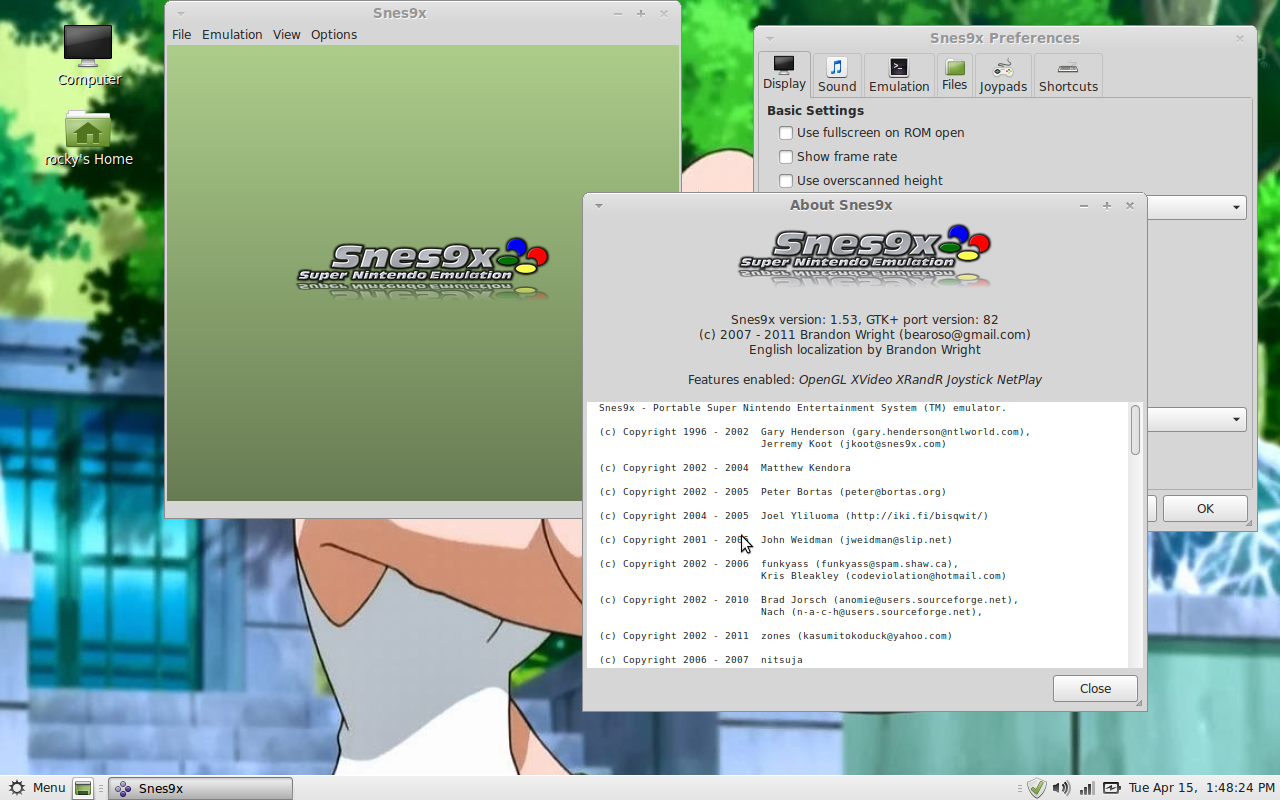
-
Hello Friends, With the Launch of the Remaster of Rune Factory 4 on the Nintendo Switch coming out in North America, Like Tomorrow. I just ...
-
I love to Emulate old Retro Video Game Consoles on my PC. And sometimes some even more Modern Consoles as well. Here are Some great Guides...
-
RAR stands for Roshal ARchive. It is a proprietary archive file format that supports data compression, error recovery, and file spanning. I...


